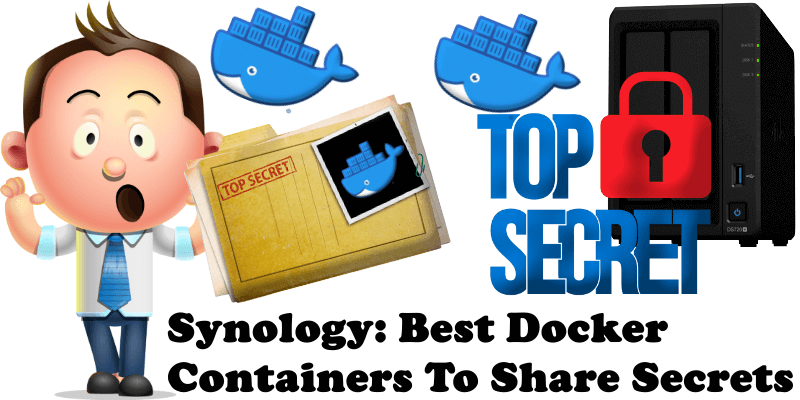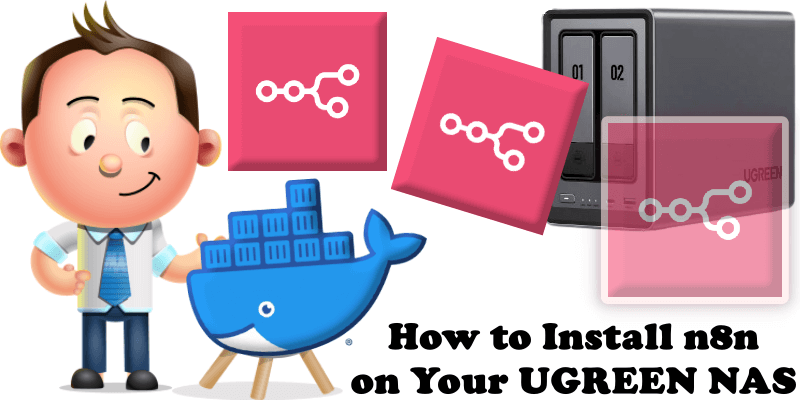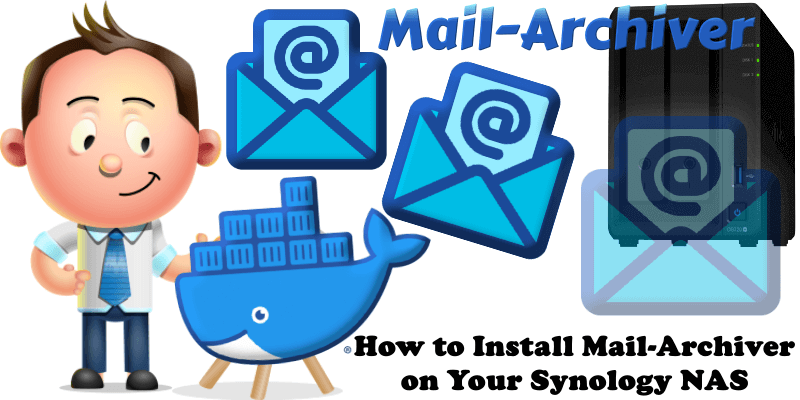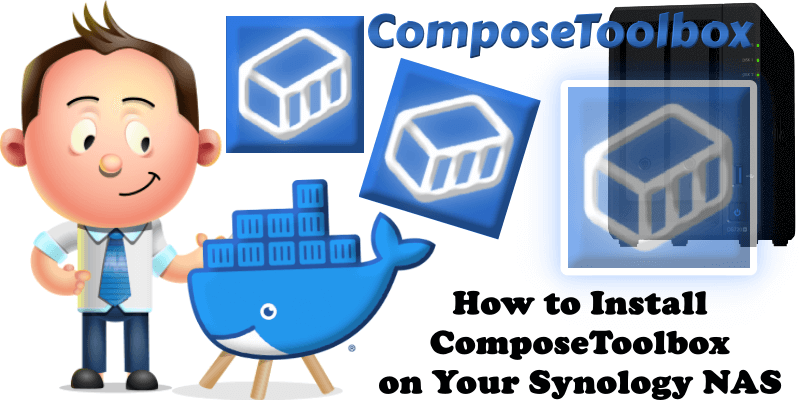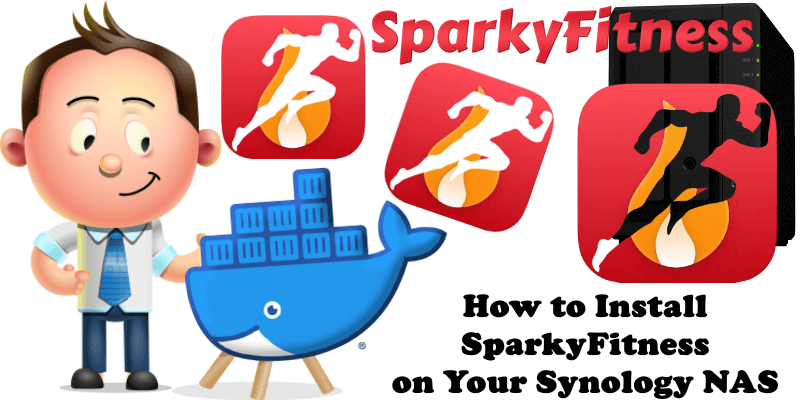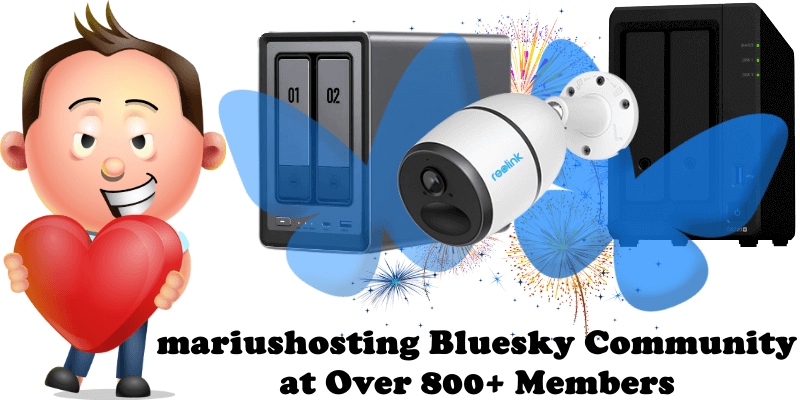Synology: Best Docker Containers To Share Secrets
So much of managing our privacy and cybersecurity involves not sharing secrets over the Internet. Some people love to overshare private information on different social media platforms. They can post all kinds of personal information or send emails with passwords or credit card numbers. But how can you safely share private information like this over … Read more about Synology: Best Docker Containers To Share Secrets