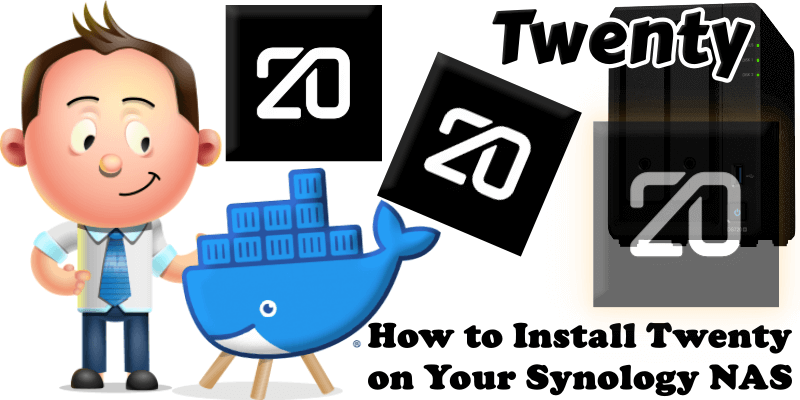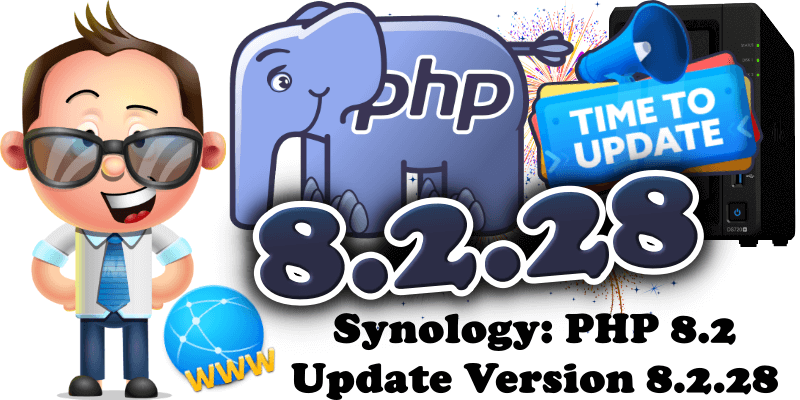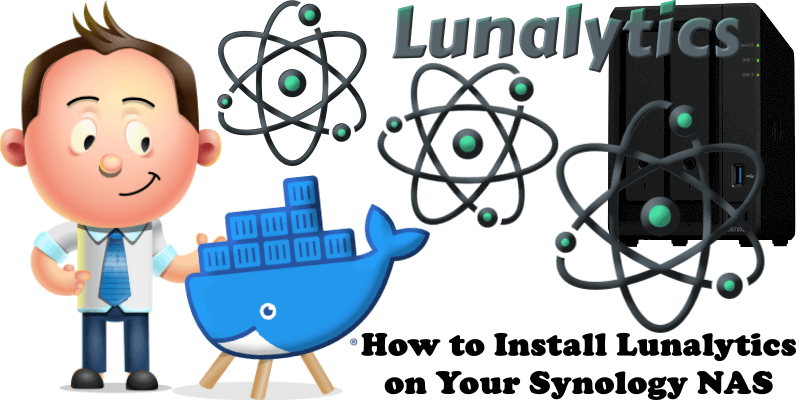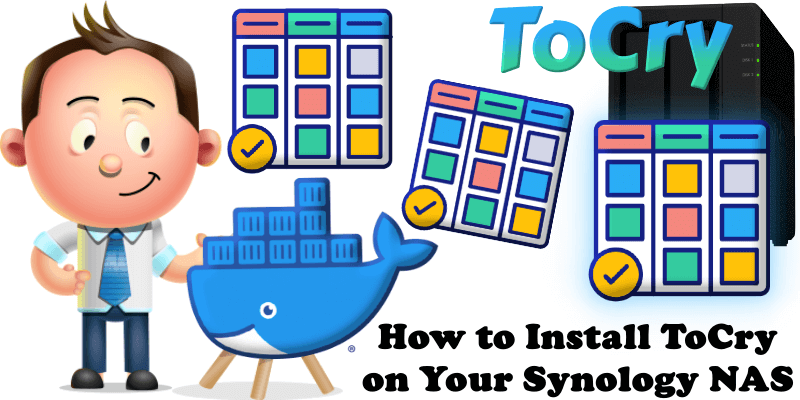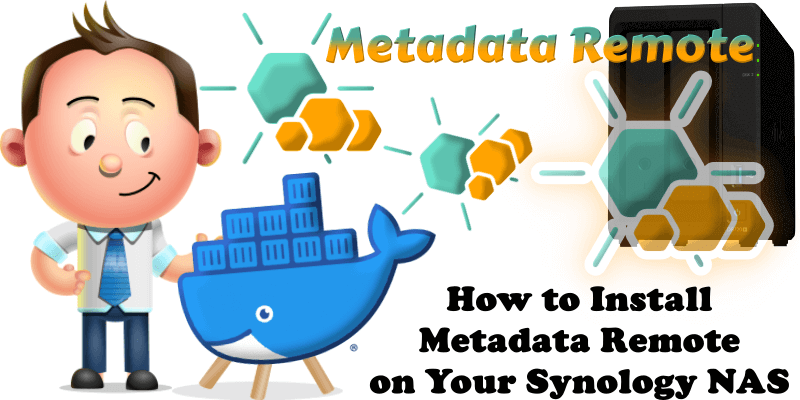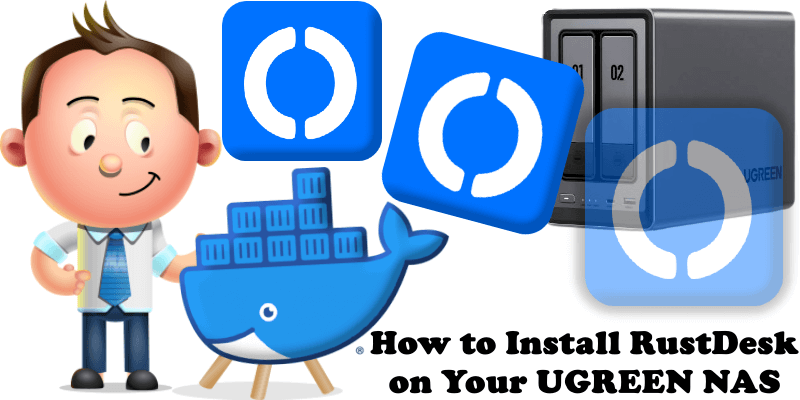How to Install Twenty on Your Synology NAS
Twenty is an open-source CRM platform designed as a modern, flexible alternative to traditional solutions like Salesforce and Pipedrive. Twenty aims to address the high costs and data lock-in issues of conventional CRMs. With a user-friendly interface, Twenty offers customizable objects for storing unique data, advanced features for business process management, and the ability to … Read more about How to Install Twenty on Your Synology NAS