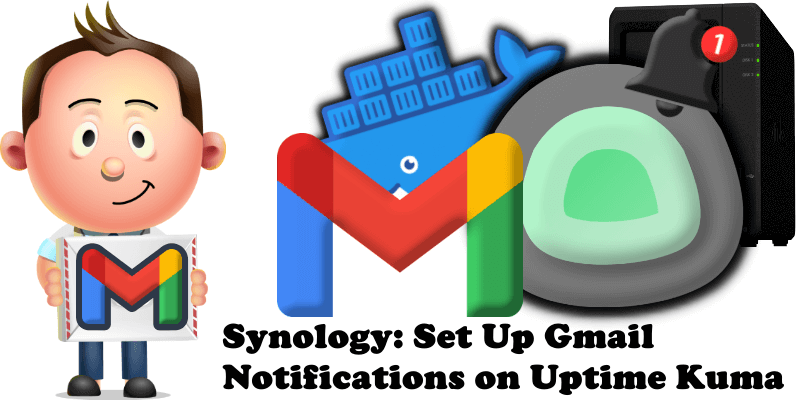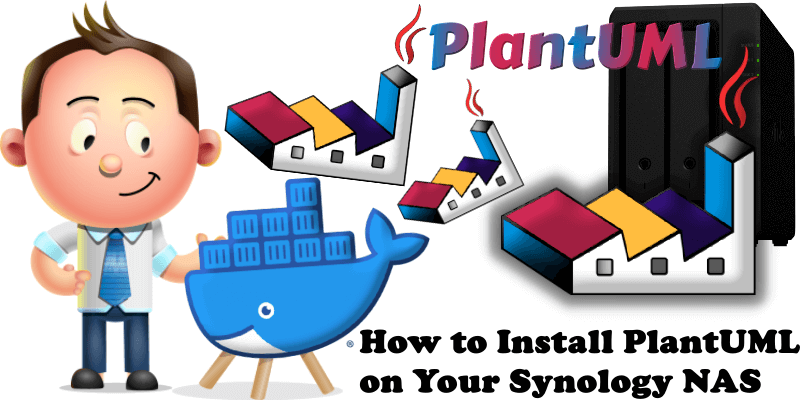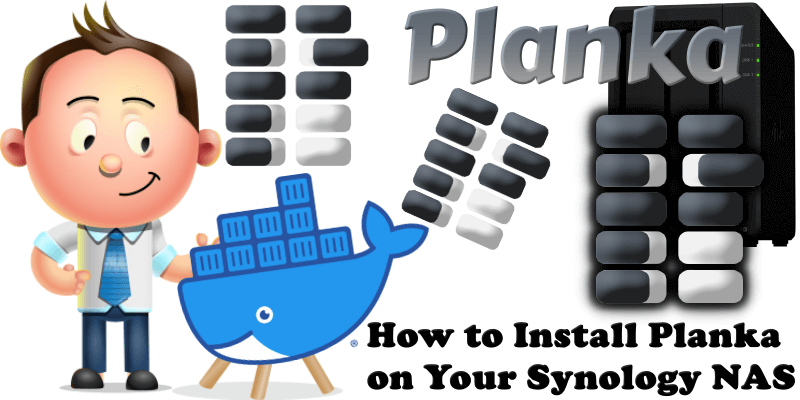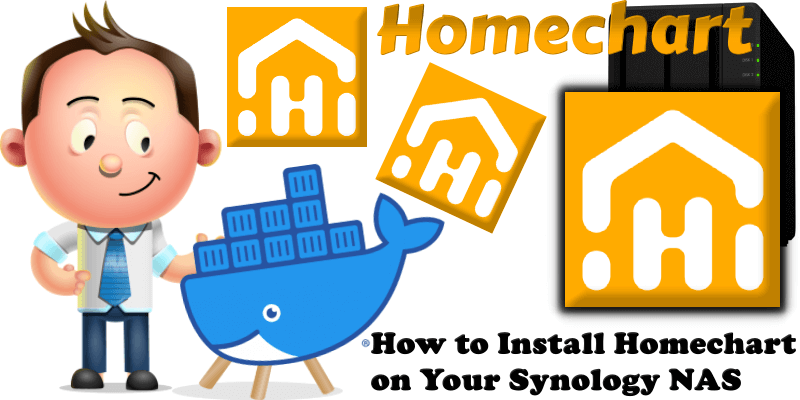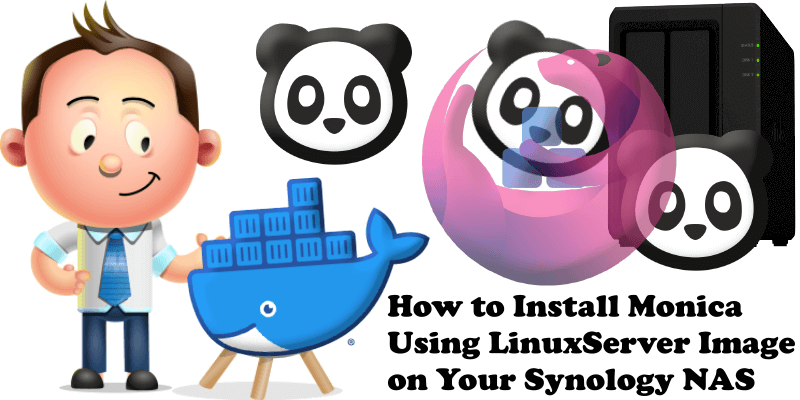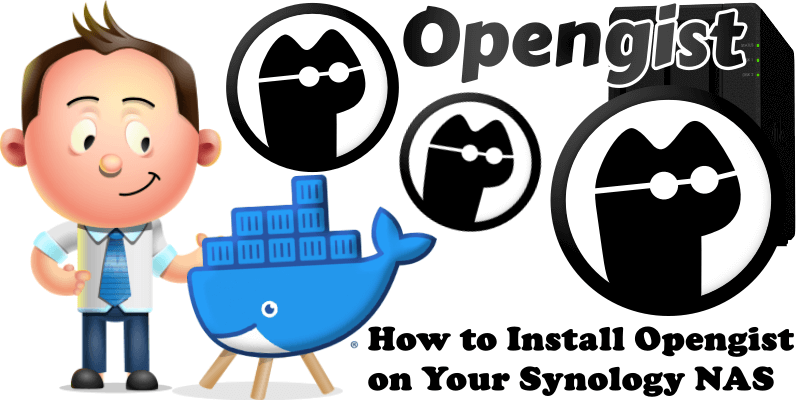Synology: Set Up Email Notifications on Uptime Kuma
Have you already installed Uptime Kuma on your Synology NAS or UGREEN NAS? Today, after many, many emails asking me how to set up email Notifications on Uptime Kuma, I have finally come about to writing an article on how to set up Gmail Notifications on Uptime Kuma so you can get notified via email … Read more about Synology: Set Up Email Notifications on Uptime Kuma