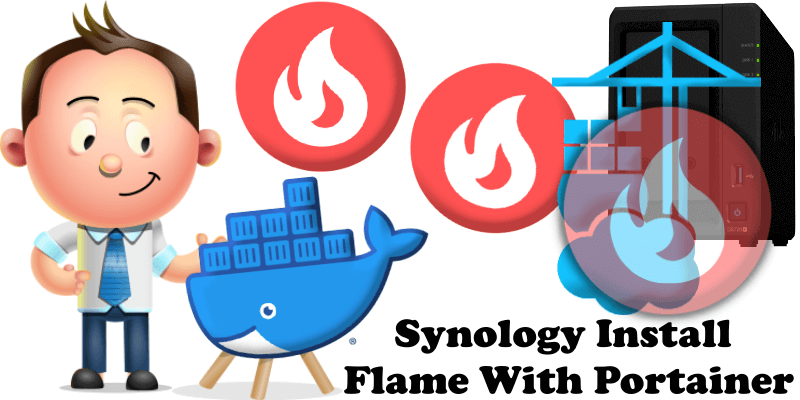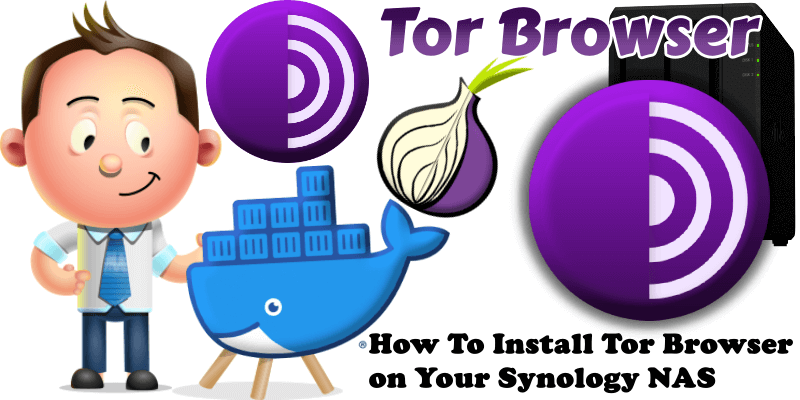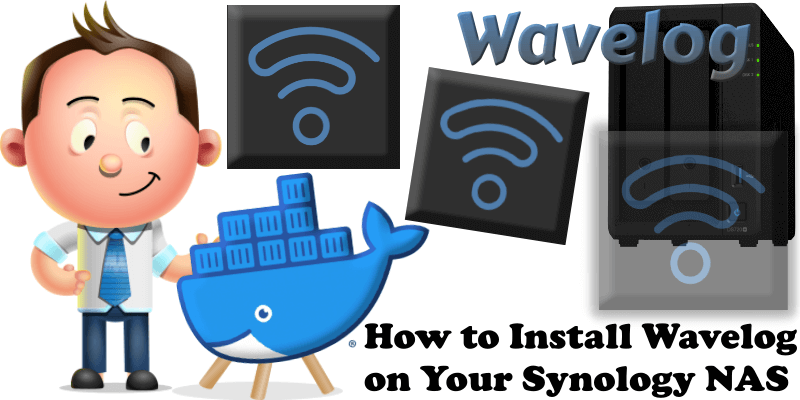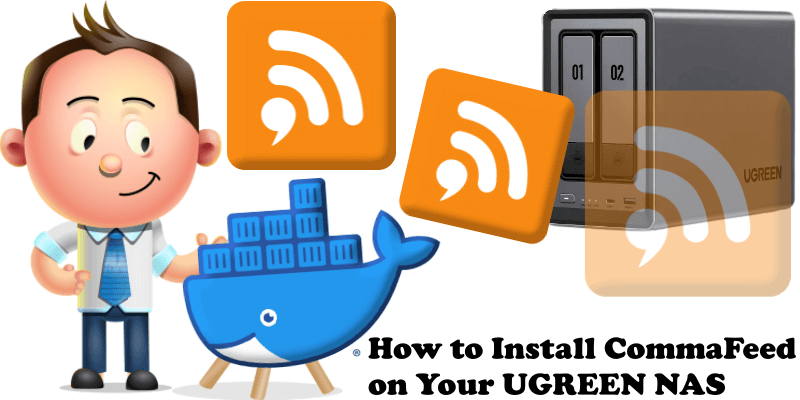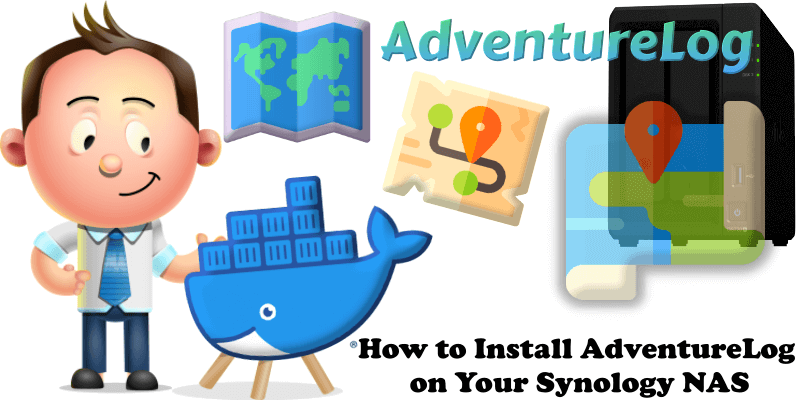Synology Install Flame With Portainer
My previous guide for Flame involved the use of Task Scheduler. Today I’m offering a recommended and excellent alternative for installing the latest Flame version via Portainer. Flame is a self-hosted dashboard for your server that also doubles as a start page. Flame is very easy to set up and use which is why I like it so … Read more about Synology Install Flame With Portainer