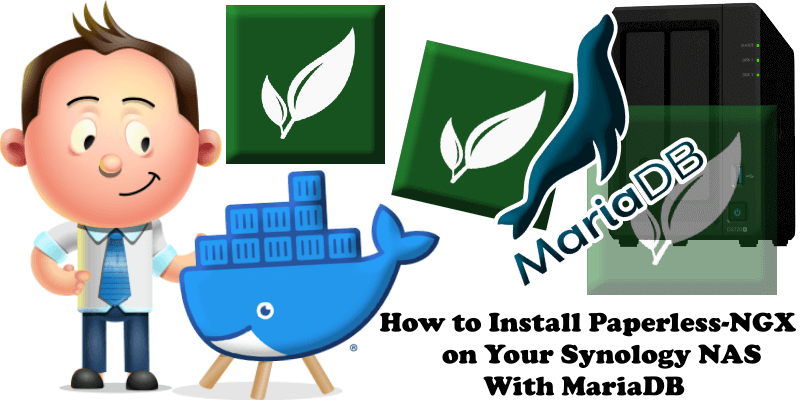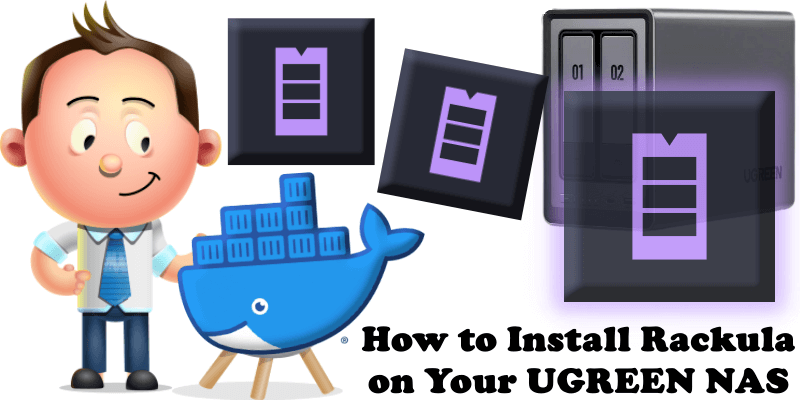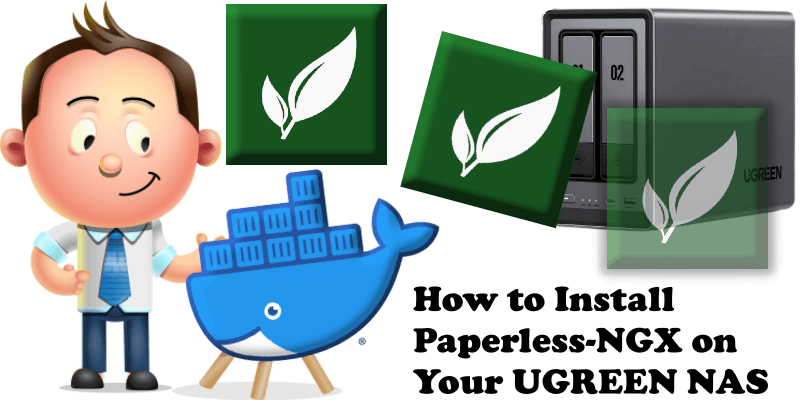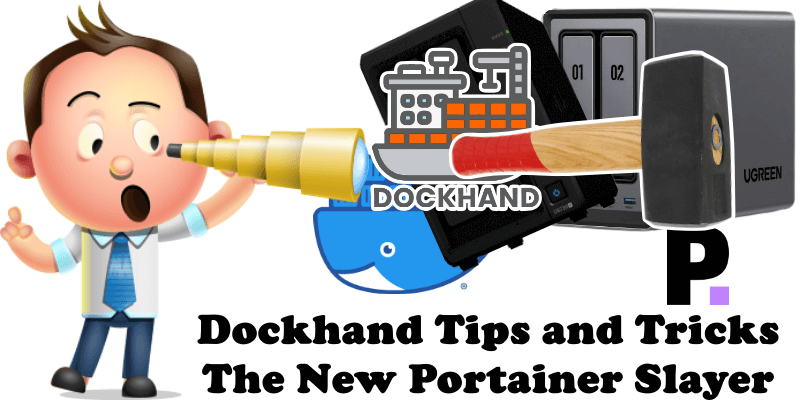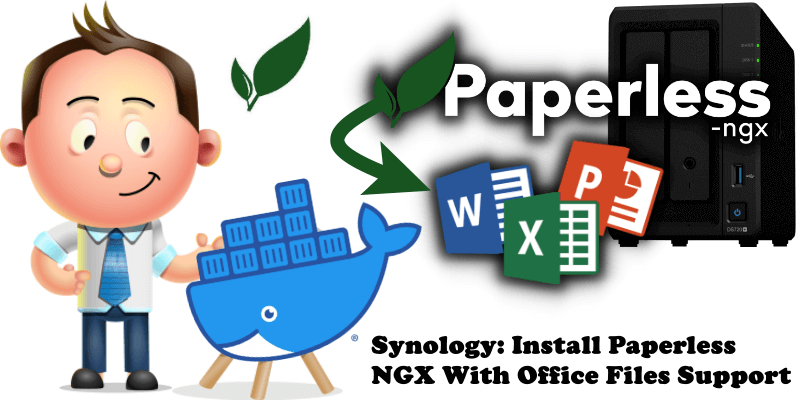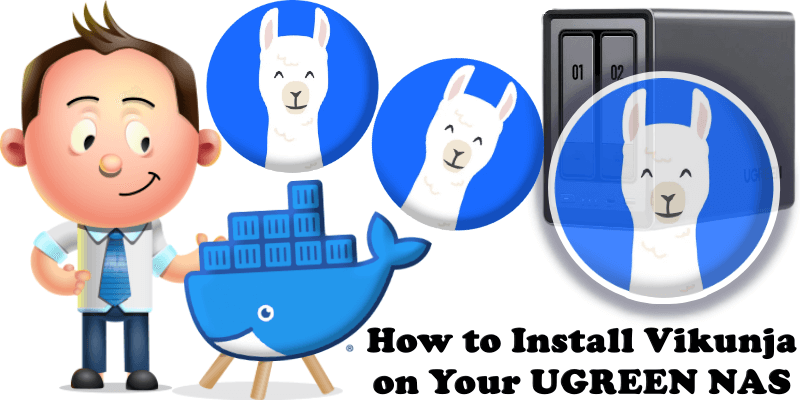How to Install Paperless-NGX on Your Synology NAS With MariaDB
Paperless-ngx is a document management system that transforms your physical documents into a searchable online archive so you can keep, well, less paper. After my article on How to Install Paperless NGX on Your Synology NAS, many people have contacted me asking for a guide that uses MariaDB as a database instead of the default … Read more about How to Install Paperless-NGX on Your Synology NAS With MariaDB