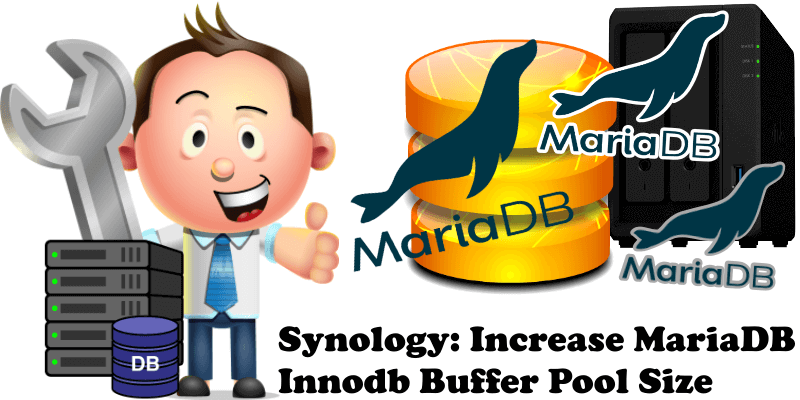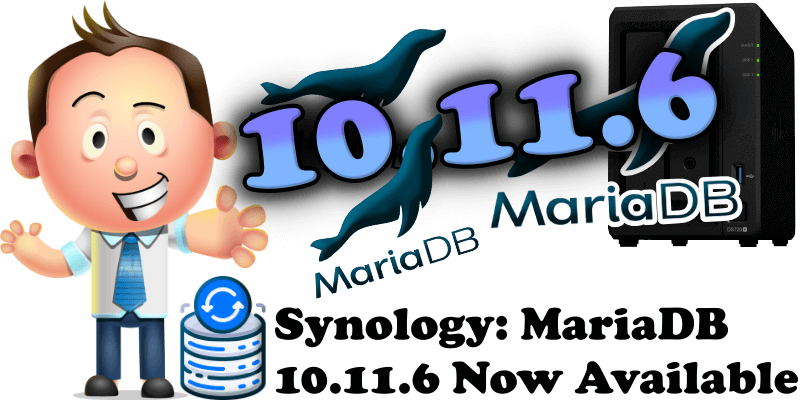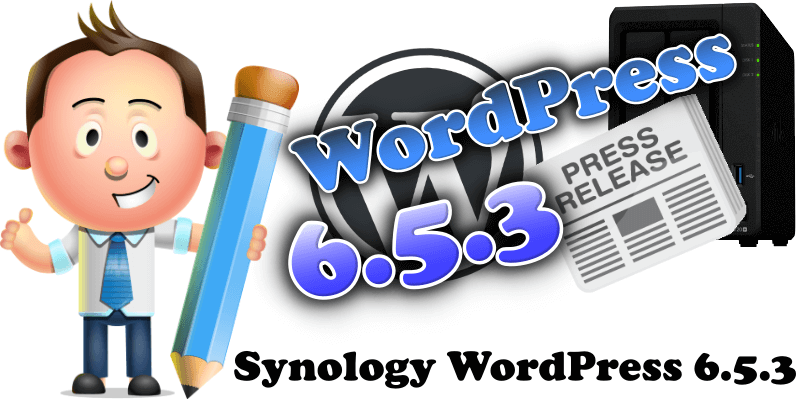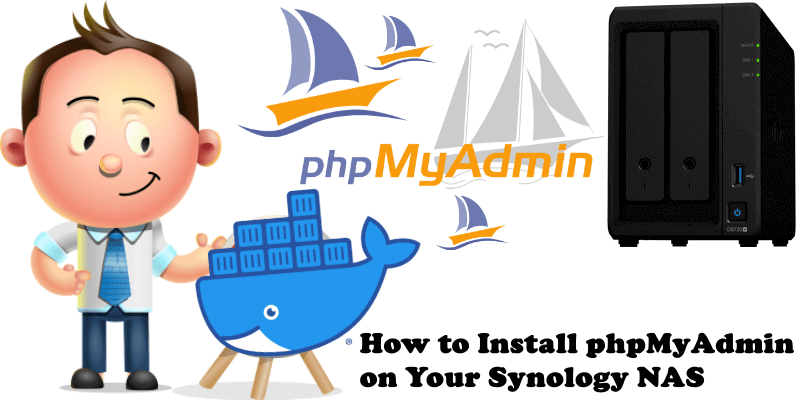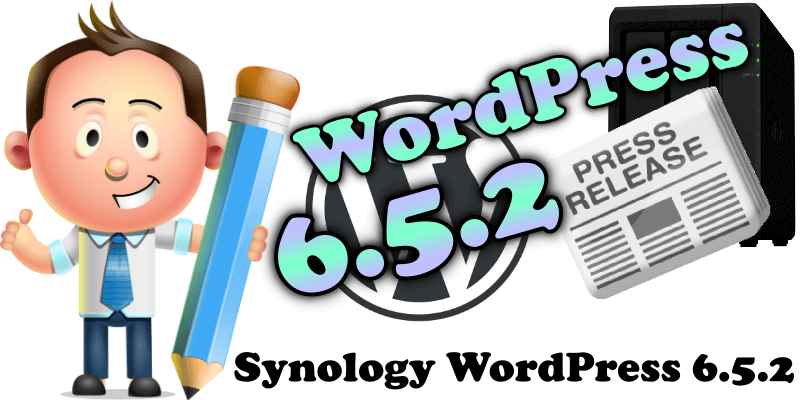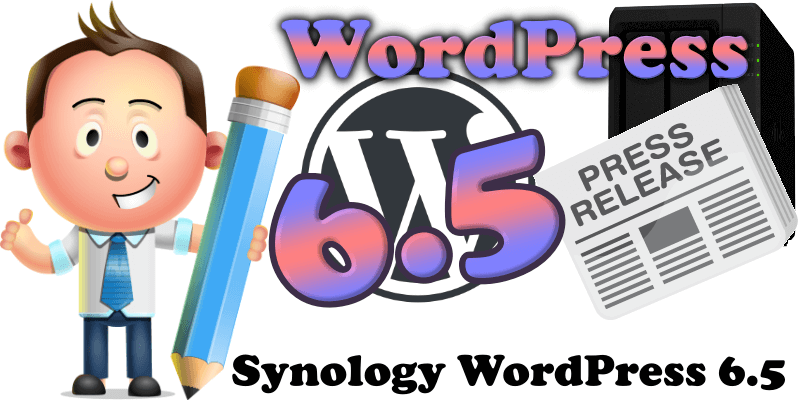Synology: Increase MariaDB Innodb Buffer Pool Size
Synology released the new MariaDB 10.11.6 on May 28, 2024. A newly introduced feature for the MariaDB 10.11.6 version is the following: On models with more than 1 GB of RAM, enhanced MariaDB performance by allowing configuration of the InnoDB buffer pool size for better data and index caching. The InnoDB Buffer Pool is a … Read more about Synology: Increase MariaDB Innodb Buffer Pool Size