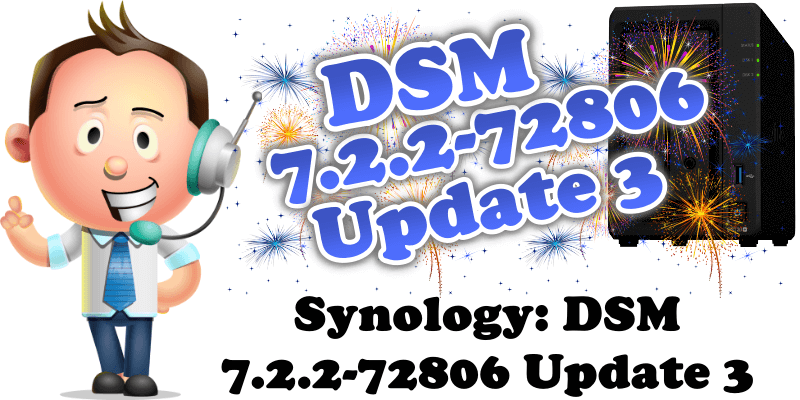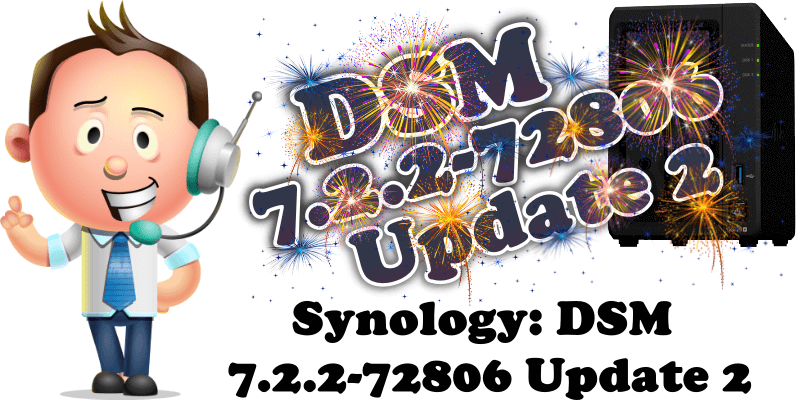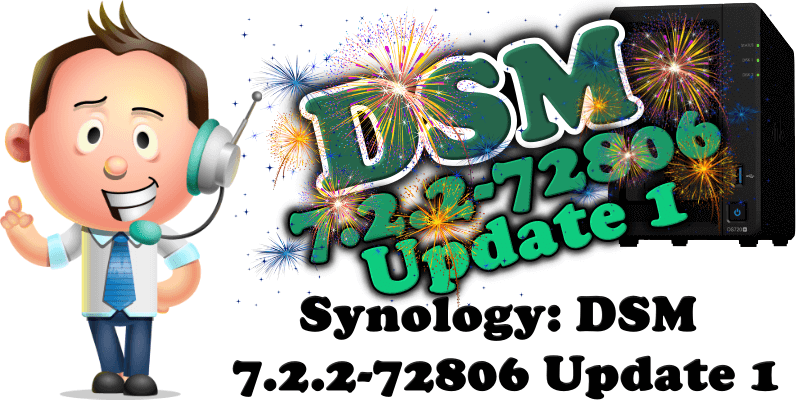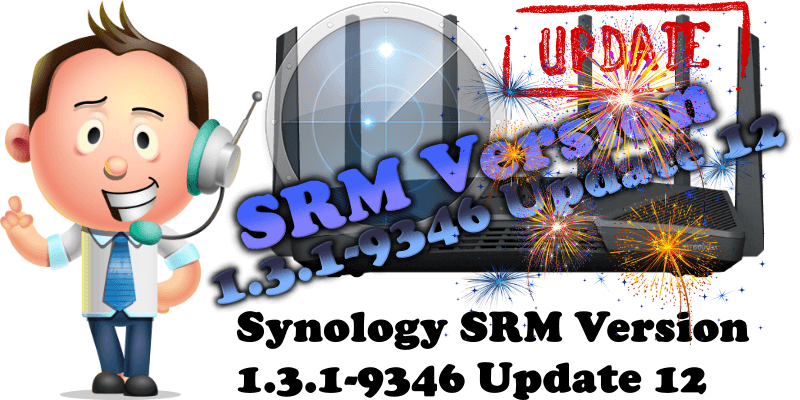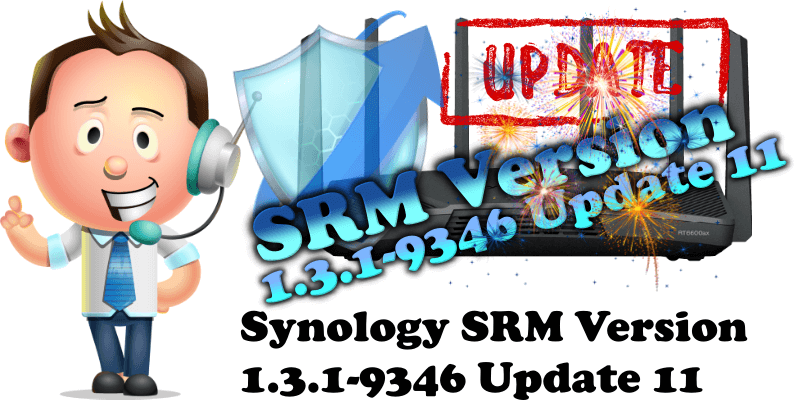Synology: PHP 8.2 Update Version 8.2.28
On June 30, 2025, Synology did an exceptional job and brought PHP 8.2.21 to version 8.2.28 that fixes multiple security CVEs and Bugs. The Synology team is always working hard to provide us with the best tools by increasing security for those hosting their websites on their Synology NAS, like your Internet friend Marius. PHP … Read more about Synology: PHP 8.2 Update Version 8.2.28