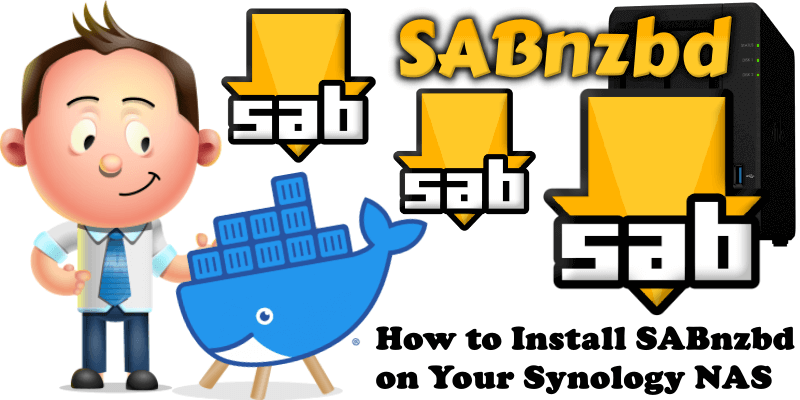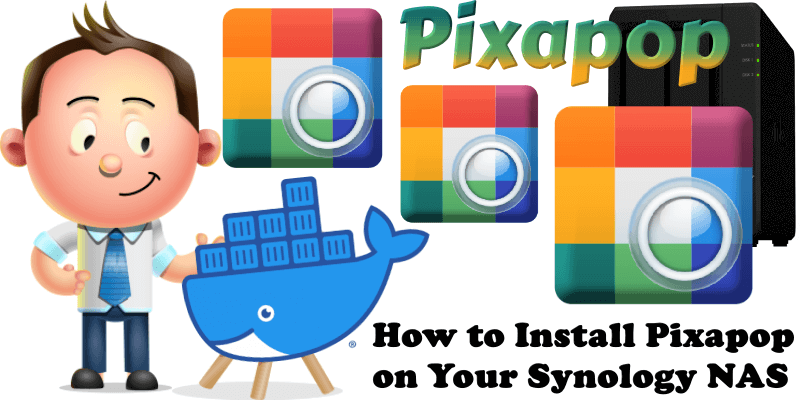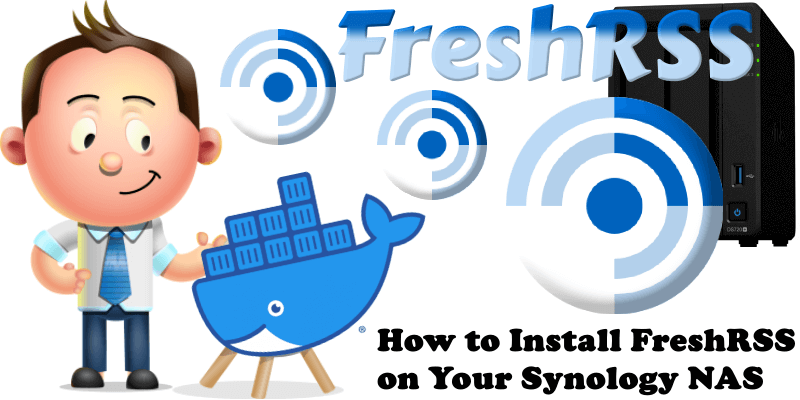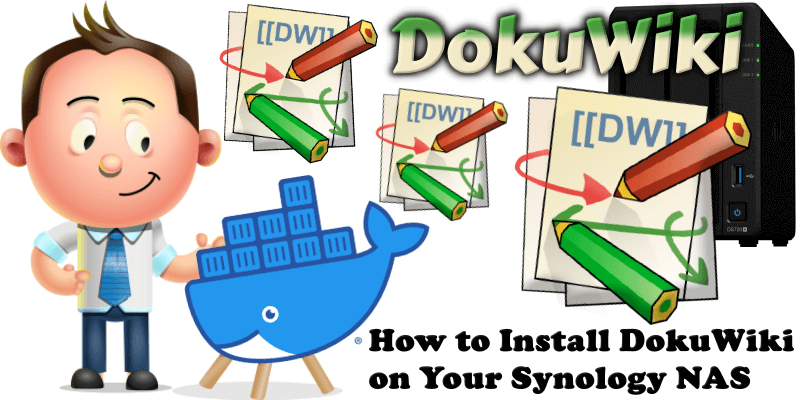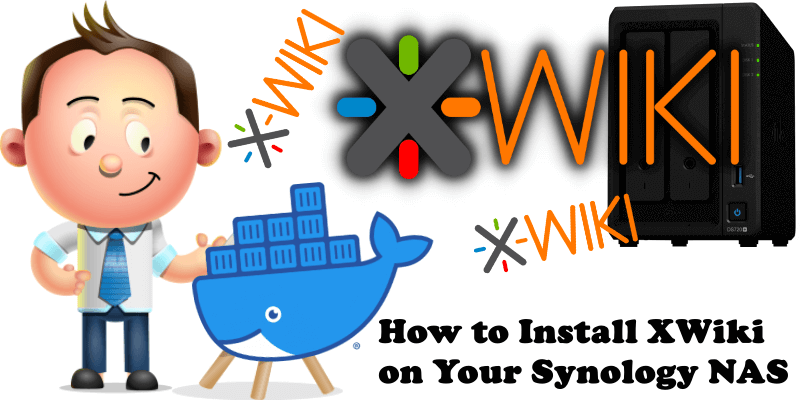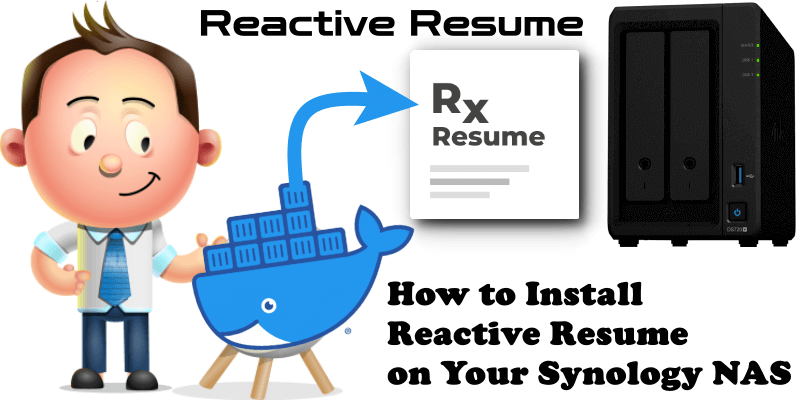How to Install SABnzbd on Your Synology NAS
SABnzbd is a multi-platform binary downloader. The program works in the background and simplifies the downloading, verifying and extracting of files from Usenet. SABnzbd uses NZB files (similar to . torrent files, but for Usenet), instead of browsing Usenet directly. In this step by step guide I will show you how to install SABnzbd on … Read more about How to Install SABnzbd on Your Synology NAS