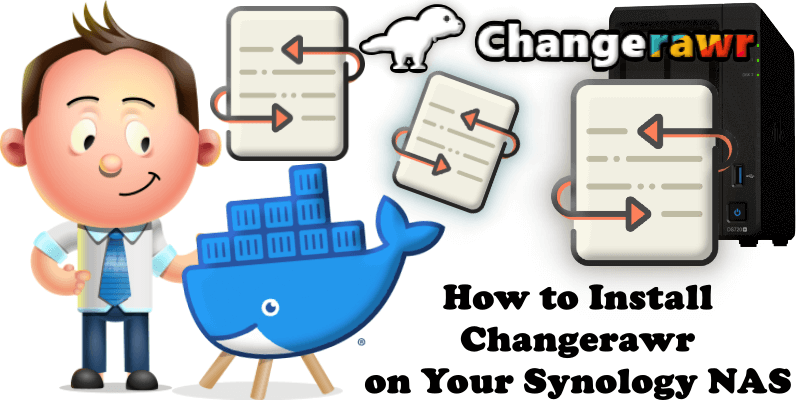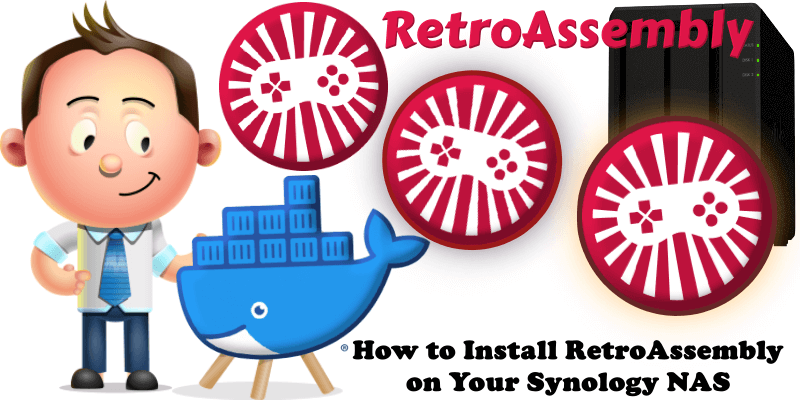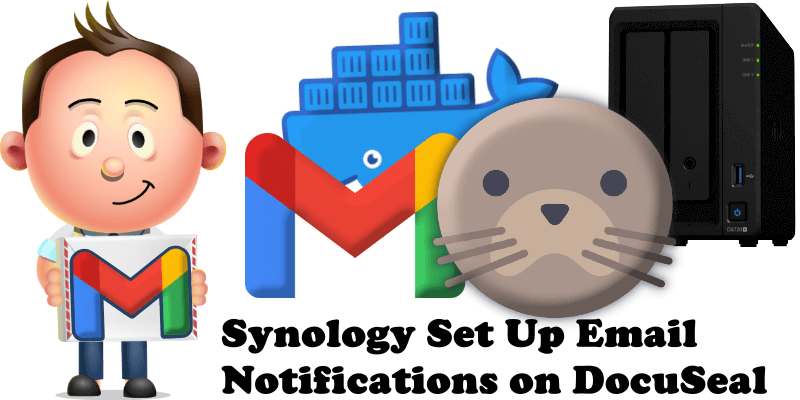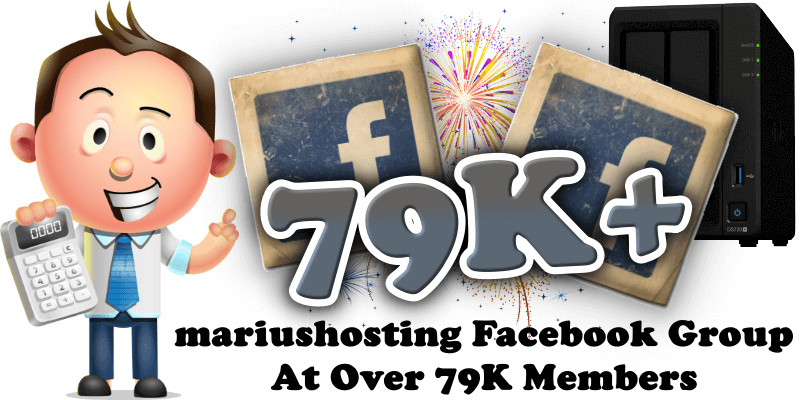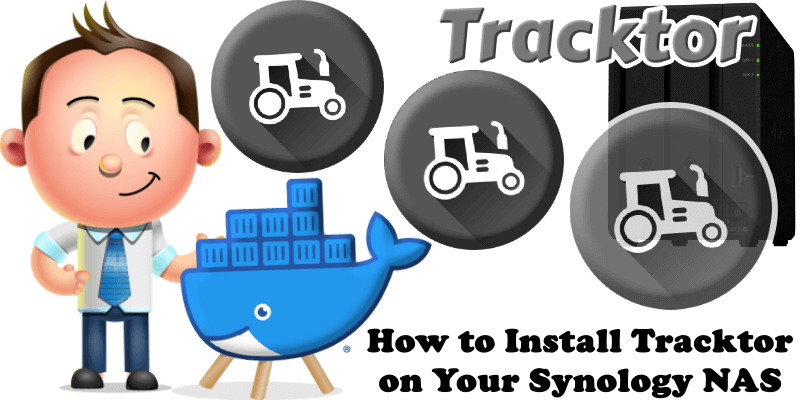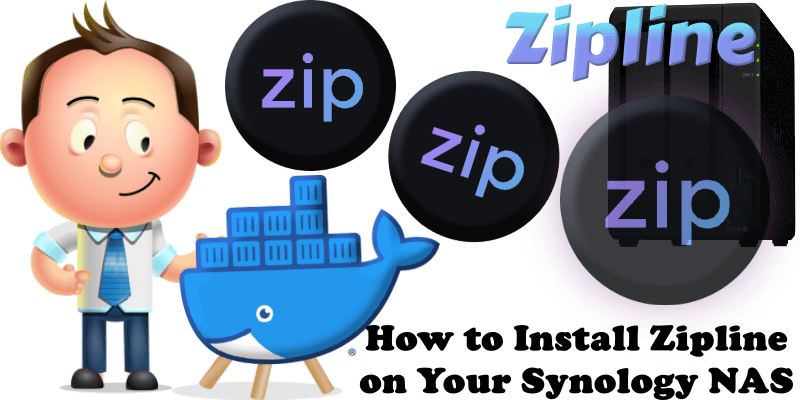How to Install Changerawr on Your Synology NAS
Changerawr is an open-source changelog management system (CMS) designed for developers, teams, and businesses to easily create, manage, and share product updates. It features a beautiful content editor with AI-powered writing assistance, allowing users to craft professional changelogs effortlessly. Key capabilities include a headless REST API with SDKs for popular languages, embeddable widgets for seamless … Read more about How to Install Changerawr on Your Synology NAS