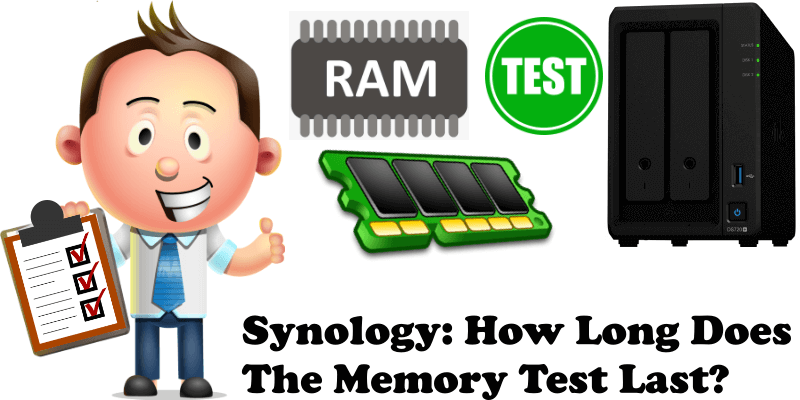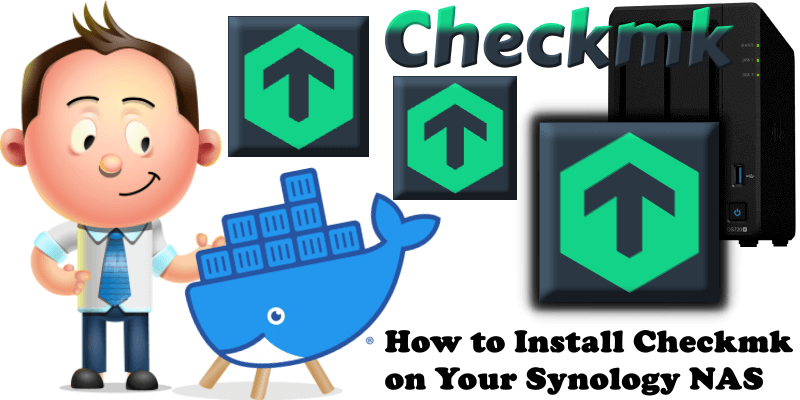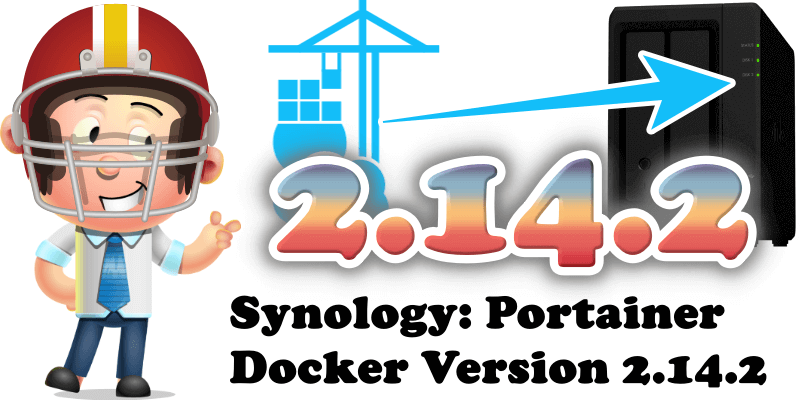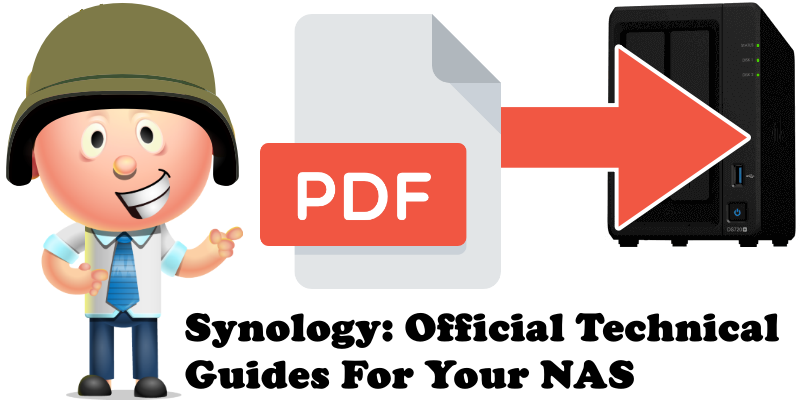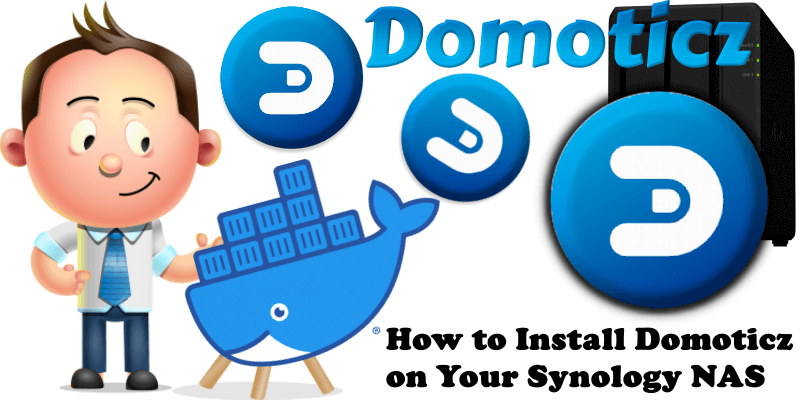Synology: How Long Does The Memory Test Last?
Did you know you can run a RAM memory test using Synology Assistant Software? Have you ever wondered if your RAM memory is compatible with your Synology NAS? Do you maybe suspect that your unofficial RAM memory is the cause behind issues such as lag and an unresponsive DSM? First of all download Synology Assistant … Read more about Synology: How Long Does The Memory Test Last?