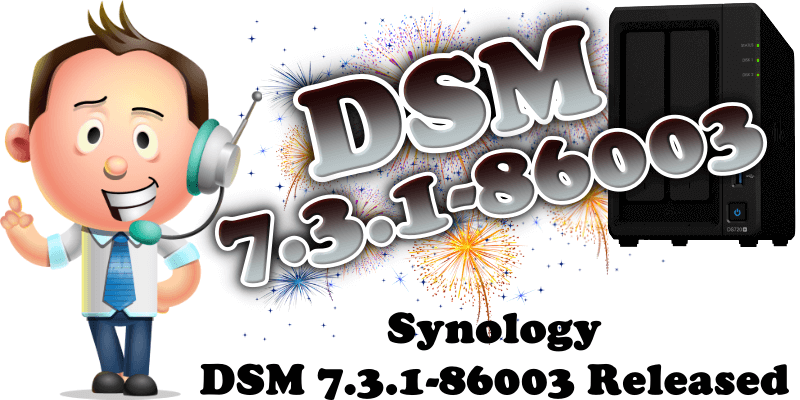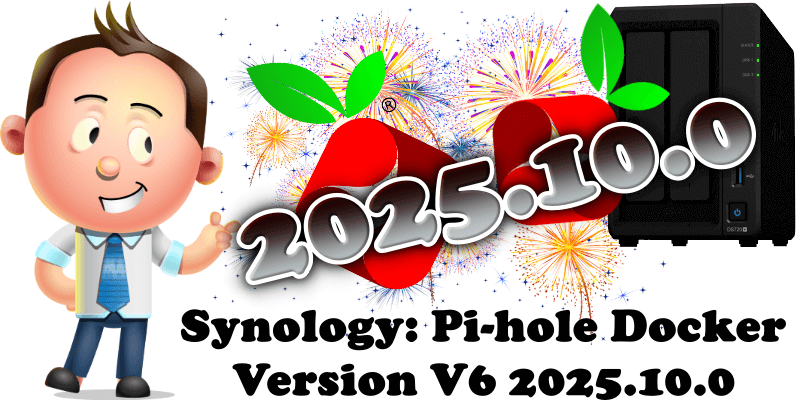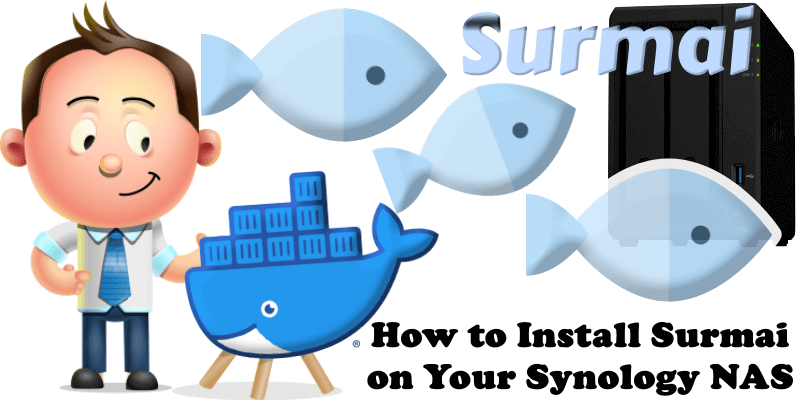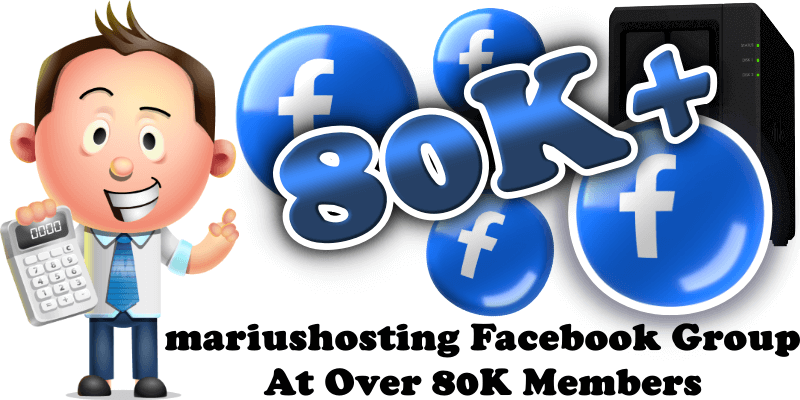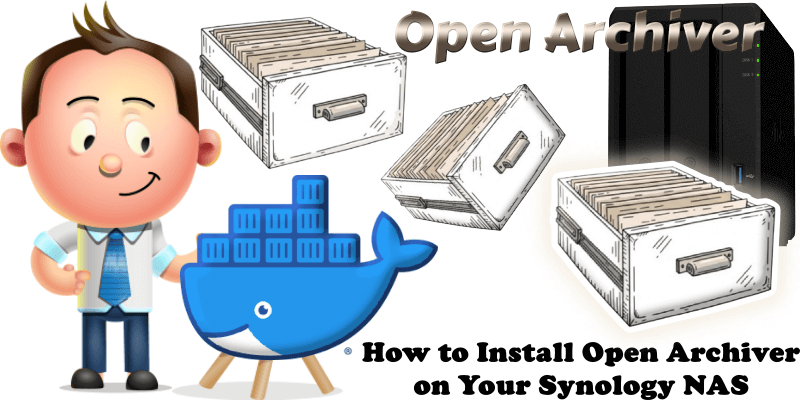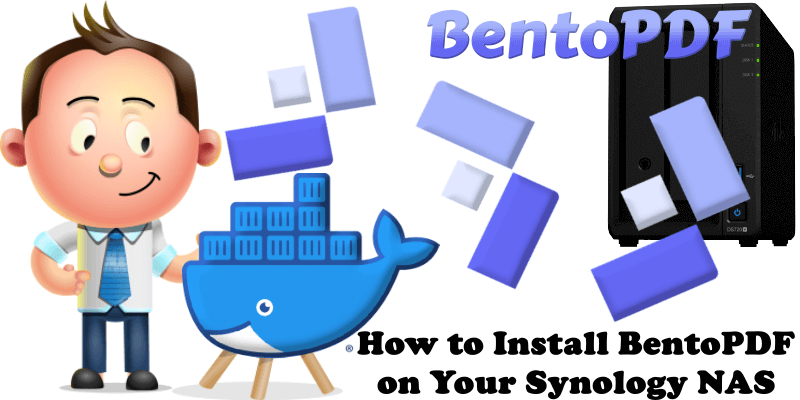Synology DSM 7.3.1-86003 released
On October 28, 2025, Synology released a new DSM version called DSM 7.3.1-86003. Below I will guide you step by step through the process of installing the new DSM 7.3.1-86003. This update fixes an issue where the LED brightness adjustment function might stop working on certain models. Container Manager “Docker engine” is still at the outdated … Read more about Synology DSM 7.3.1-86003 released