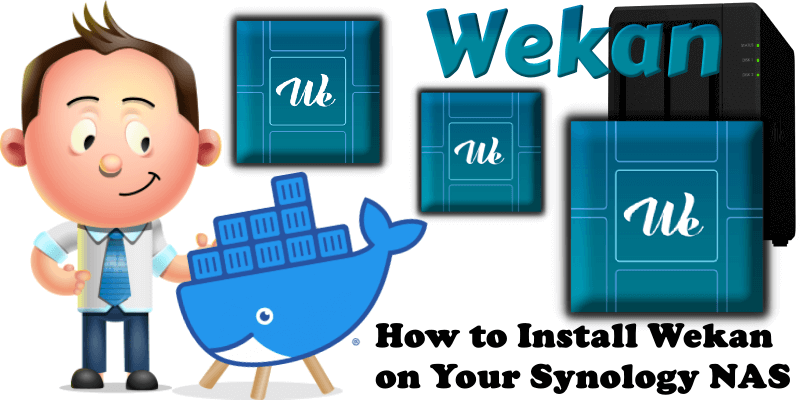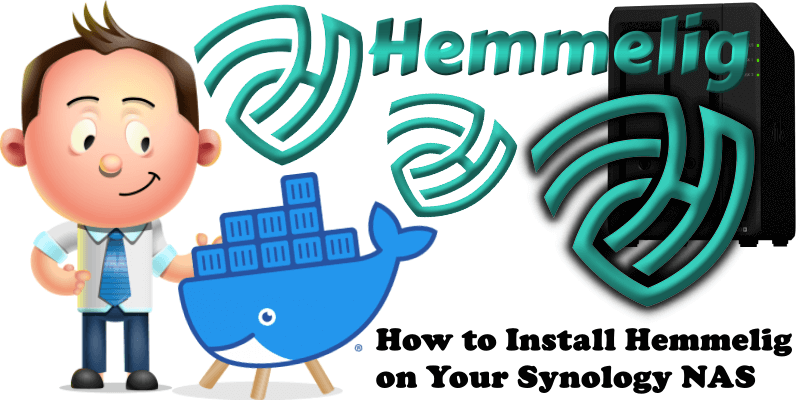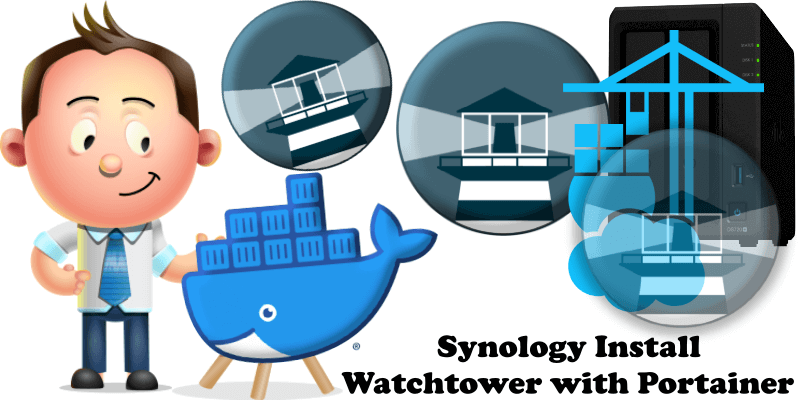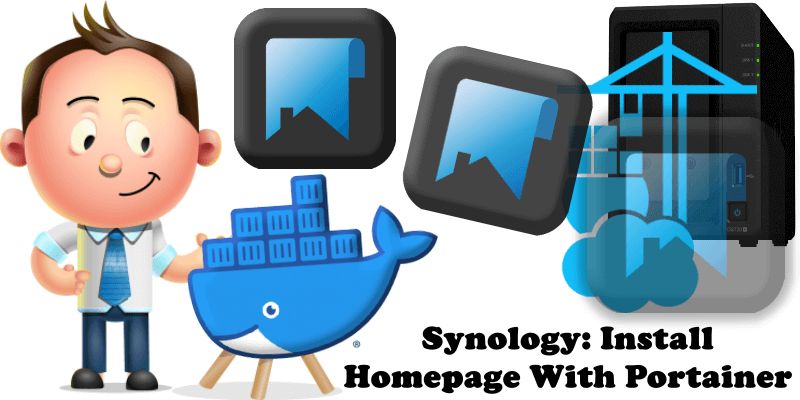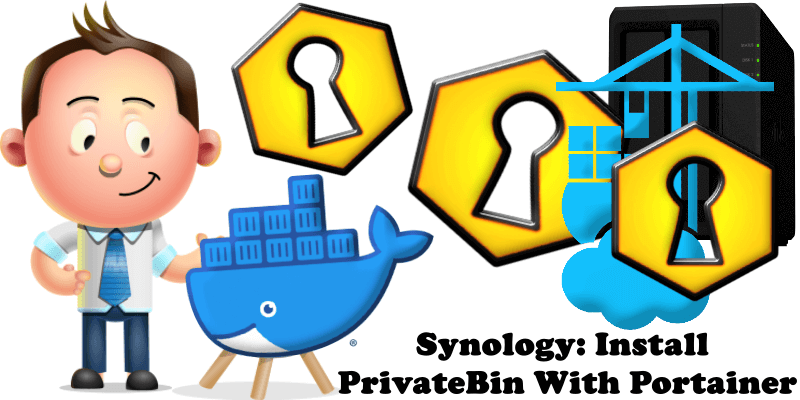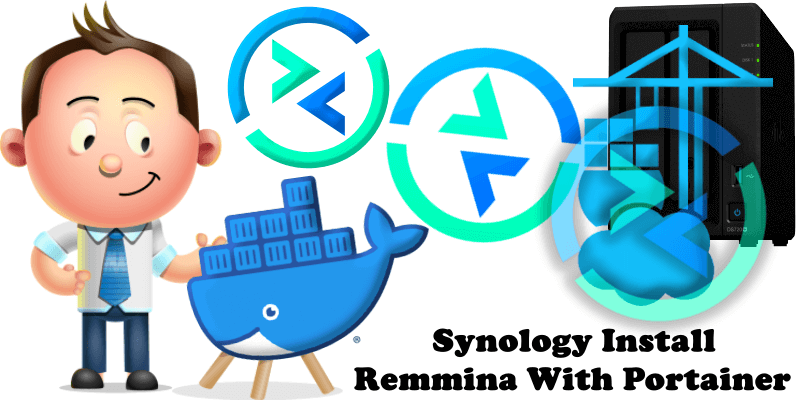How to Install Wekan on Your Synology NAS
Wekan is a completely Open Source and Free software collaborative kanban board application with MIT license. Whether you’re maintaining a personal to-do list, planning your holidays with some friends, or working in a team on your next revolutionary idea, Kanban boards are an unbeatable tool to keep your things organized. They give you a visual … Read more about How to Install Wekan on Your Synology NAS