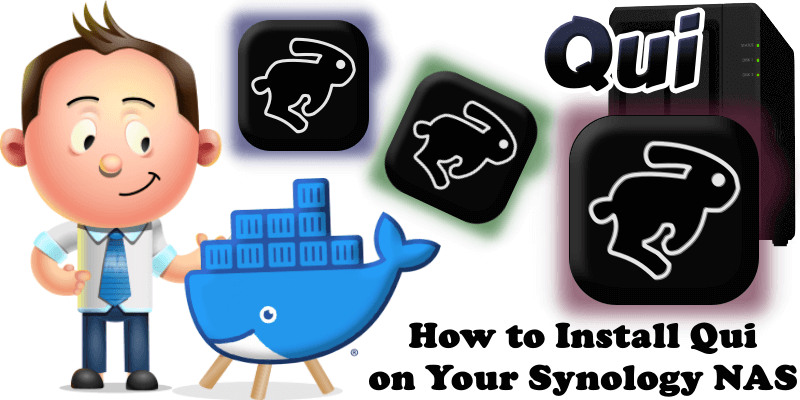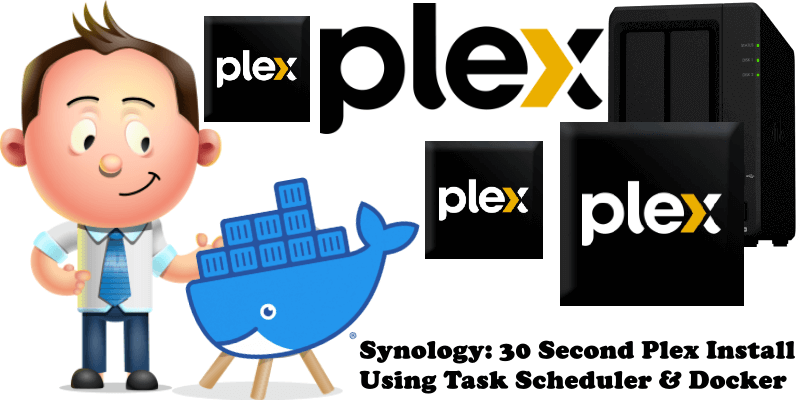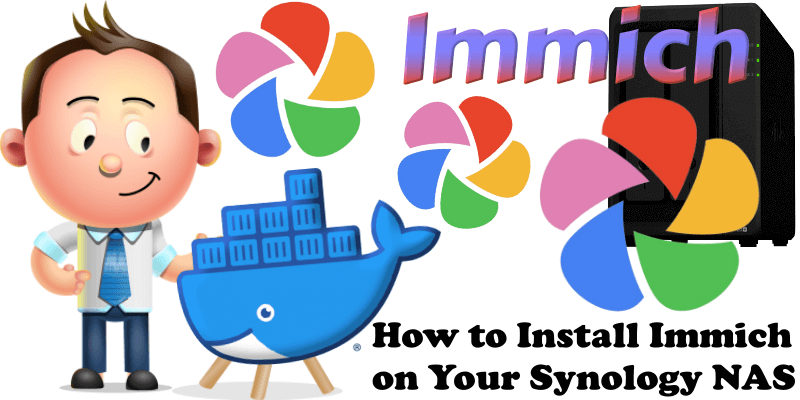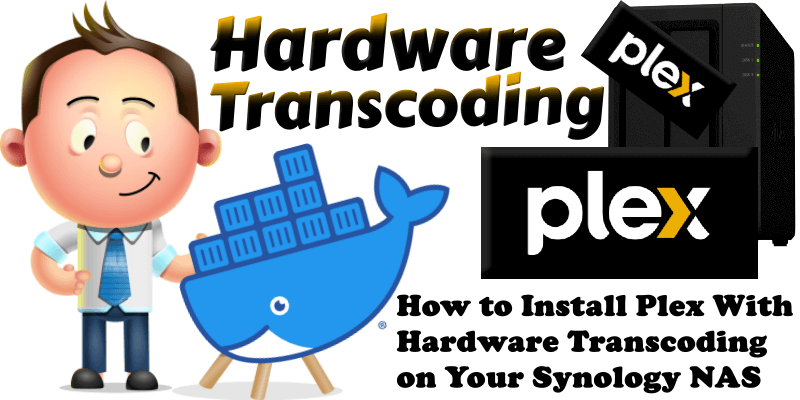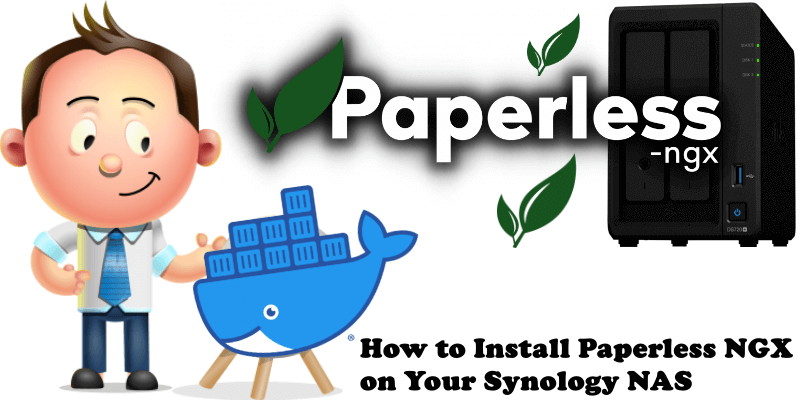How to Install Qui on Your Synology NAS
Qui is a modern, high-performance web UI for qBittorrent, serving as a lightweight and feature-rich alternative to the default interface. Built with Go backend and React frontend, it ships as a single binary with no dependencies, making deployment effortless. Qui excels at managing multiple qBittorrent instances from one dashboard, with advanced rule-based automations, cross-seeding support … Read more about How to Install Qui on Your Synology NAS