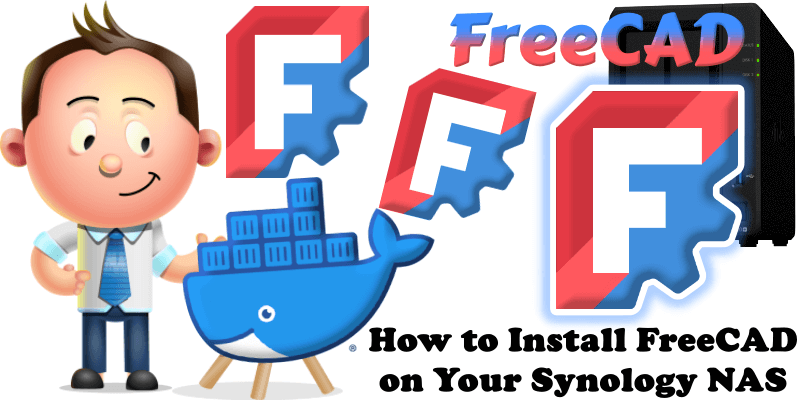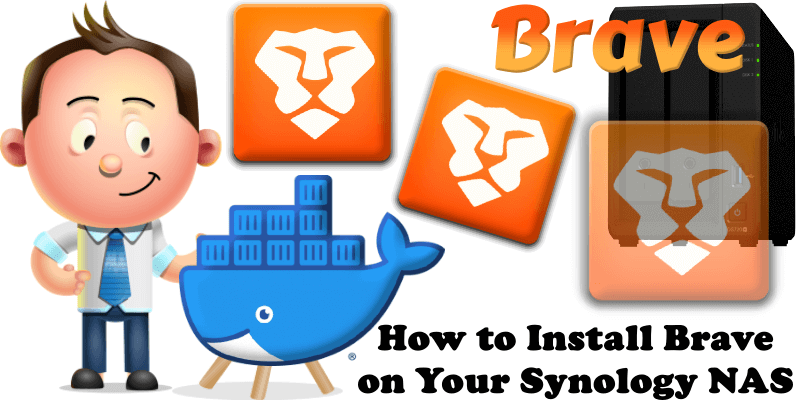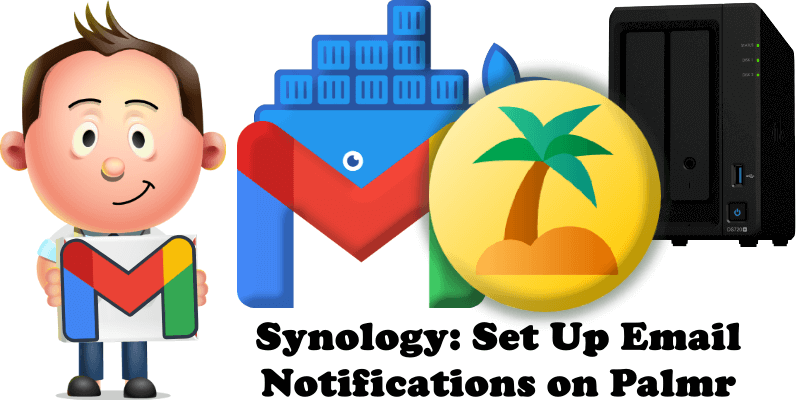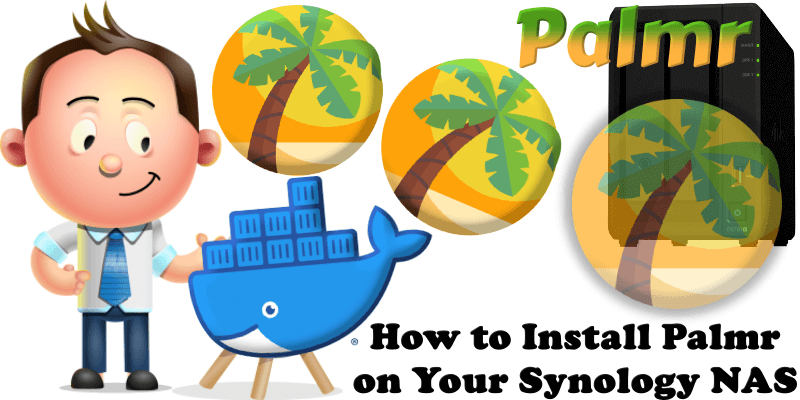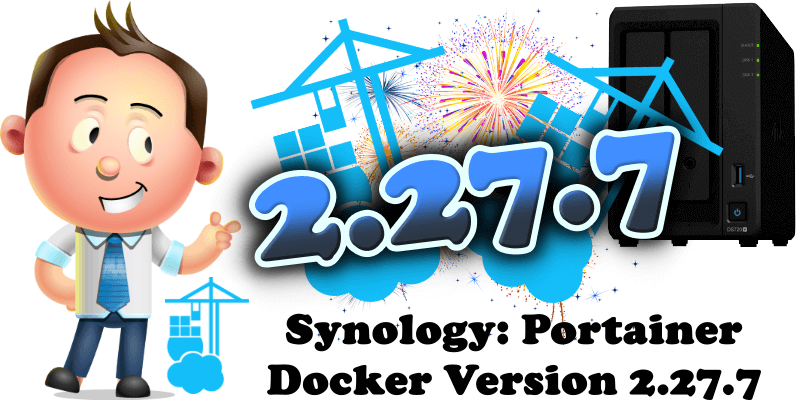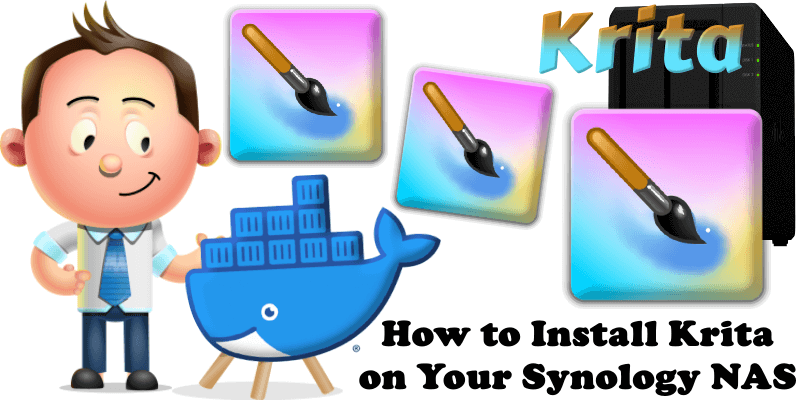How to Install FreeCAD on Your Synology NAS
FreeCAD is a powerful, open-source 3D parametric CAD software designed for engineers, architects, and hobbyists. It enables precise 3D modeling for product design, mechanical engineering, and architecture. With a modular architecture, FreeCAD supports various file formats and offers customizable workflows through specialized workbenches for tasks like drafting, simulation, and 3D printing. It features parametric modeling … Read more about How to Install FreeCAD on Your Synology NAS