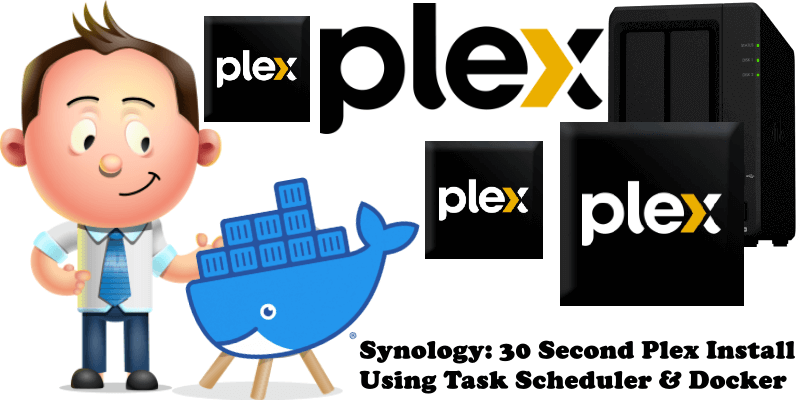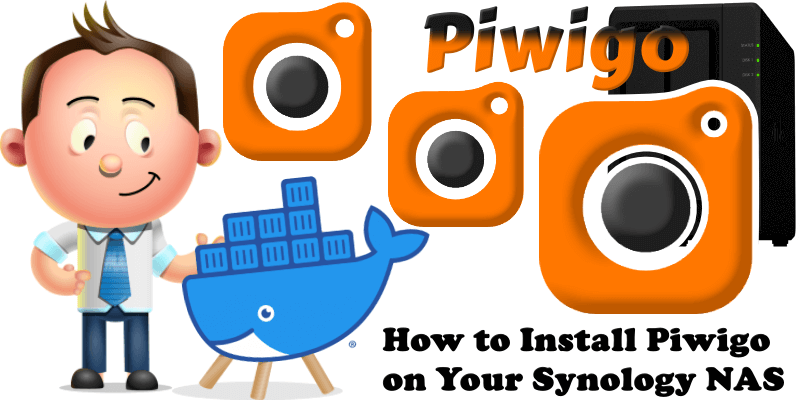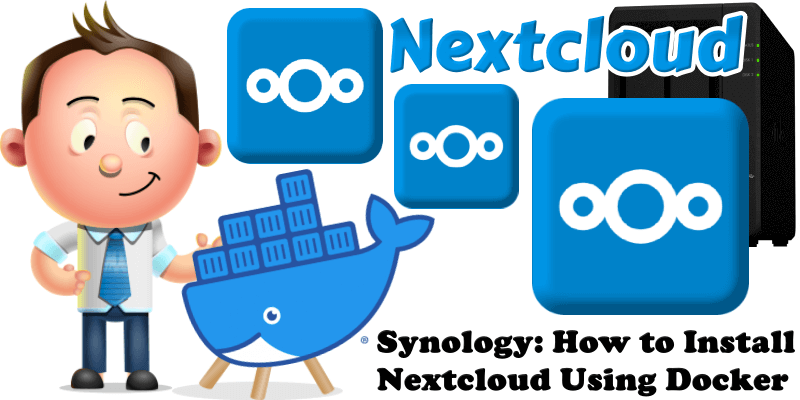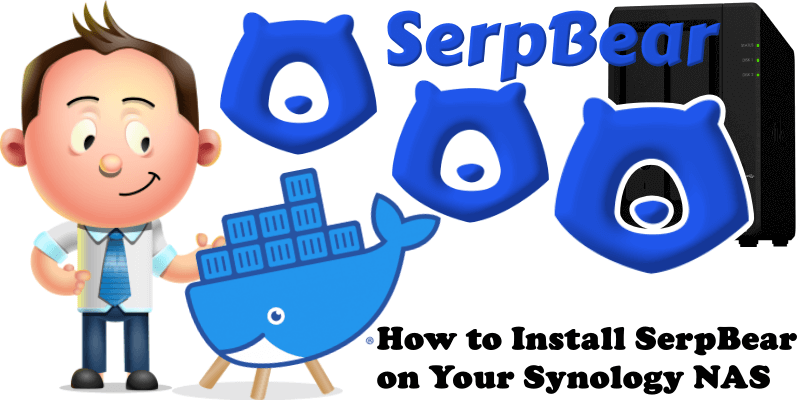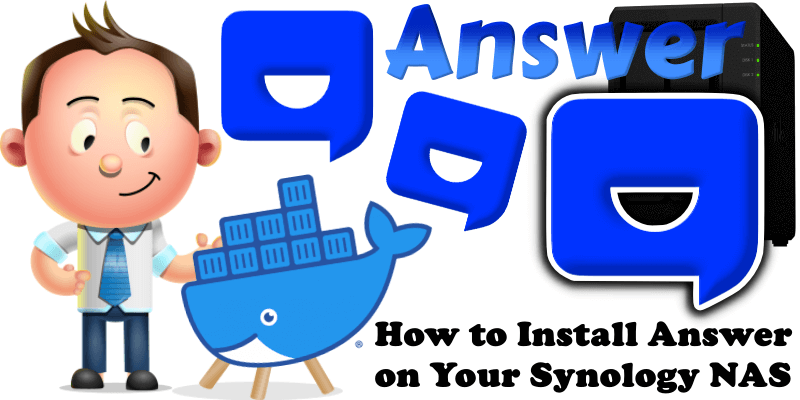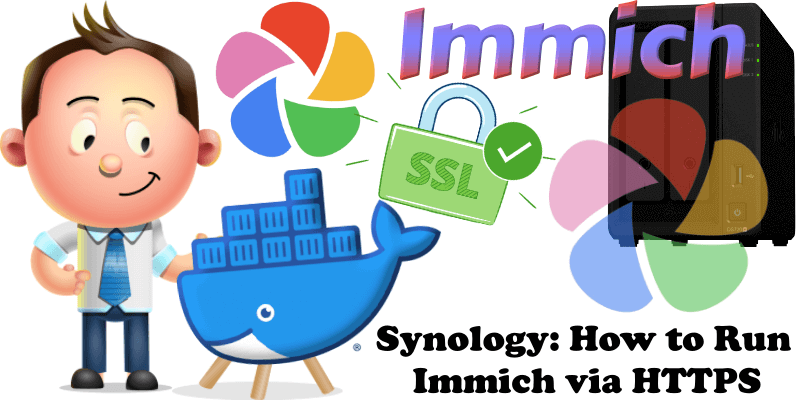Synology: 30 Second Plex Install Using Task Scheduler & Docker
Do you want to install Plex via Docker without a terminal? Are you tired of complicated guides? Do you want something quick and easy? Well today I will teach you how to install Plex on your Synology NAS in less than 30 seconds directly through the Task Scheduler option. It’ll be over in a couple … Read more about Synology: 30 Second Plex Install Using Task Scheduler & Docker