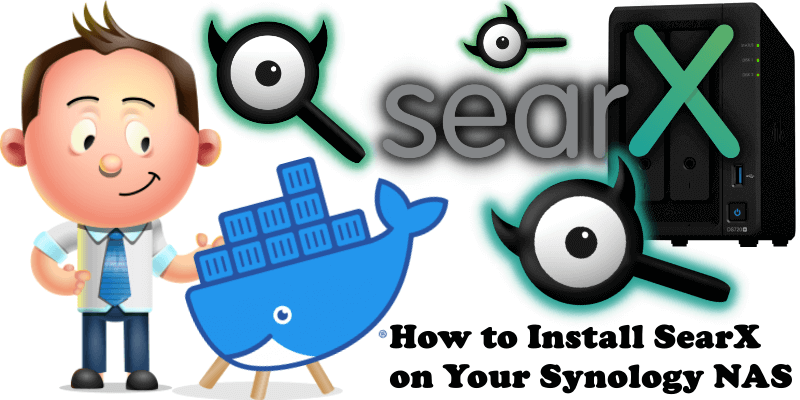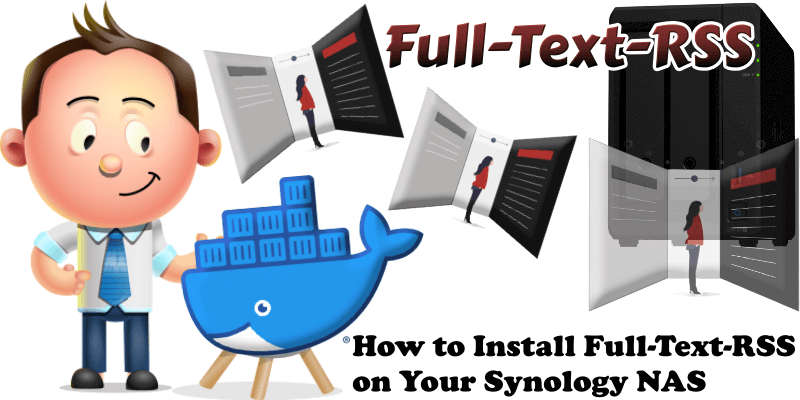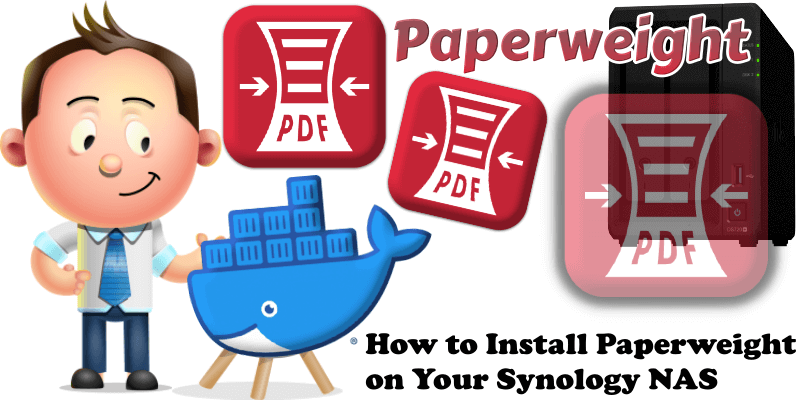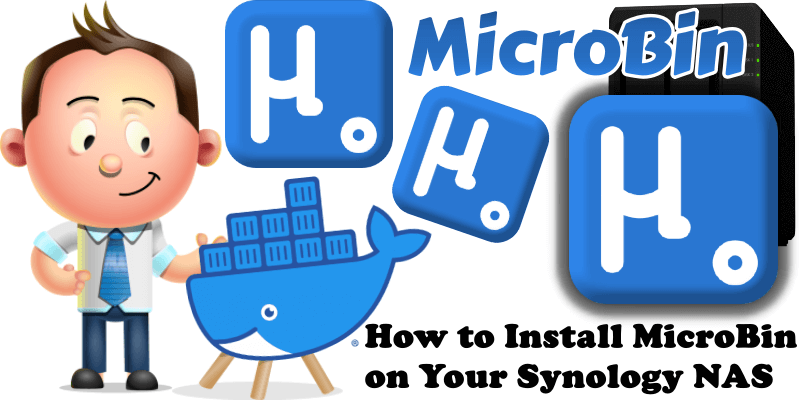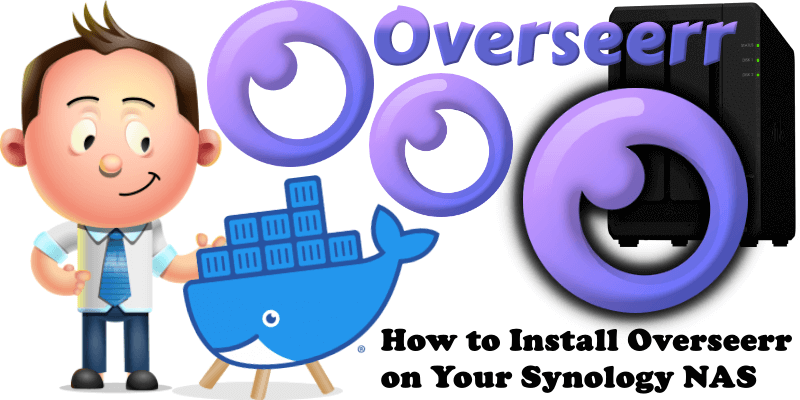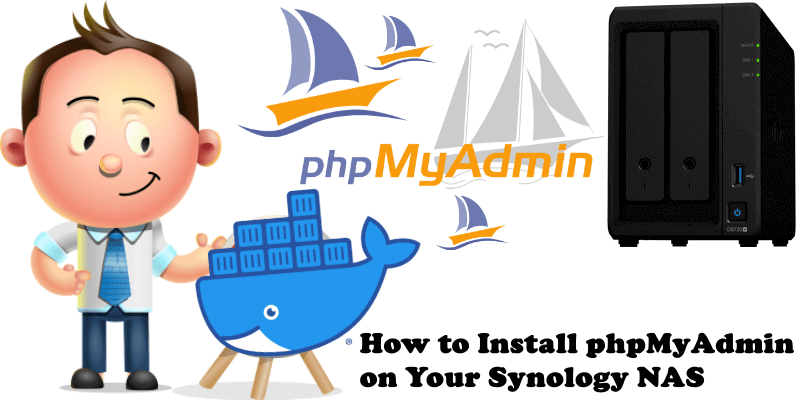How to Install SearX on Your Synology NAS
Searx is a free metasearch engine, available under the GNU Affero General Public License version 3, with the aim of protecting the privacy of its users. To this end, Searx does not share users’ IP addresses or search history with the search engines from which it gathers results. In this step by step guide I … Read more about How to Install SearX on Your Synology NAS