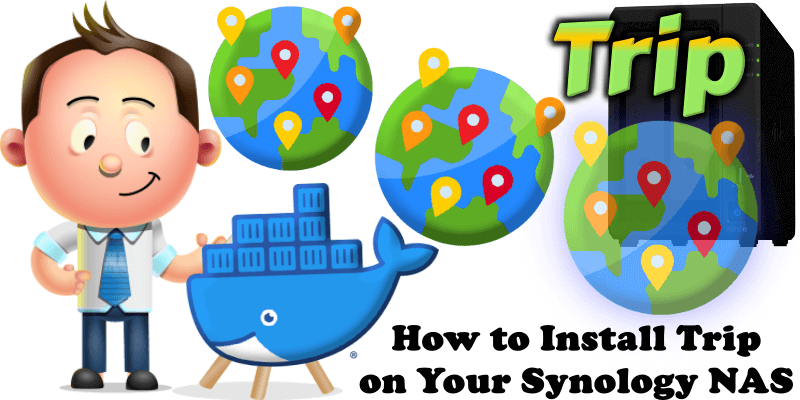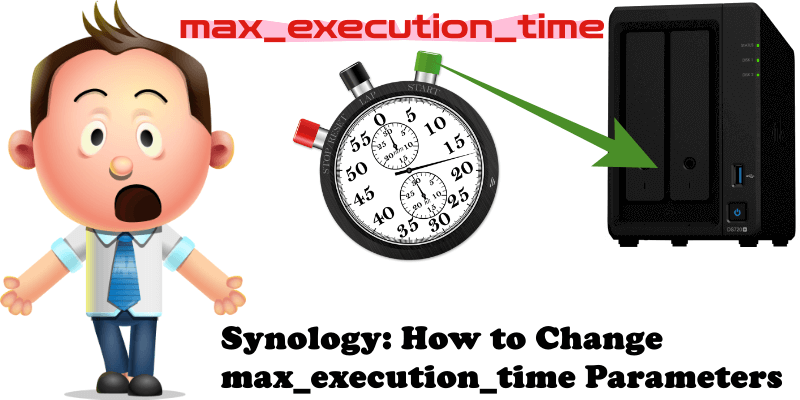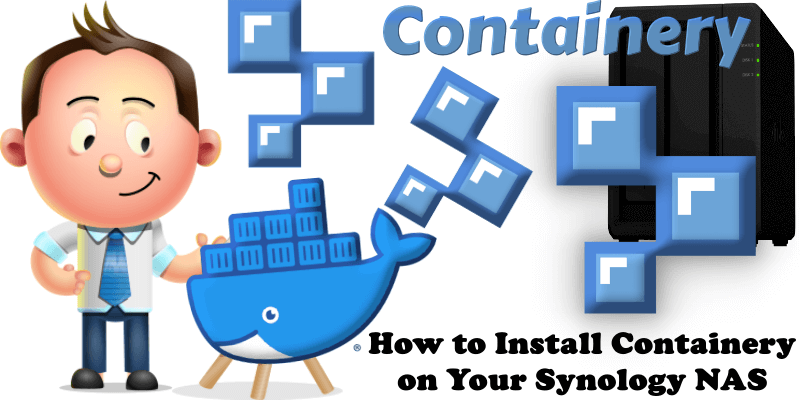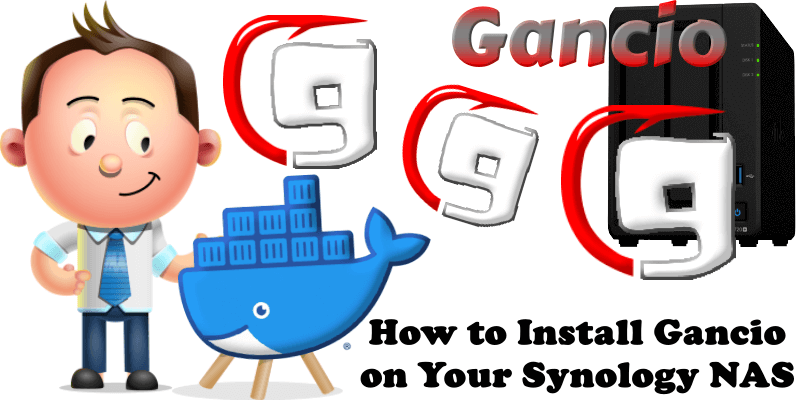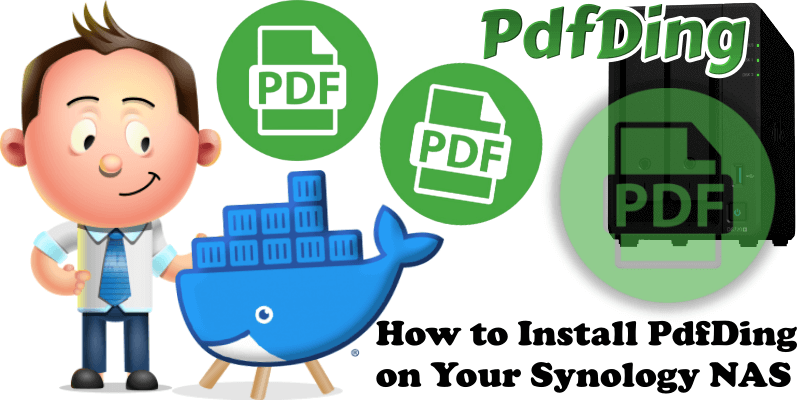How to Install Trip on Your Synology NAS
Trip is a minimalist, privacy-focused app for tracking points of interest and planning trips. Fully self-hostable with no telemetry, it ensures user data control. In this step by step guide I will show you how to install Trip on your Synology NAS using Docker & Portainer. STEP 1 Please Support My work by Making a Donation. … Read more about How to Install Trip on Your Synology NAS