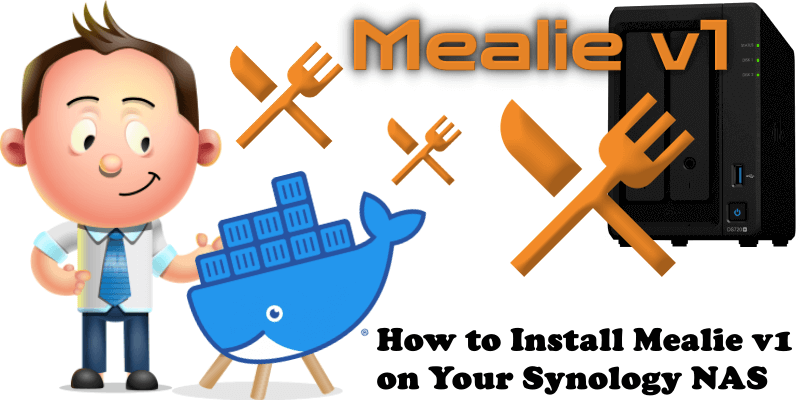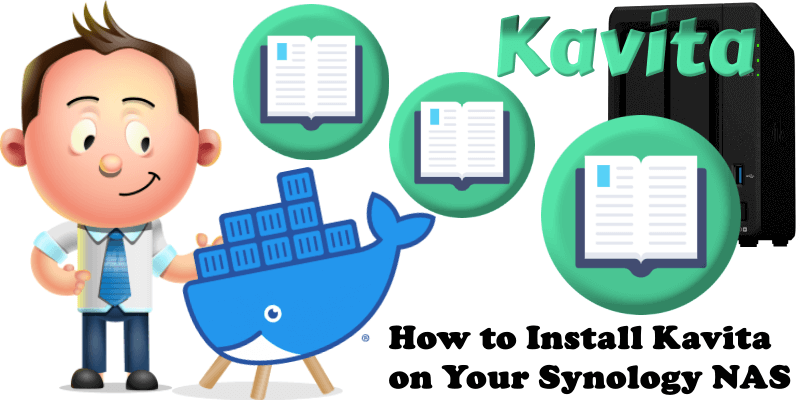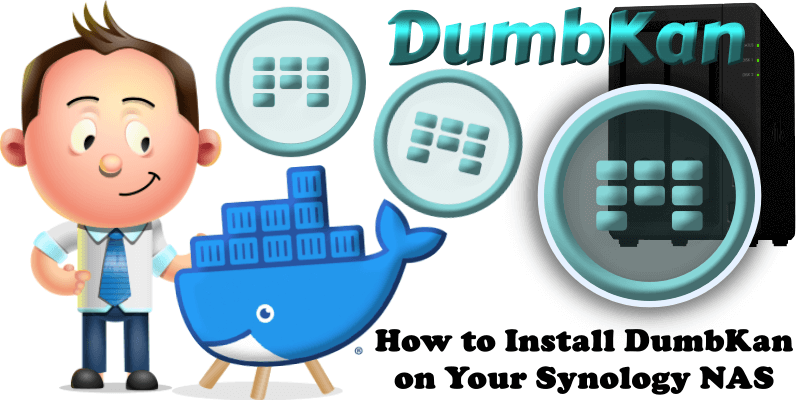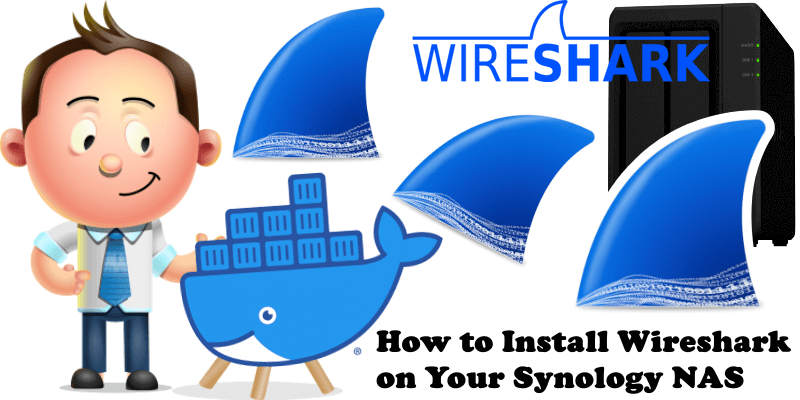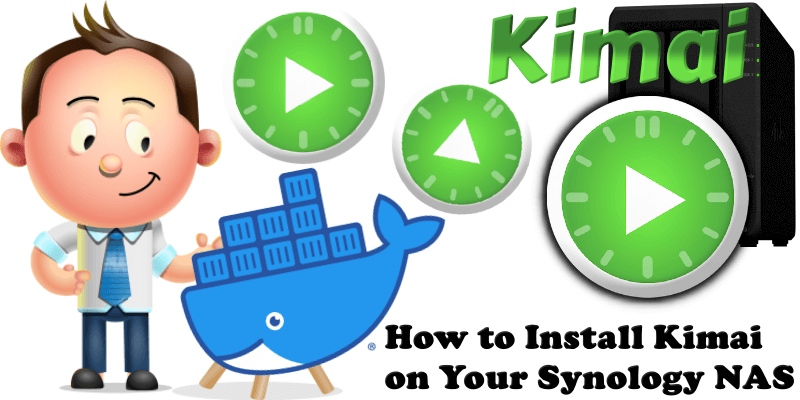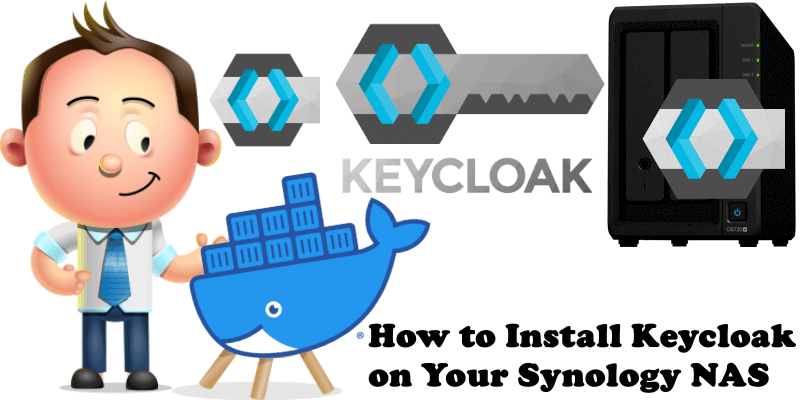How to Install Mealie v1 on Your Synology NAS
Do you remember my article on how to install Mealie on your Synology NAS? Today I will show you how to install the latest Mealie v1-v2-v3 version on your Synology NAS. Mealie is a self hosted recipe manager and meal planner with a RestAPI backend and a reactive frontend application built in Vue for a pleasant … Read more about How to Install Mealie v1 on Your Synology NAS