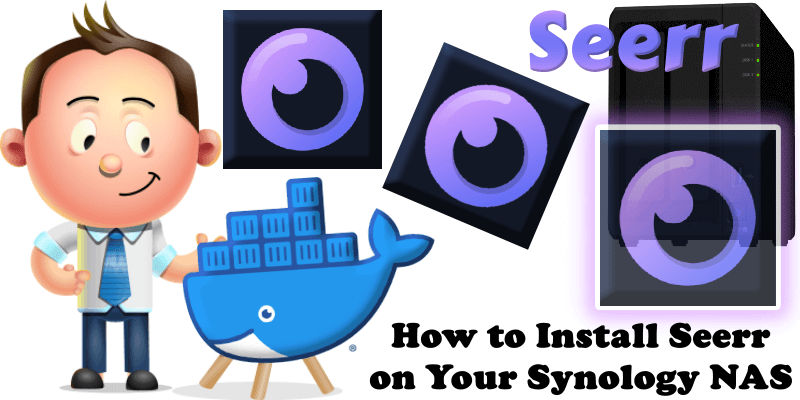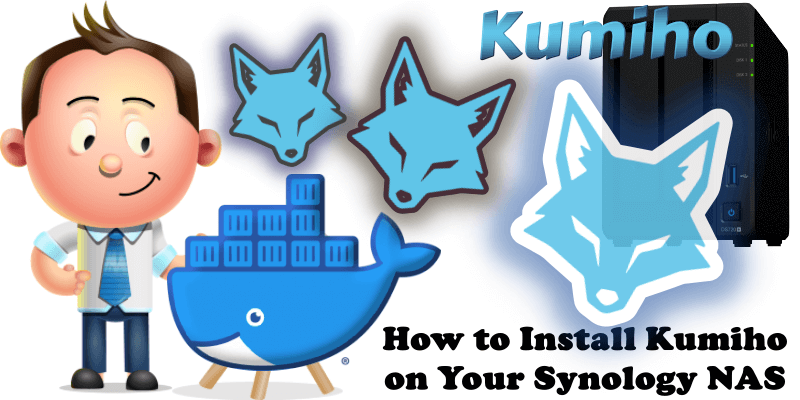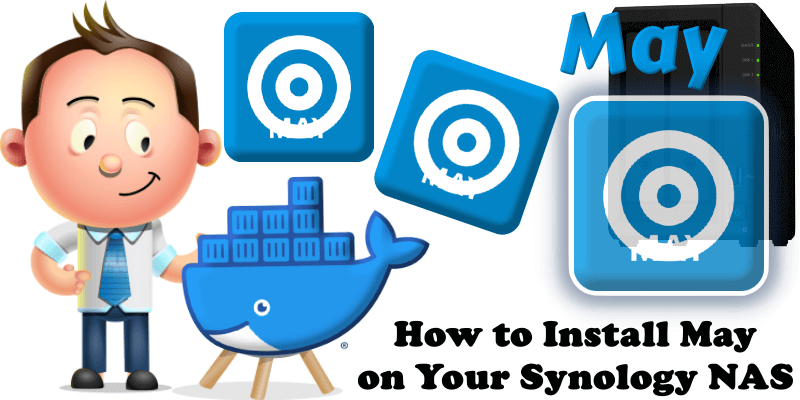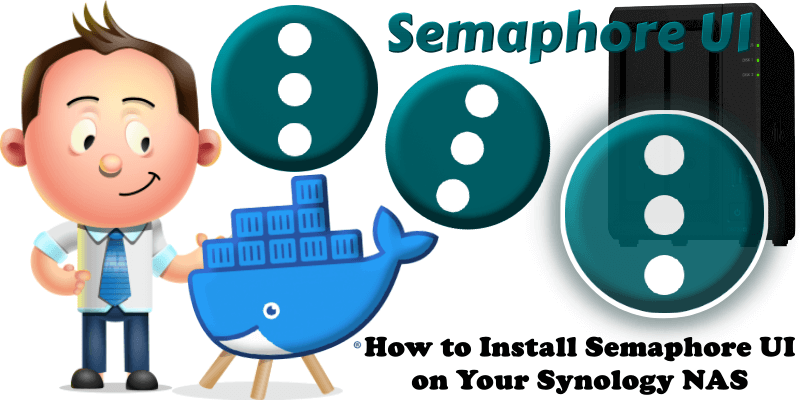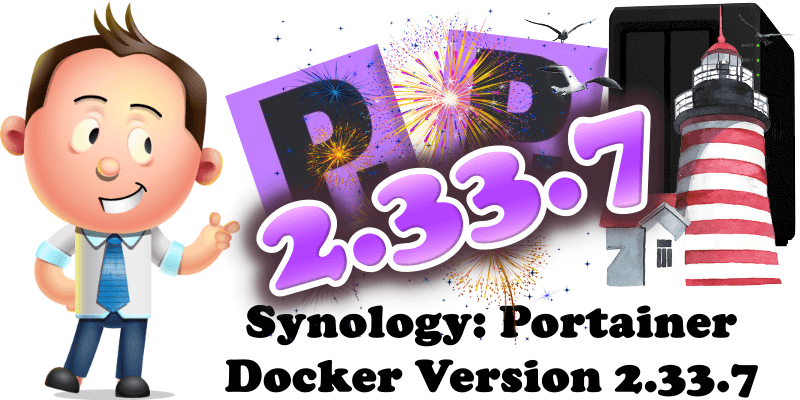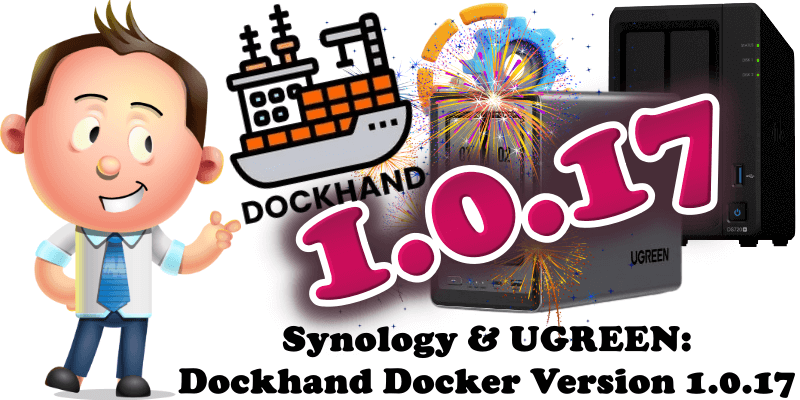How to Install Seerr on Your Synology NAS
Seerr is a free, open-source media request and discovery manager that serves as the unified successor to Overseerr and Jellyseerr following the teams’ merger on February 14, 2026. It provides a modern, mobile-friendly interface for users to easily discover, browse, and request movies, TV shows, or individual seasons to be added to self-hosted media libraries. … Read more about How to Install Seerr on Your Synology NAS