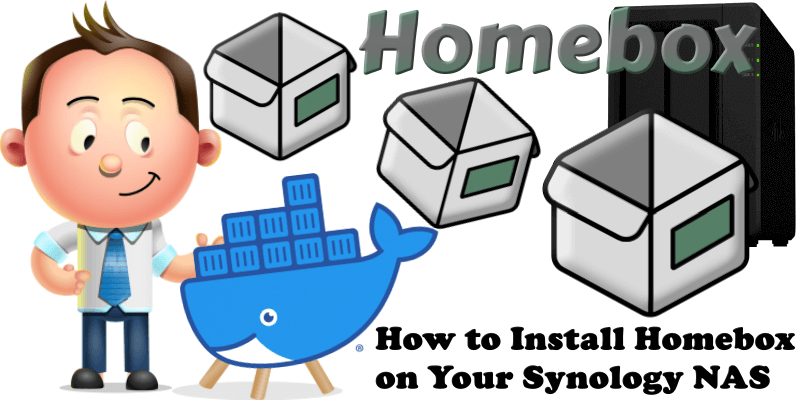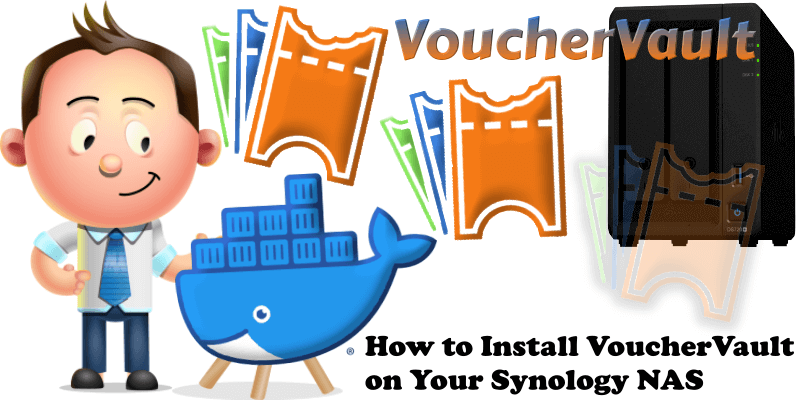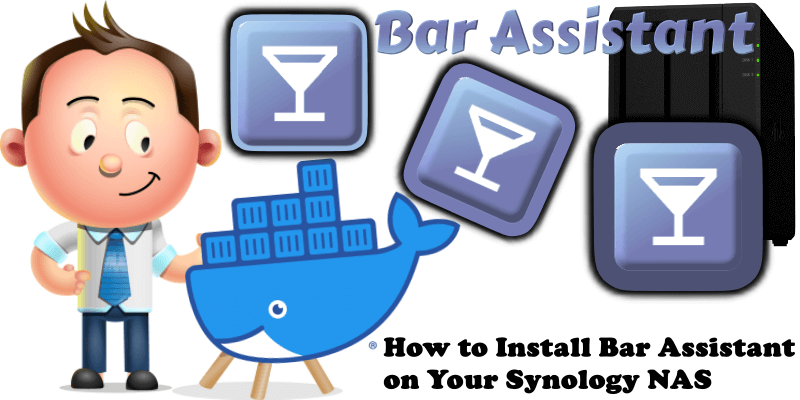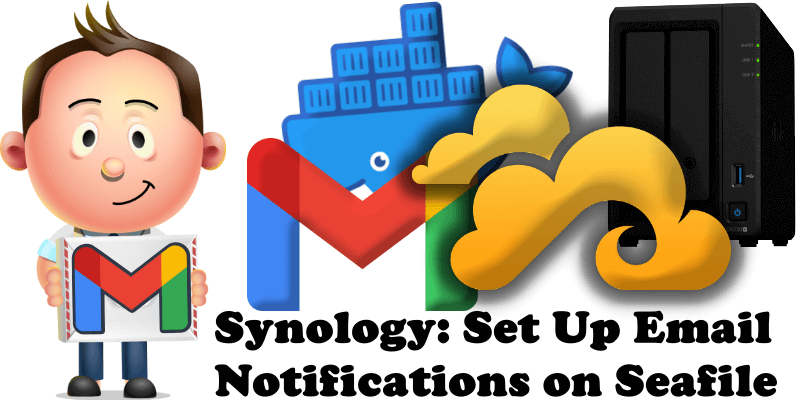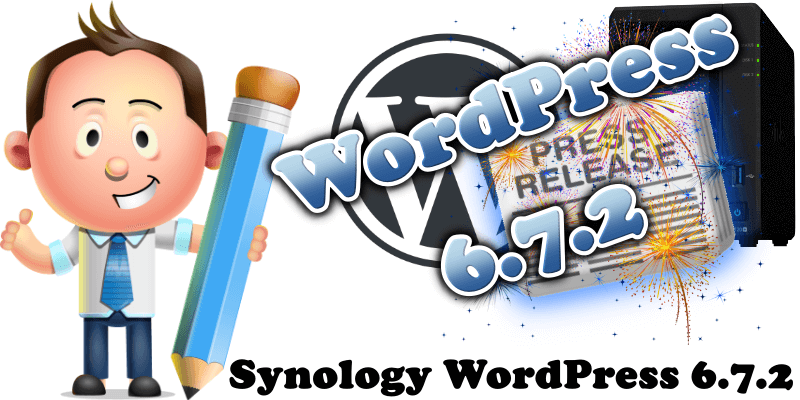How to Install Homebox on Your Synology NAS
Homebox is the inventory and organization system built for the Home User! With a focus on simplicity and ease of use, Homebox is the perfect solution for your home inventory, organization, and management needs. In this step by step guide I will show you how to install Homebox on your Synology NAS using Docker. STEP … Read more about How to Install Homebox on Your Synology NAS