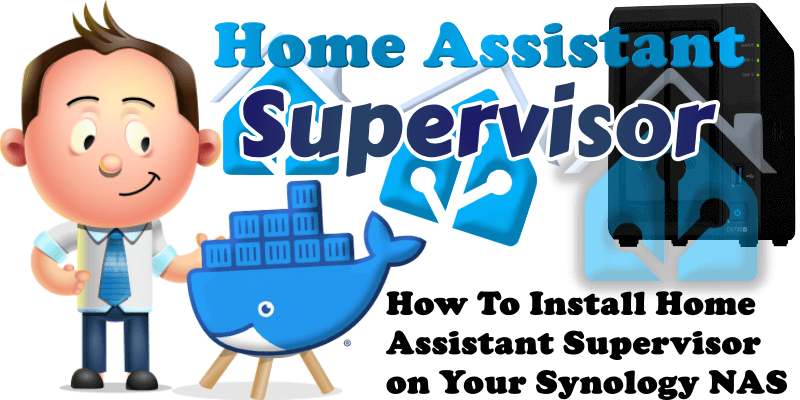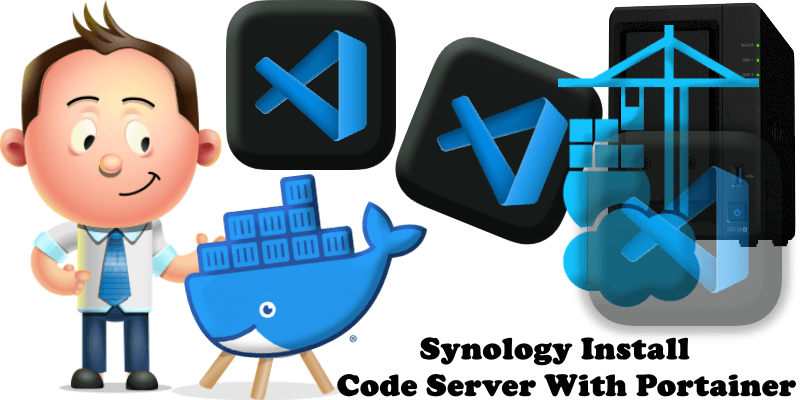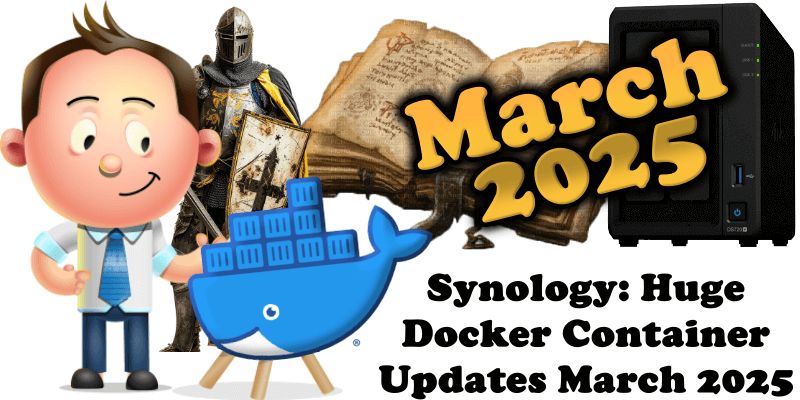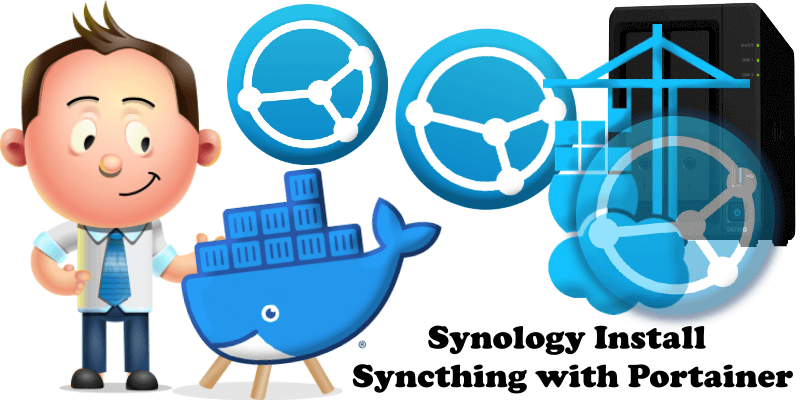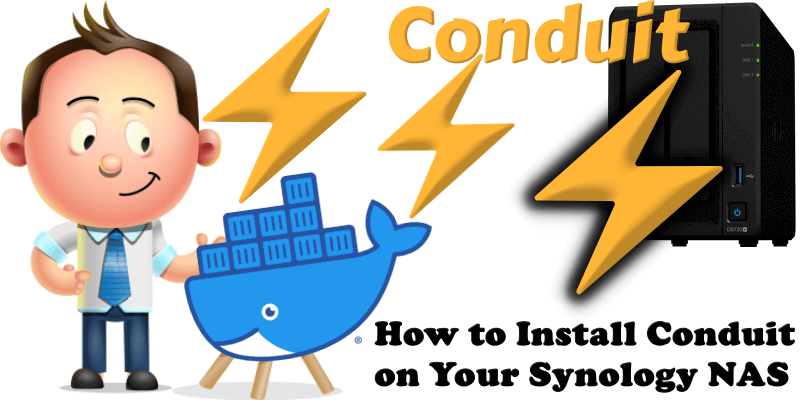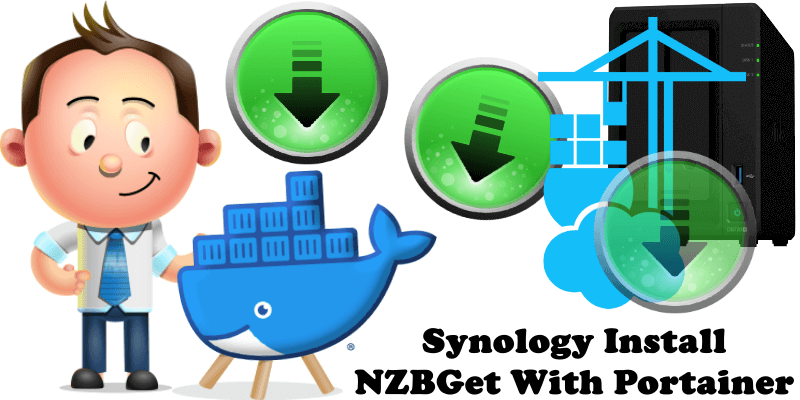How To Install Home Assistant Supervisor on Your Synology NAS
Do you remember my article on how to install Home Assistant on Your Synology NAS? Today I will teach you how to Install Home Assistant Supervisor. Many of you have asked me how you can install the supervised version of Home Assistant on a Synology NAS, and today I decided to do an article about … Read more about How To Install Home Assistant Supervisor on Your Synology NAS