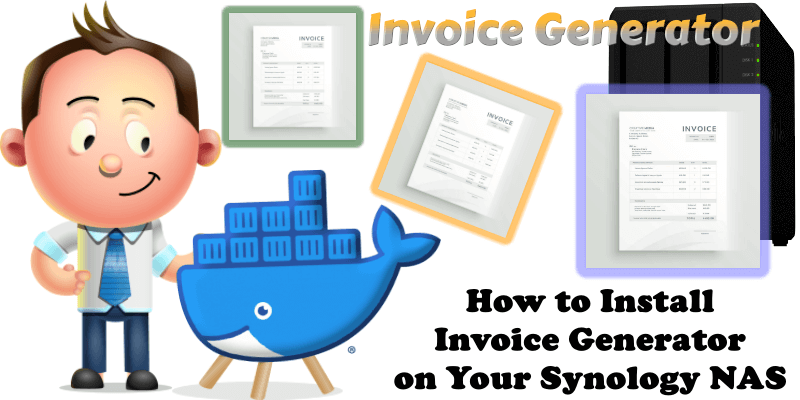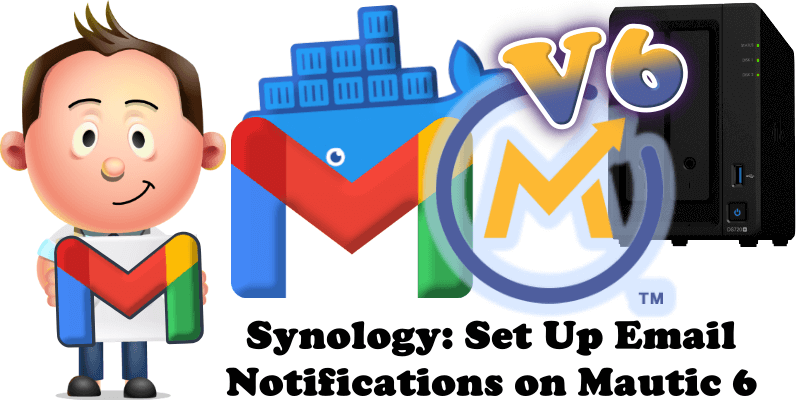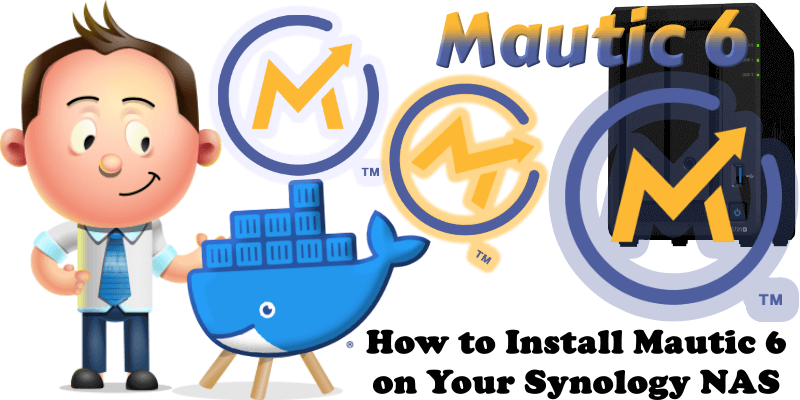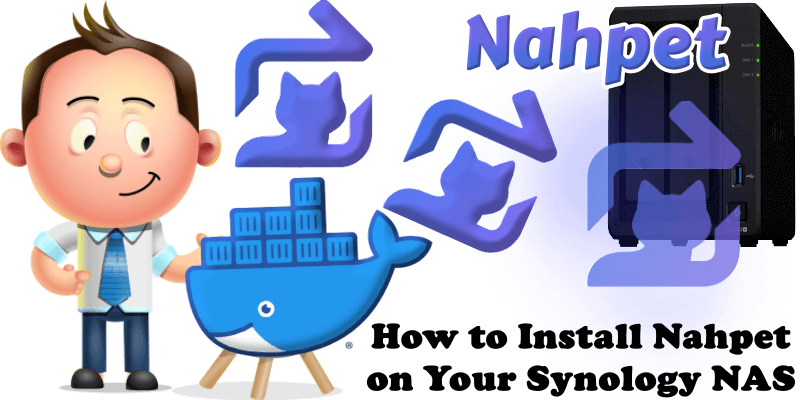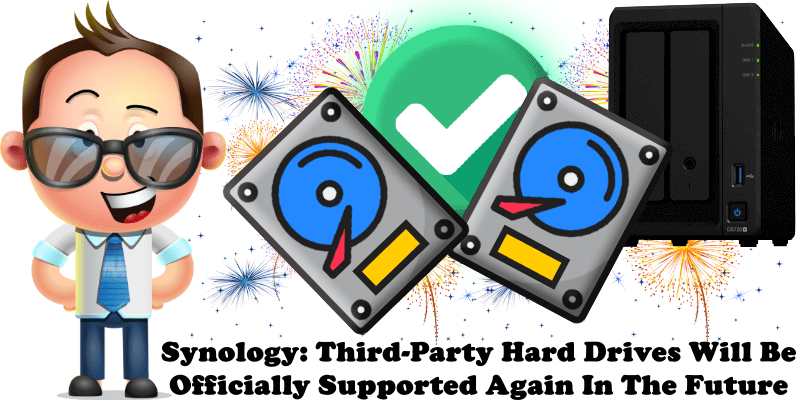How to Install Invoice Generator on Your Synology NAS
Invoice Generator is a free, open-source invoice generator which gives you the option to add your company logo. You can instantly download professional invoice PDF templates and the app is free of ads and popups. Invoice Generator has a clean interface and is lightweight. In this step by step guide I will show you how … Read more about How to Install Invoice Generator on Your Synology NAS