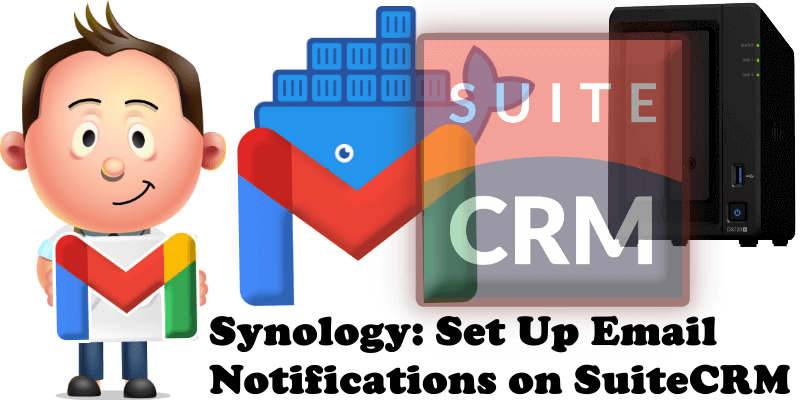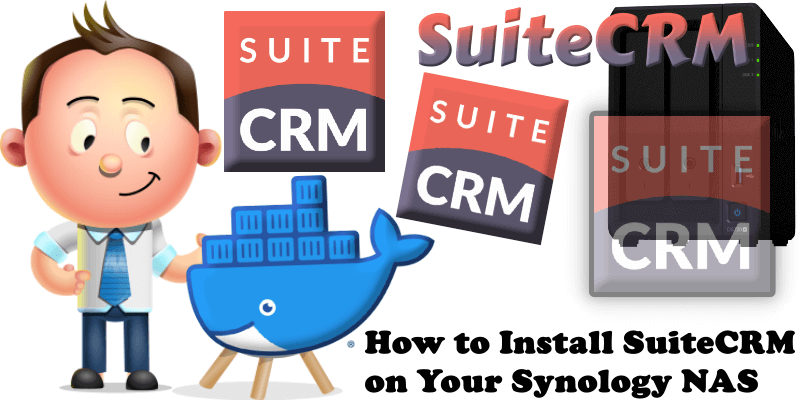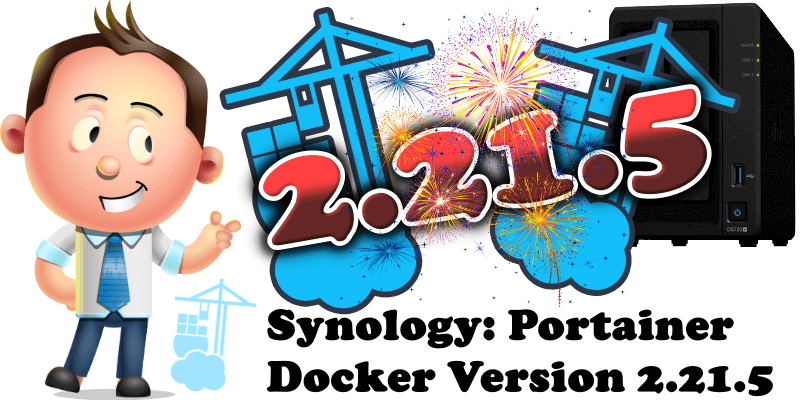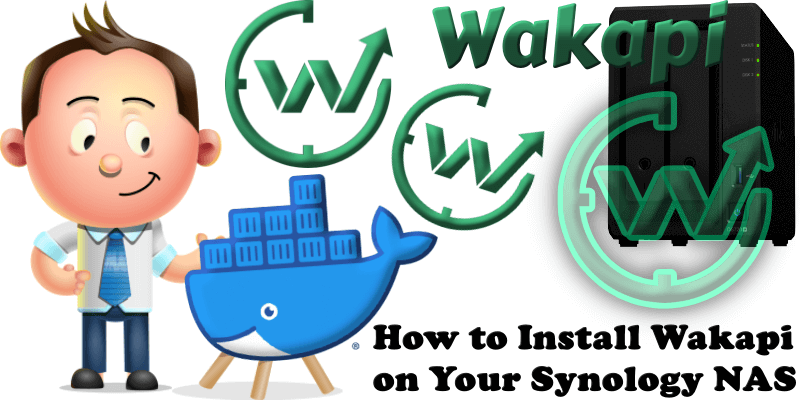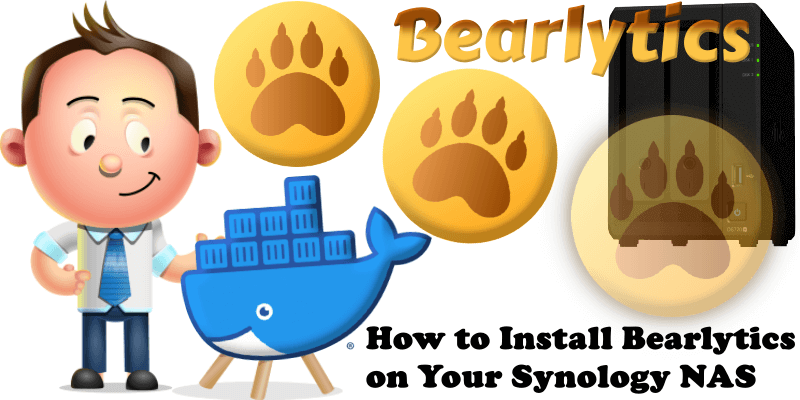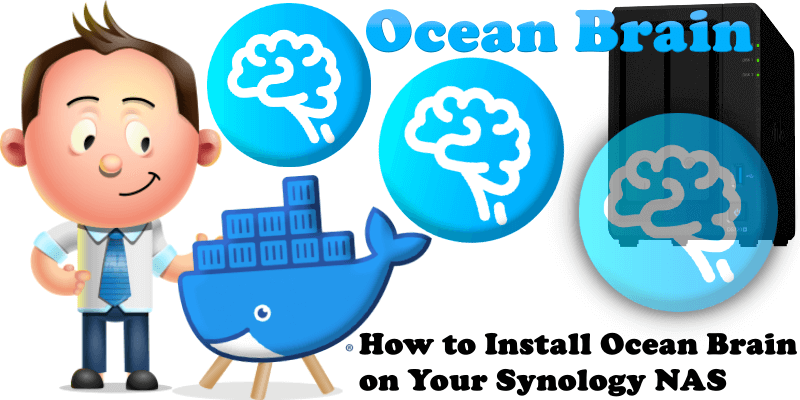Synology: Set Up Email Notifications on SuiteCRM
Have you already installed SuiteCRM on your Synology NAS? If yes, I have finally come about to writing an article on how to set up Gmail notifications on SuiteCRM so you can now enjoy it to its full potential. See the details below. STEP 1 Please Support My work by Making a Donation. STEP 2 … Read more about Synology: Set Up Email Notifications on SuiteCRM