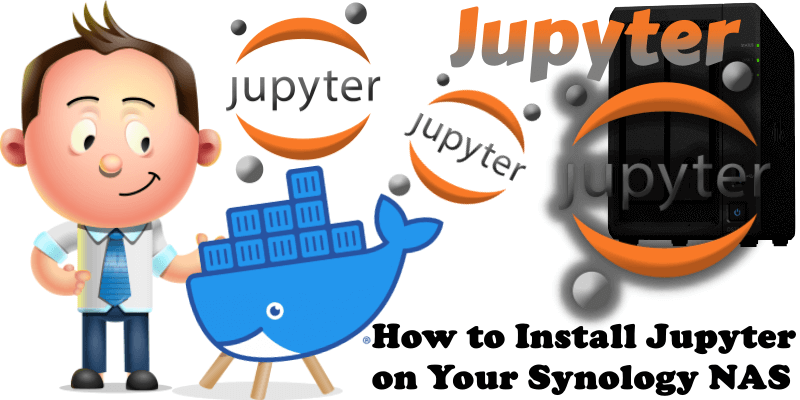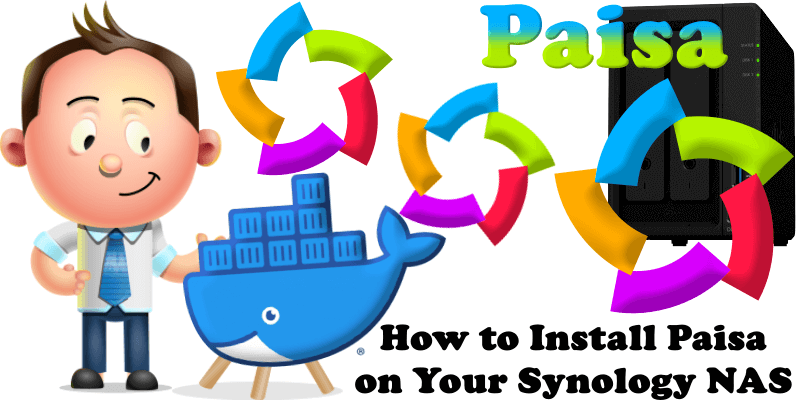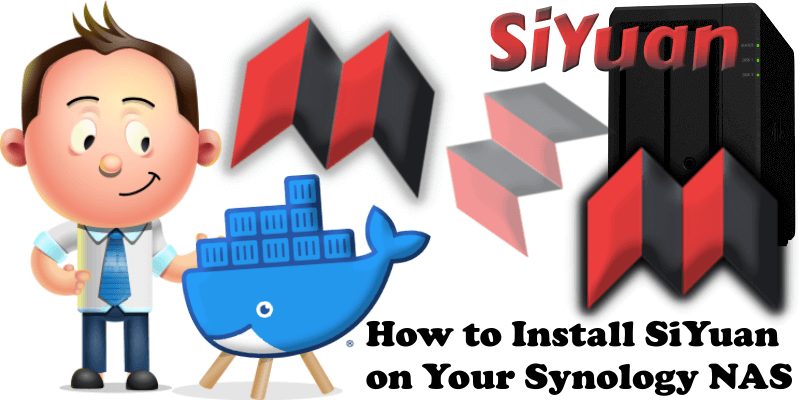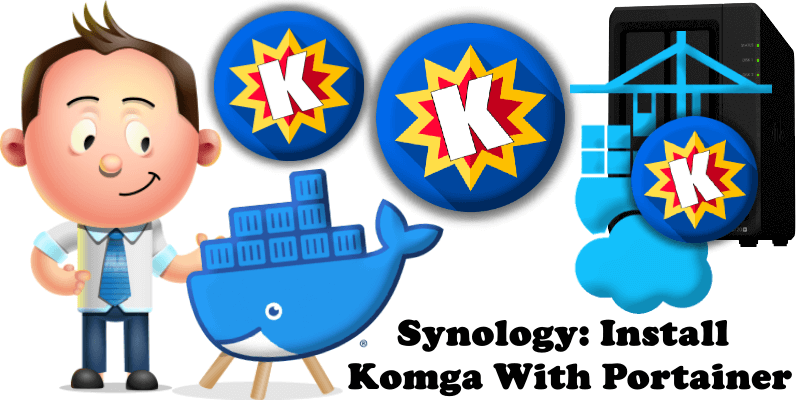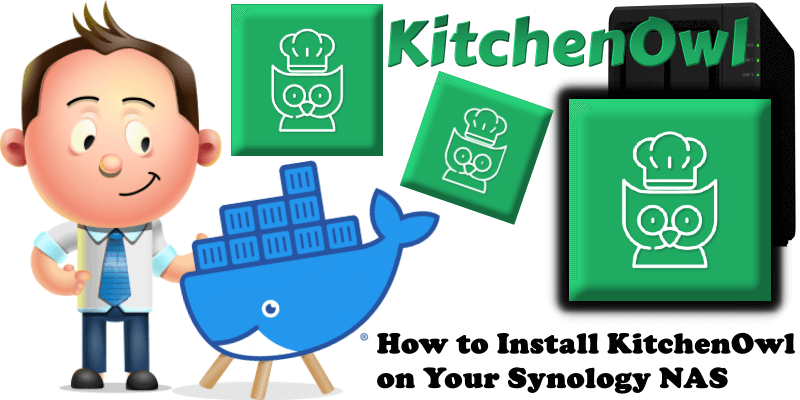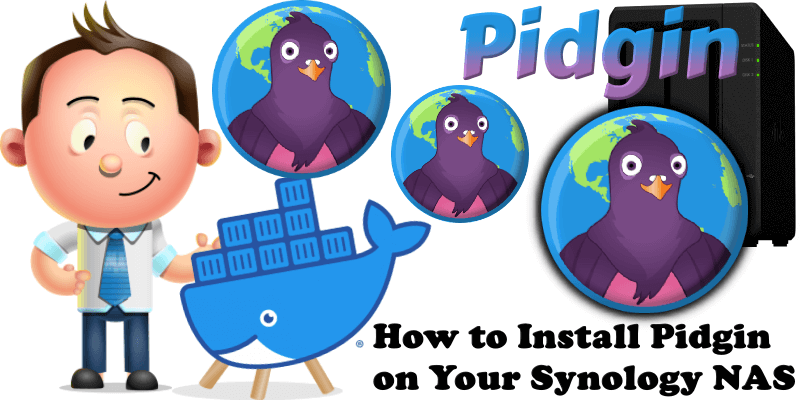How to Install Jupyter on Your Synology NAS
JupyterLab, aka Jupyter, is the latest web-based interactive development environment for notebooks, code, and data. Its flexible interface allows users to configure and arrange workflows in data science, scientific computing, computational journalism, and machine learning. A modular design invites extensions to expand and enrich functionality. In this step by step guide I will show you … Read more about How to Install Jupyter on Your Synology NAS