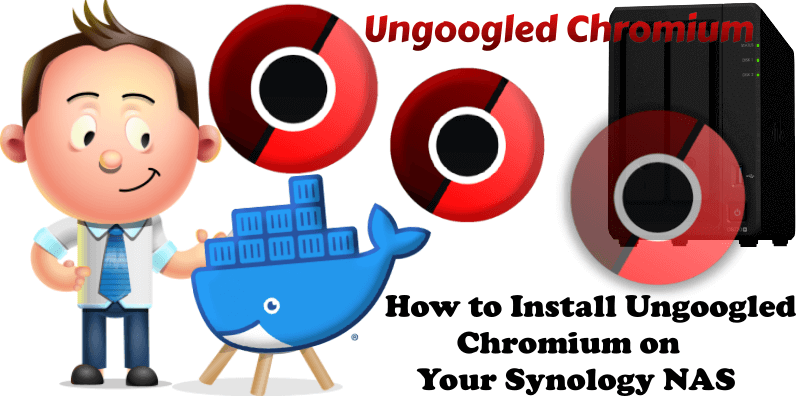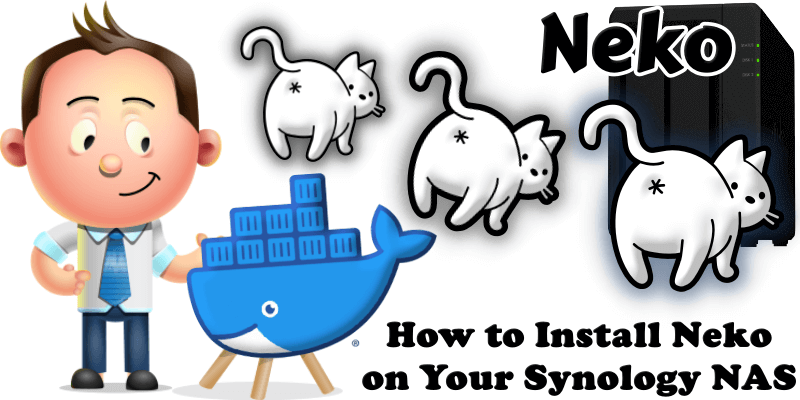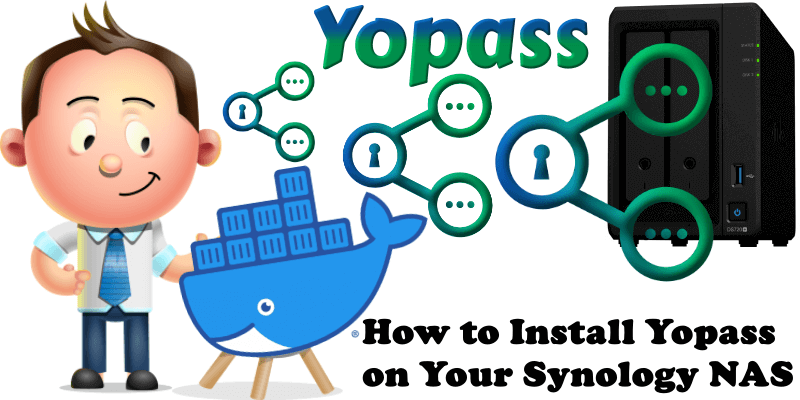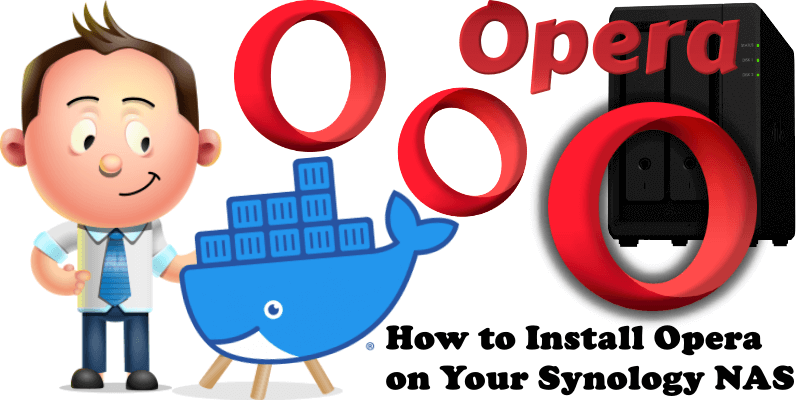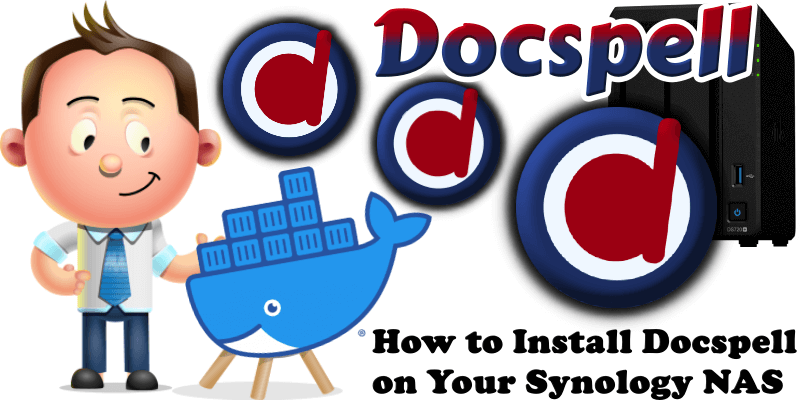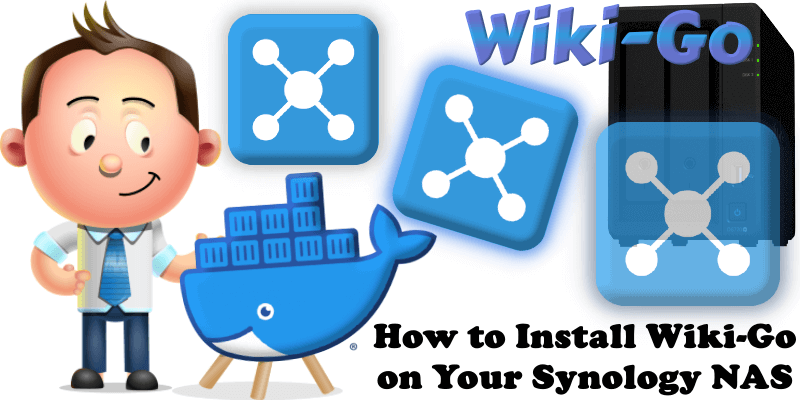How to Install Ungoogled Chromium on Your Synology NAS
Ungoogled Chromium is Google Chromium without dependency on Google web services. Ungoogled Chromium retains the default Chromium experience as closely as possible. Unlike other Chromium forks that have their own visions of a web browser, Ungoogled Chromium is essentially a drop-in replacement for Chromium. It features tweaks to enhance privacy, control, and transparency. However, almost … Read more about How to Install Ungoogled Chromium on Your Synology NAS