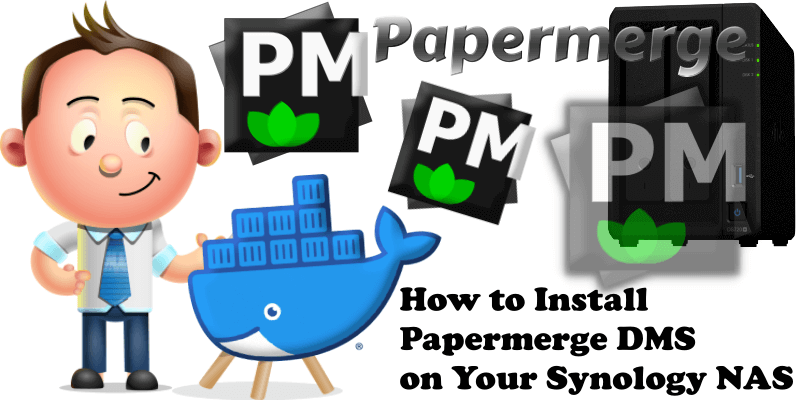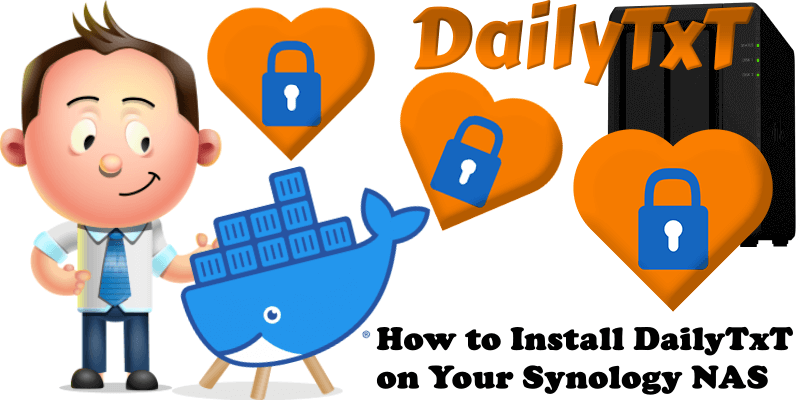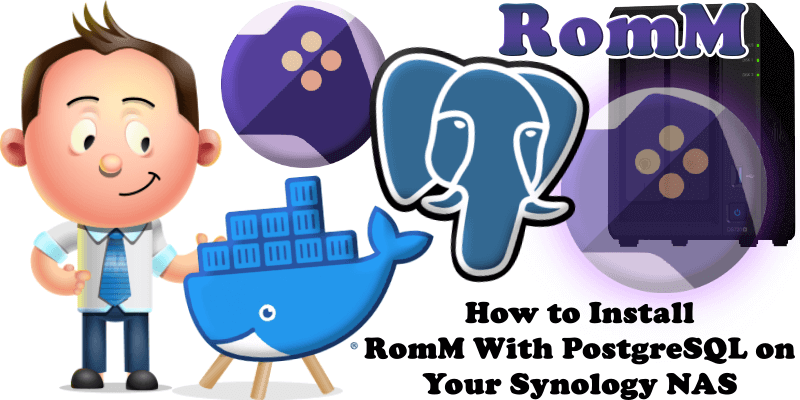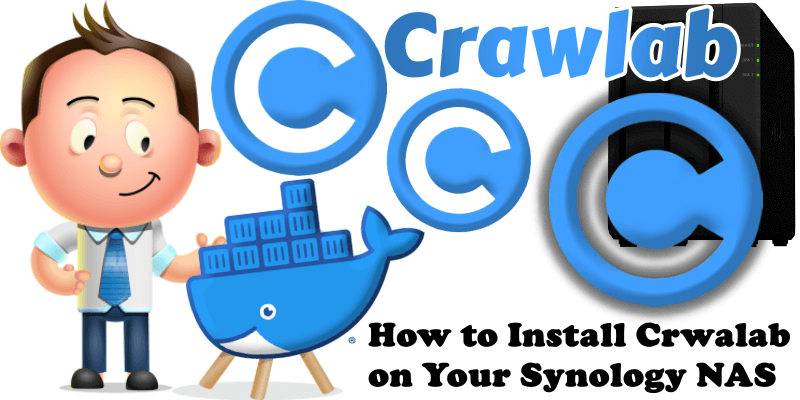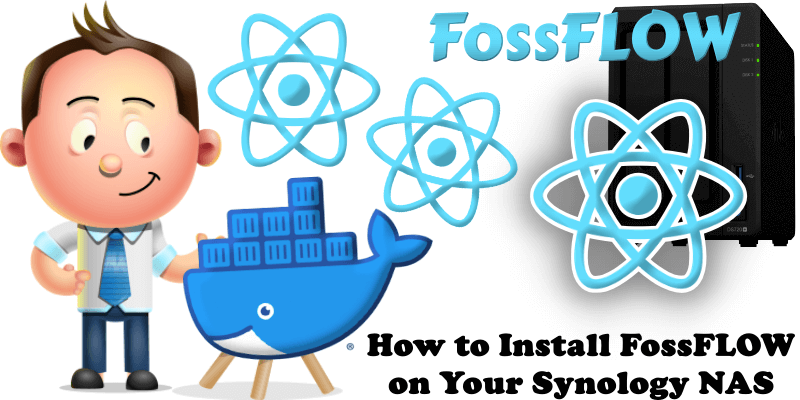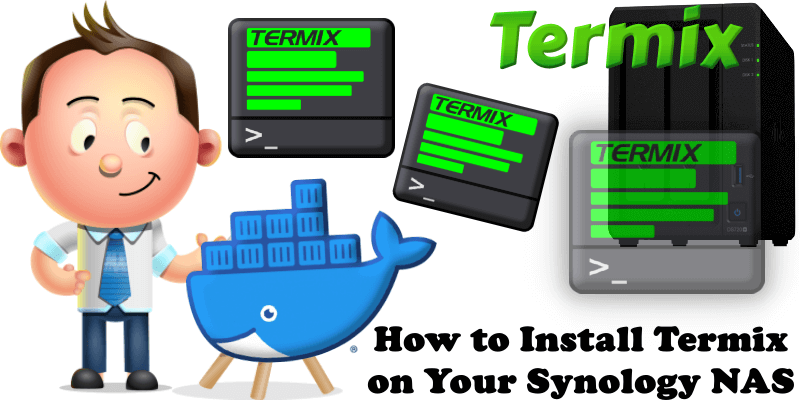How to Install Papermerge DMS on Your Synology NAS
Papermerge DMS or simply Papermerge is a open source document management system designed to work with scanned documents (also called digital archives). It extracts text from your scans using OCR, indexes them, and prepares them for full text search. Papermerge provides the look and feel of modern desktop file browsers. It has features like dual … Read more about How to Install Papermerge DMS on Your Synology NAS