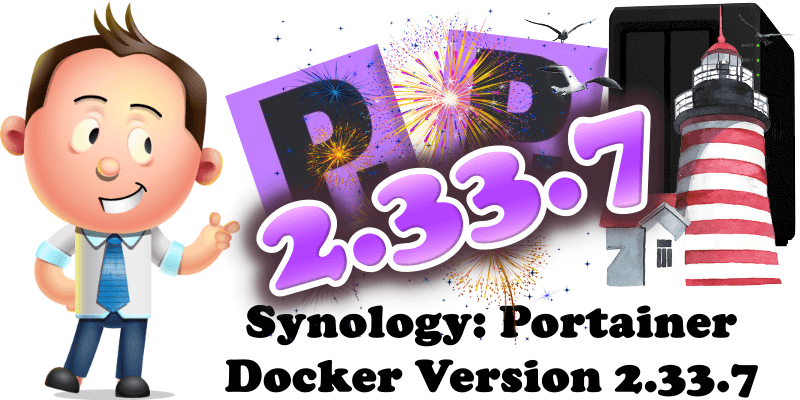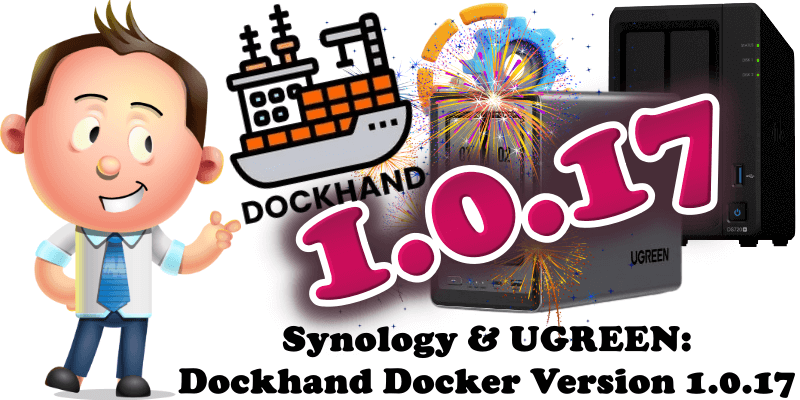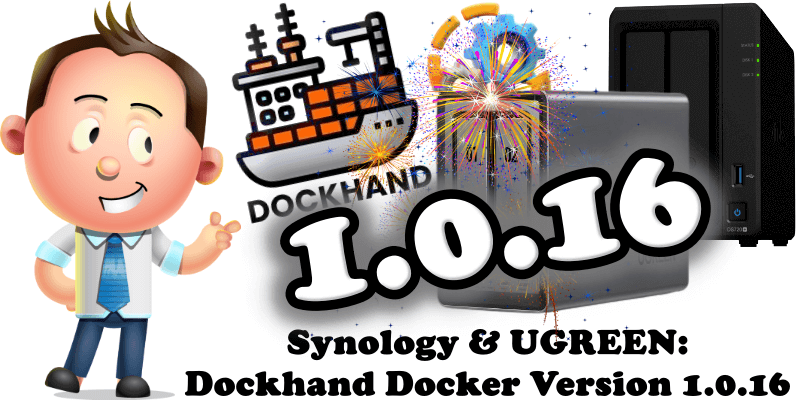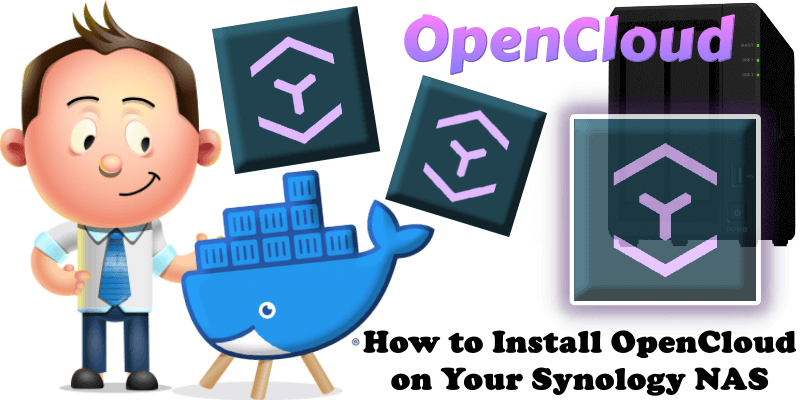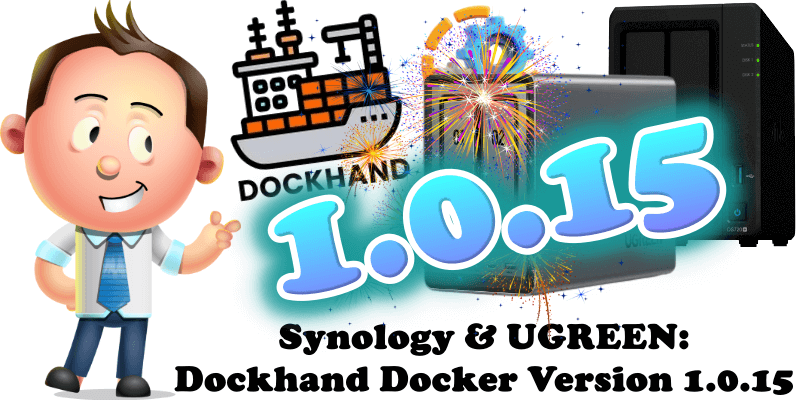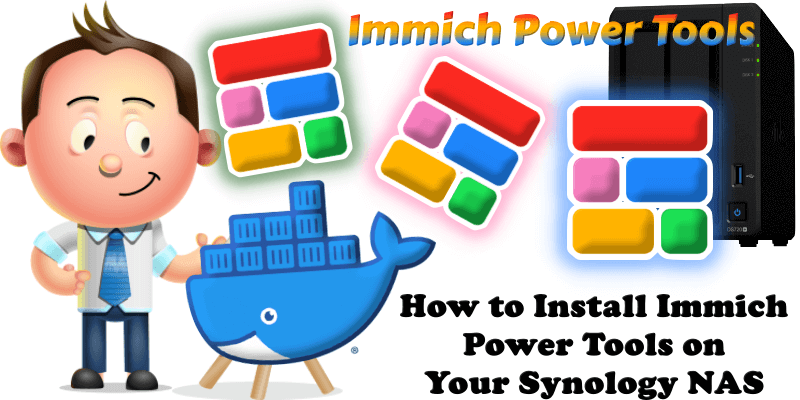Synology: Portainer Docker Version 2.33.7
On February 10, 2026, Portainer switched from version 2.33.6 to the new stable LTS (Long Term Support) 2.33.7 version. Portainer 2.33.7 fixes a problem that prevented the loading of the containers page. What is Portainer? Portainer is a really awesome web UI for Docker. Portainer is a lightweight management UI which allows you to easily … Read more about Synology: Portainer Docker Version 2.33.7