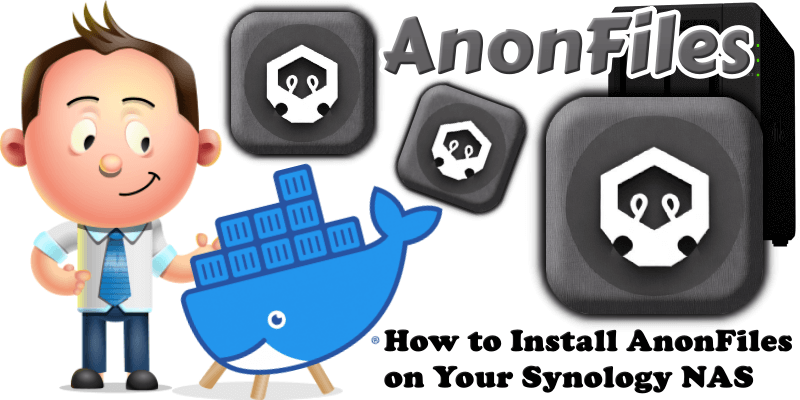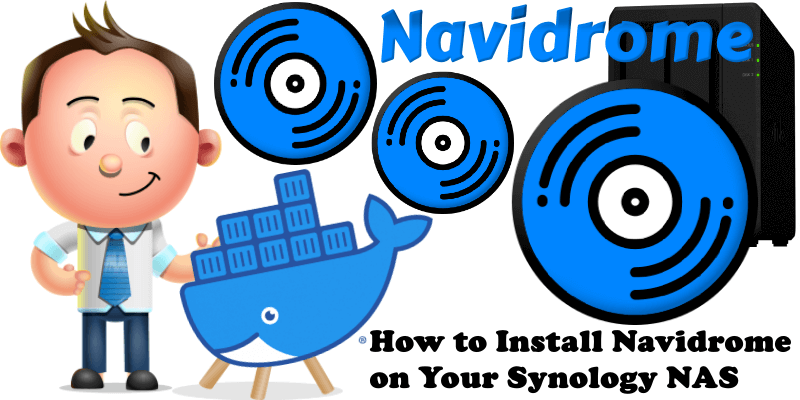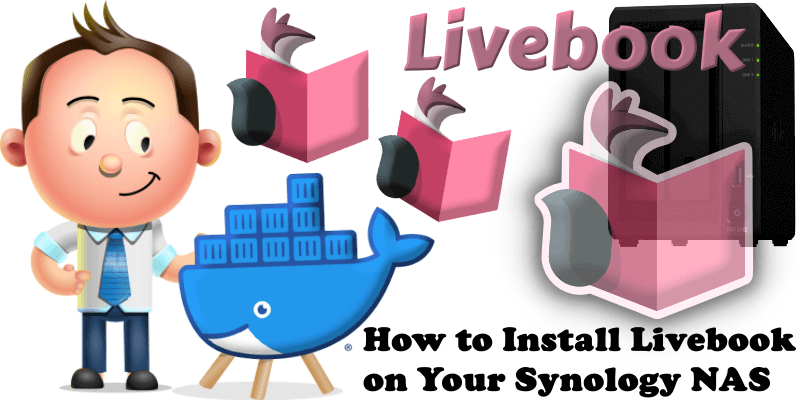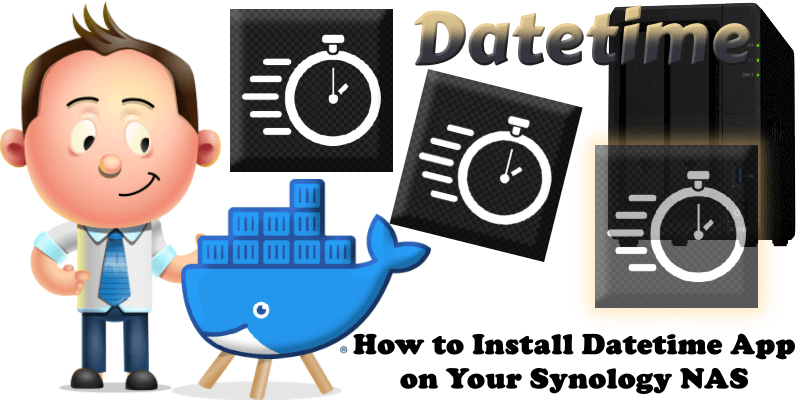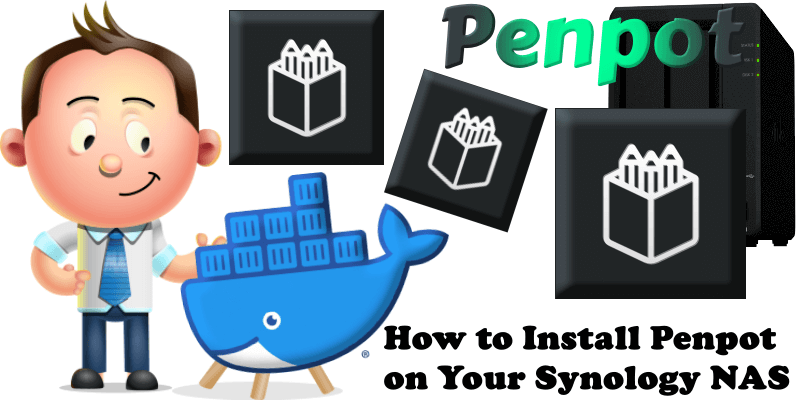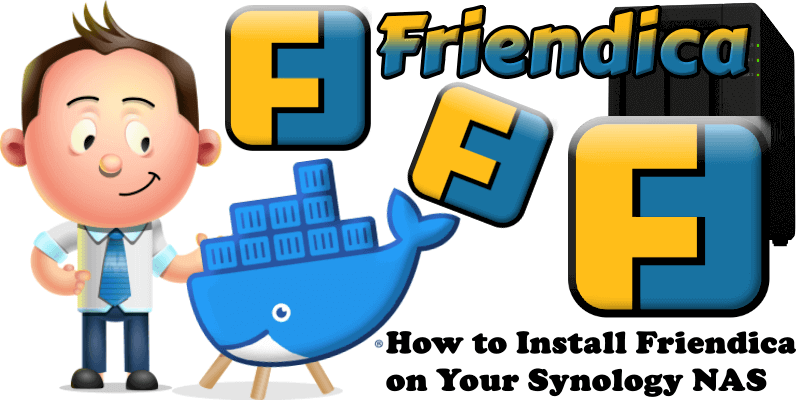How to Install AnonFiles on Your Synology NAS
AnonFiles or AnonUpload is a simple, databaseless PHP file uploader. It’s built with privacy in mind, by not showing the direct filename used. AnonFiles is designed to work anywhere! Nginx, Apache, Lightspeed, anything will work! No rewrites, just pure PHP. In this step by step guide I will show you how to install AnonUpload on … Read more about How to Install AnonFiles on Your Synology NAS