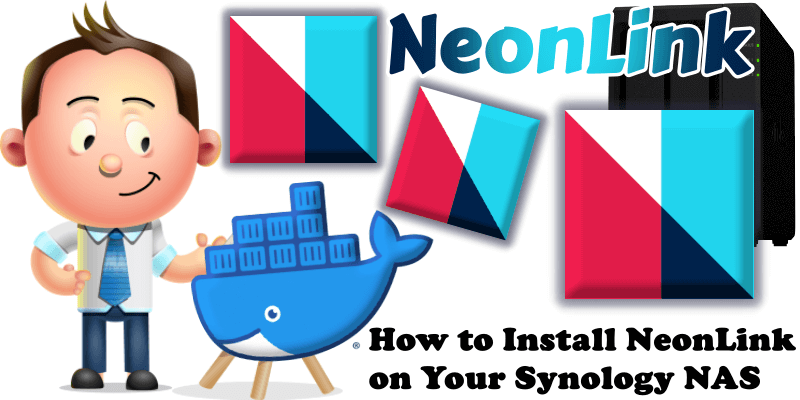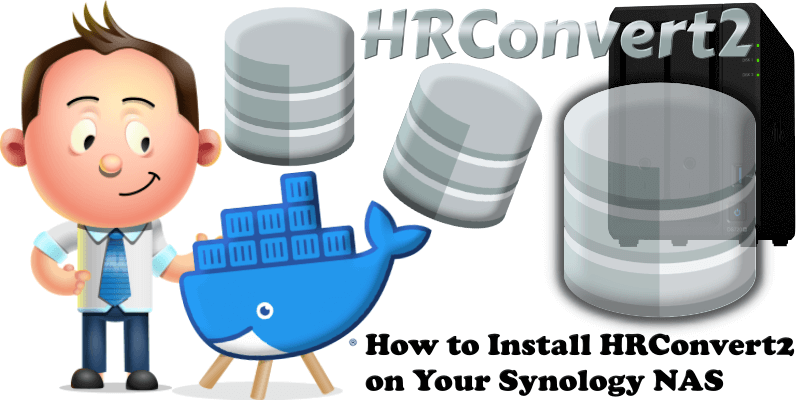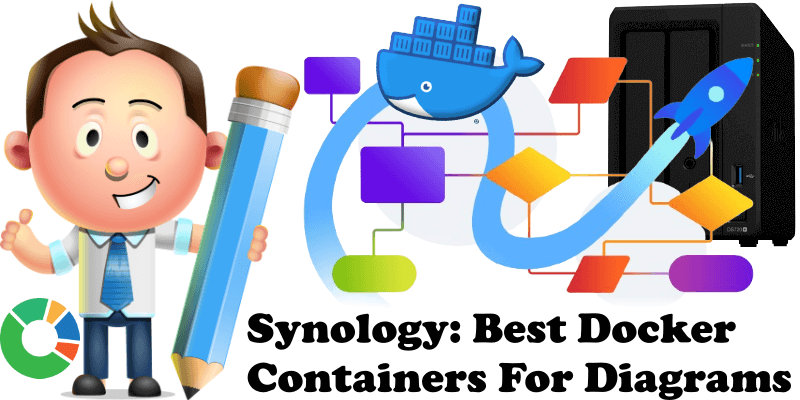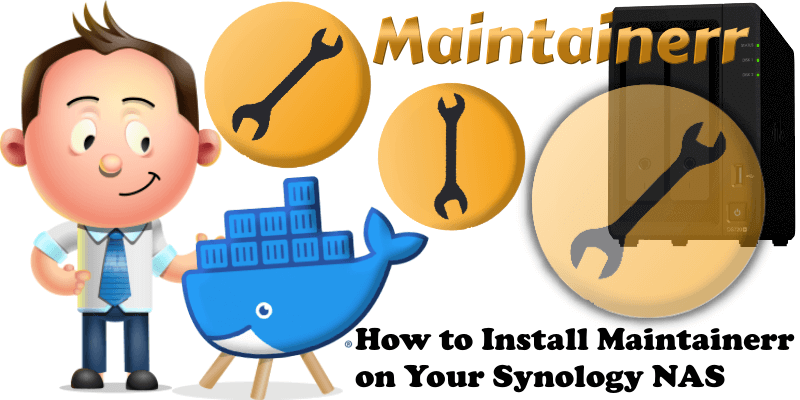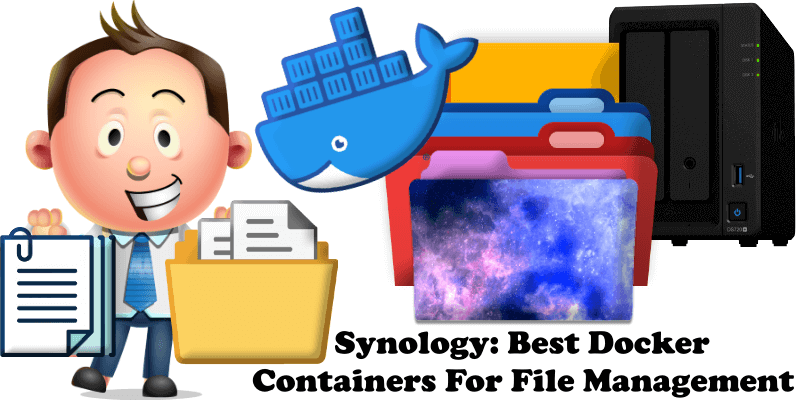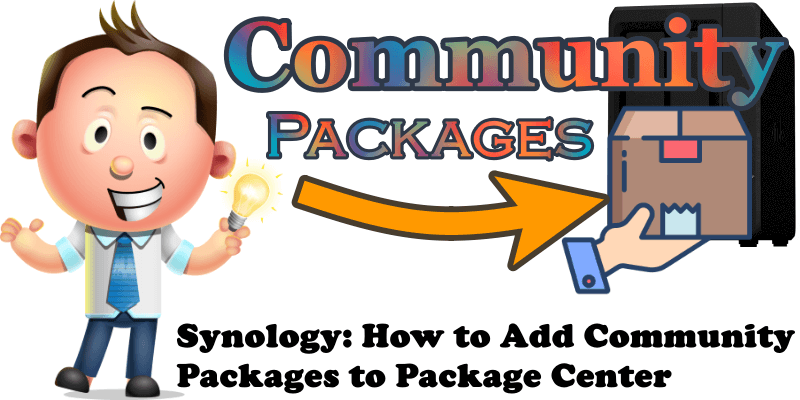How to Install NeonLink on Your Synology NAS
NeonLink is a simple and open-source self-hosted bookmark service. It is lightweight, uses minimal dependencies, and is easy to install via Docker. Due to the low system requirements, this application is ideal for deployment on the Raspberry and Synology NAS. In this step by step guide I will show you how to install NeonLink on your Synology … Read more about How to Install NeonLink on Your Synology NAS