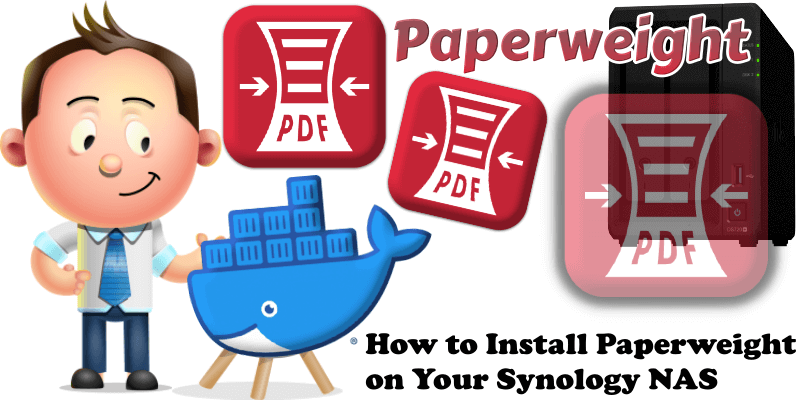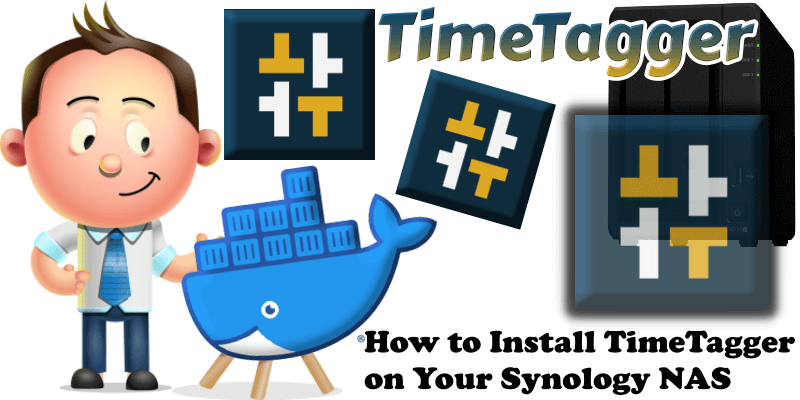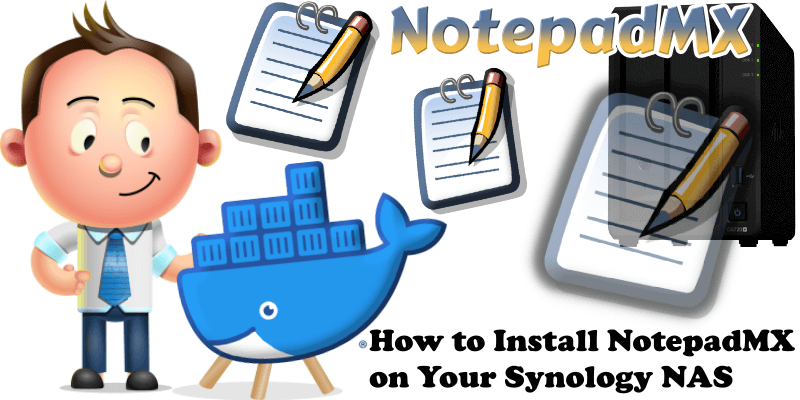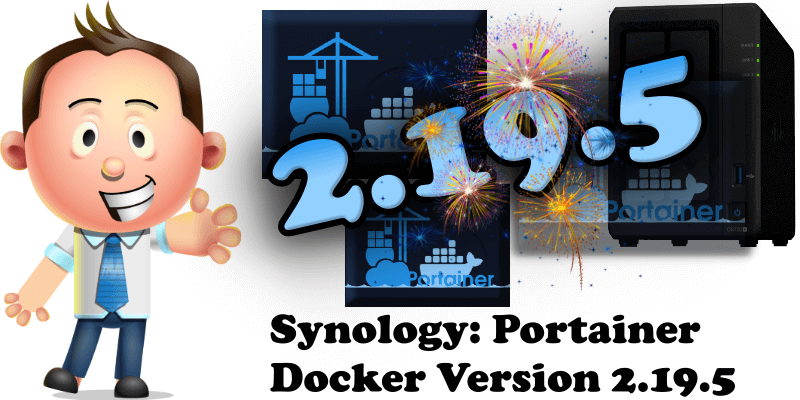How to Install Paperweight on Your Synology NAS
Paperweight allows you to easily compress PDF files on your own server without relying on external services. Paperweight utilizes Ghostscript for efficient and customizable compression. Choose between lossless compression for maximum quality or lossy compression for smaller file sizes using different compression levels. In this step by step guide I will show you how to … Read more about How to Install Paperweight on Your Synology NAS