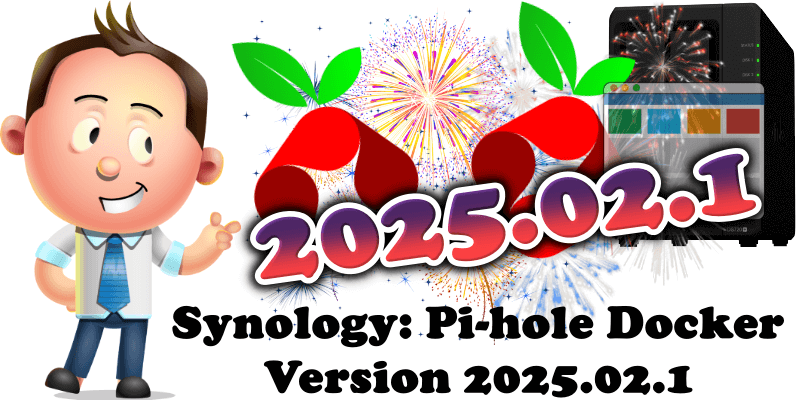
On February 18, 2025, the Pi-hole team released version 6.0 of their core product, Docker version 2025.02.1 being the latest version for Docker. You can install it for free on your Synology NAS using my handy guides. Pi-hole is a Linux network-level advertisement and Internet tracker blocking application which acts as a DNS sinkhole, and optionally a DHCP server, intended for use on a private network. ⚠️Warning: Pi-hole V6 has been entirely redesigned from the ground up and contains many breaking changes. For this reason, I recommend you reinstall the new Pi-hole V6 from scratch by following my updated guide below. It’s also mandatory to first Clean Your Docker and delete the old Pi-hole version to make sure the installation of the new Pi-hole V6 works without issues.
Because Pi-hole blocks domains at the network level, it is able to block advertisements, such as banner advertisements on a webpage, but it can also block advertisements in unconventional locations, such as on Android, iOS and smart TVs. No one likes to feel like they’re just another part of some secret algorithm, another cog in the advertising wheel. This is why mariushosting doesn’t have ADS, COOKIES, POP-UPs, Amazon AFFILIATE LINKS or any TRACKING CODE on it. You are 100% safe when you visit mariushosting.
This post was updated on Tuesday / February 25th, 2025 at 3:25 AM
