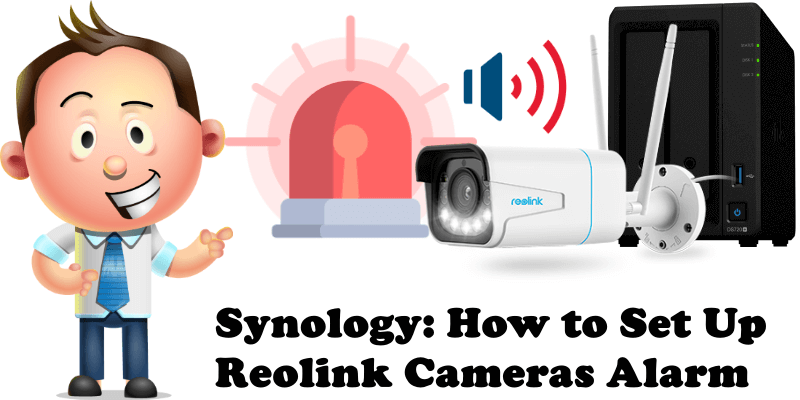
Did you know that Reolink cameras have a built-in alarm that goes on when motion is detected? This functionality that Reolink video surveillance cameras have represents an effective deterrent against trespassers and even thieves. In today’s article I will teach you how to activate Reolink cameras alarm.
STEP 1
Please Support My work by Making a Donation.
STEP 2
Open Synology Surveillance Station and select the Reolink camera for which you want to activate the alarm. Right mouse click on the live camera stream then click Edit Camera. Follow the instructions in the image below.
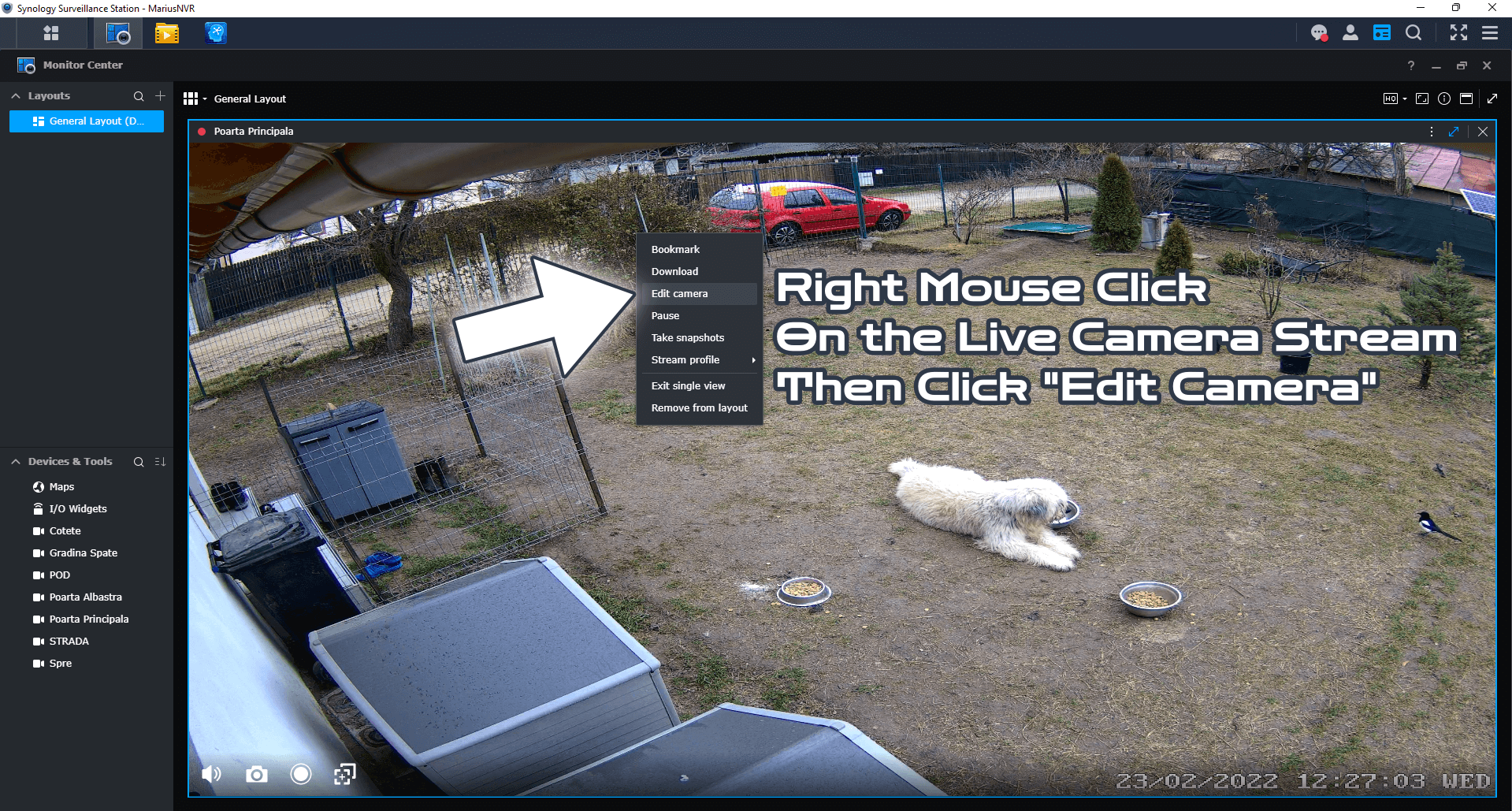
STEP 3
After you click Edit Camera on STEP 2, a new window will open. Click on Device / Information tab / copy the IP address of the camera. Follow the instructions in the image below.
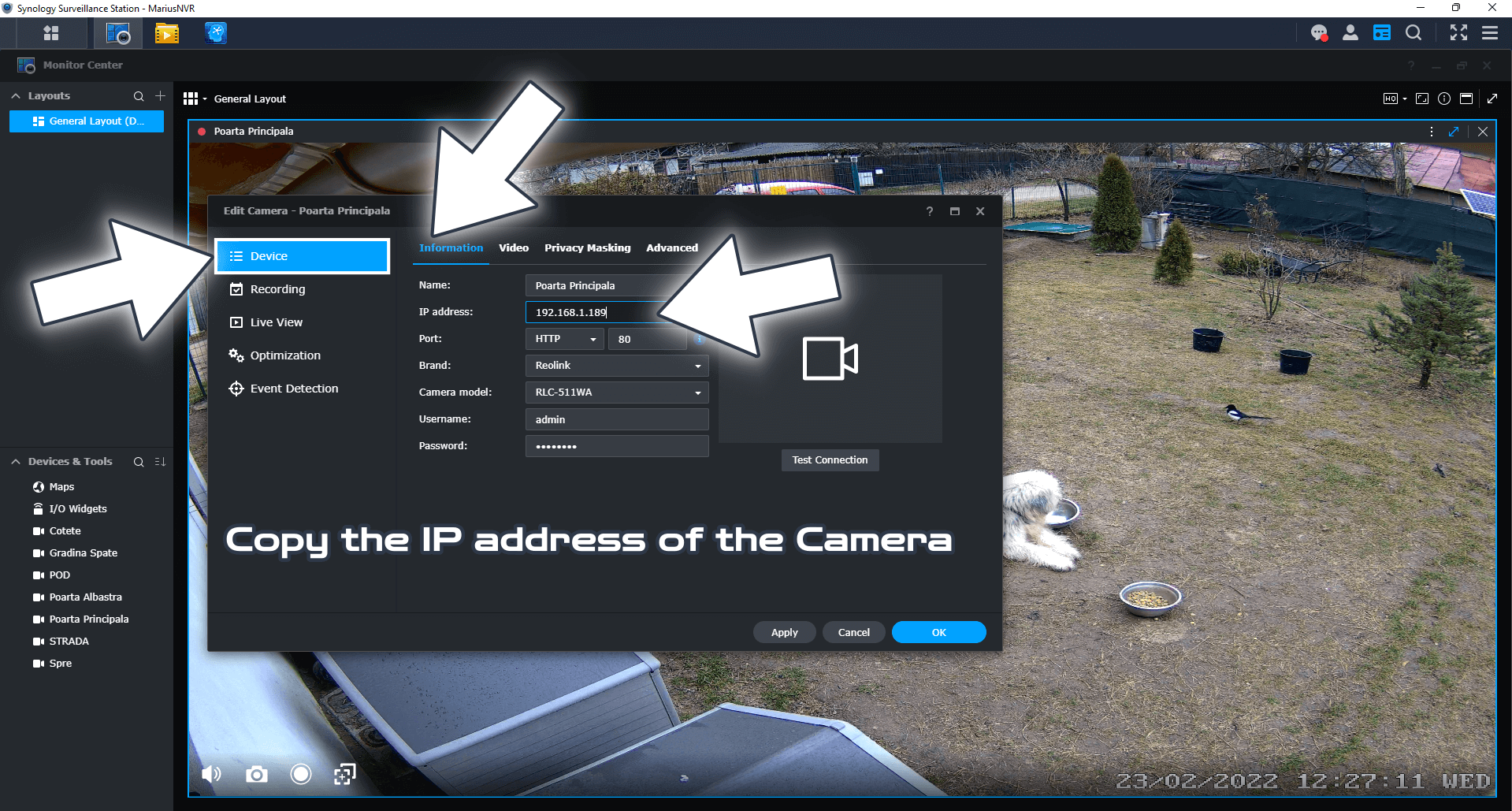
STEP 4
Paste the IP address of the camera in a new Browser tab. Choose admin as username and leave blank for password. Click Login. Follow the instructions in the image below.
Note: If you have changed your username or password sometime in the past, just type them in in the respective fields. The admin username and the blank password are the standard credentials for Reolink cameras.
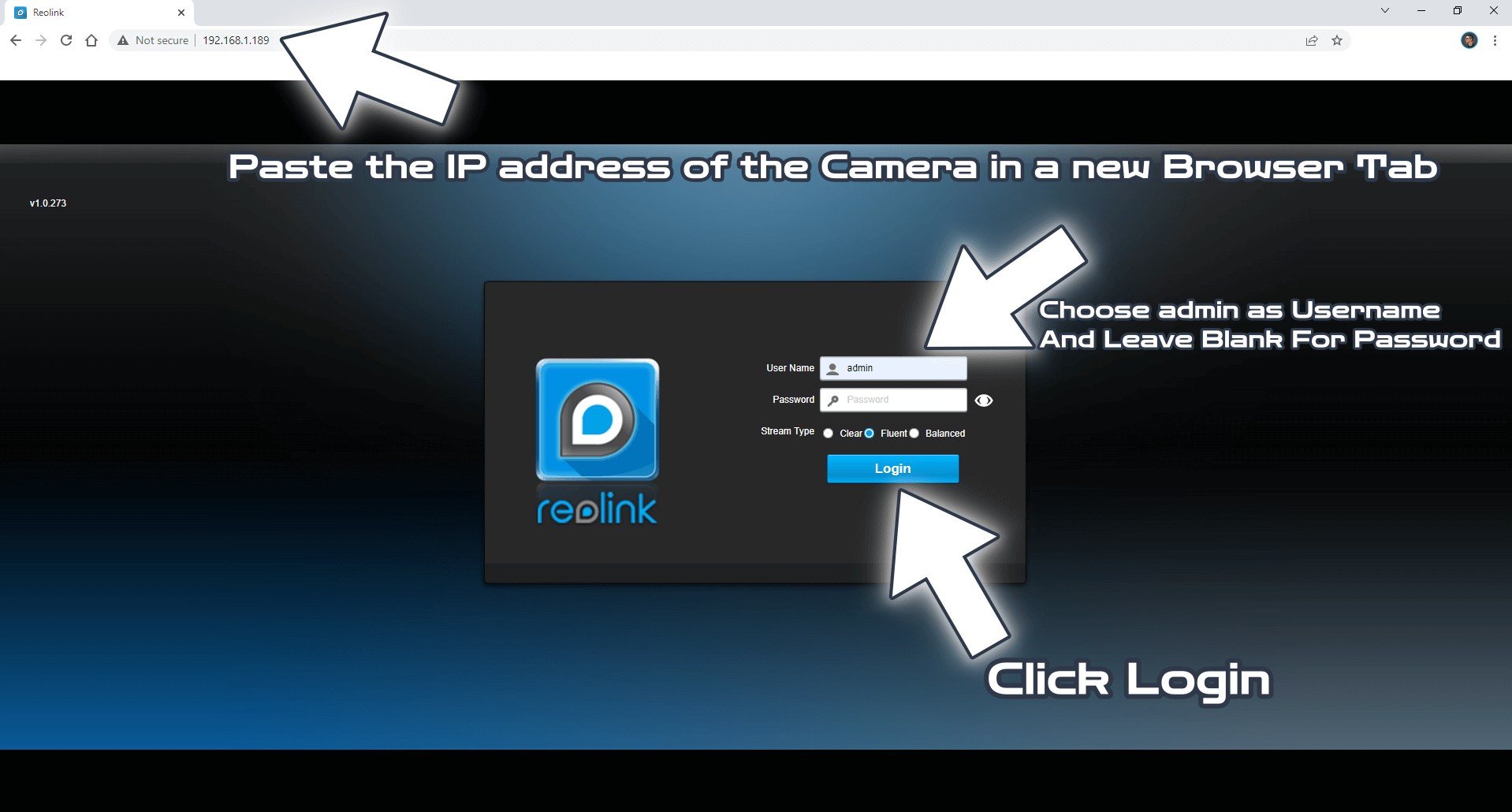
STEP 5
After you log into the Reolink camera, click the gear Settings icon at the top right of the page. On the left sidebar select Surveillance then Siren. Turn on the Siren. You can also schedule the time when the alarm is ON. Follow the instructions in the image below.
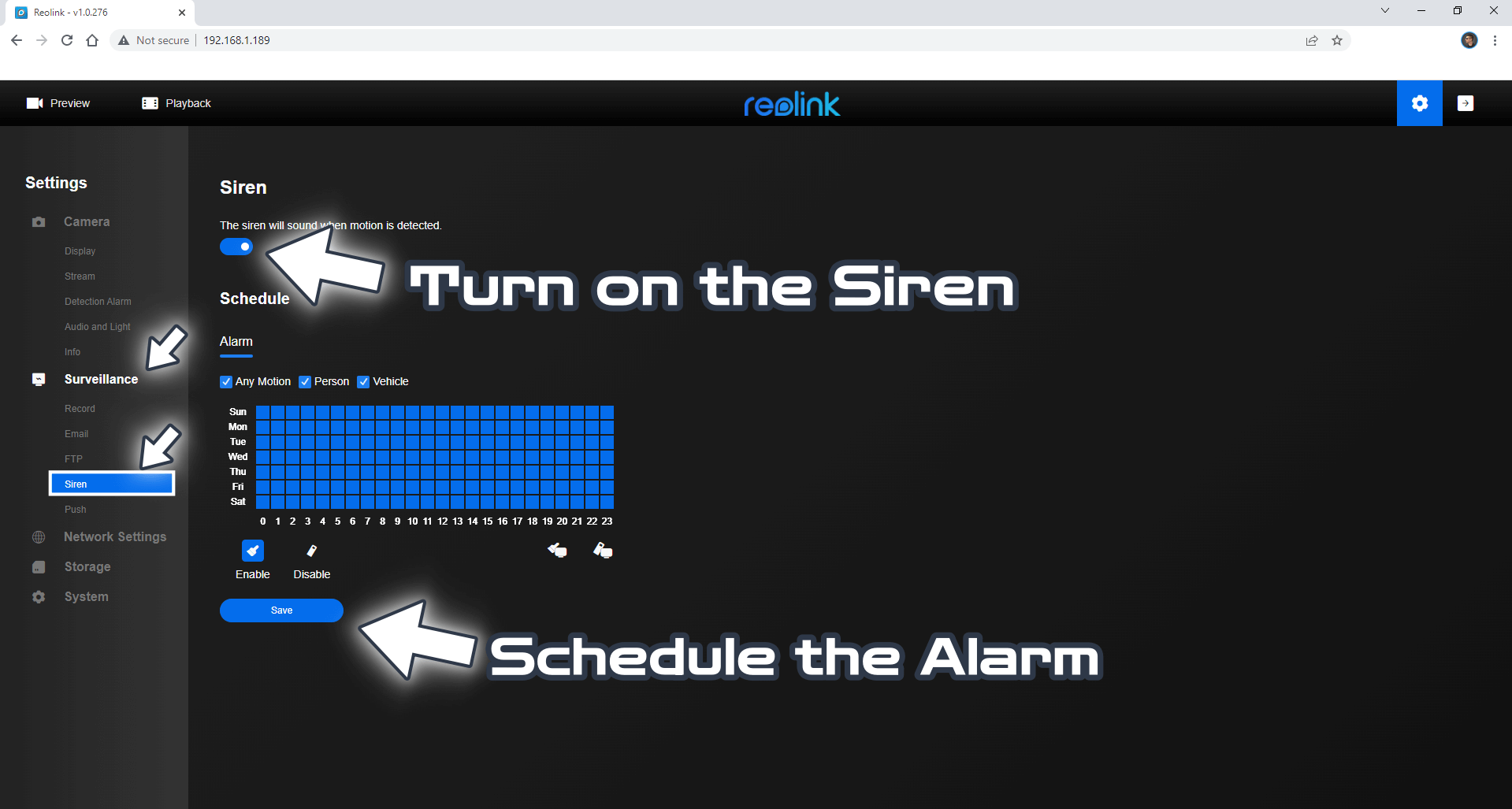
The built-in sound alarm produces a high noise level – being this loud means you can hear the alarm very well. Below is an example that I captured with my phone. To increase the volume level, go back at screenshot in STEP 5 and choose Camera / Audio and Light and raise the volume to the maximum.
Note: Difference Between NAS and NVR.
Note: Reolink Cameras for the Synology DVA3221 NVR.
Note: How to Add Reolink Cameras to Surveillance Station.
Note: Night Vision With Reolink Cameras.
Note: How to Update Reolink Camera Firmware.
Note: How to Set Up Reolink Camera Spotlight Schedule.
Note: How to Remove Reolink Logo.
Note: How to Activate Reolink Camera Color at Night.
Note: Maintenance Of The Reolink Camera.
Note: How to Change Reolink Camera Password.
This post was updated on Wednesday / August 10th, 2022 at 10:30 PM
