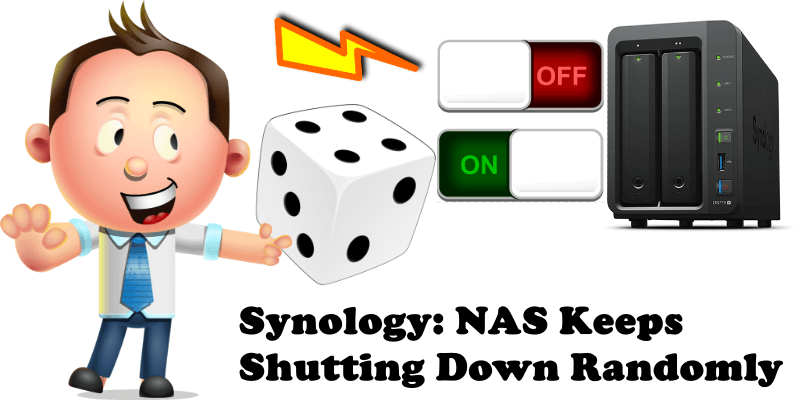
Have you ever had your Synology NAS shut down several times a day for no apparent reason? Many people contact me worried about this issue that started seemingly all of a sudden, without them having done anything to cause it, at least not intentionally. What I can tell you is that finding the root of the problem is the key to solving this issue. Here are the most likely causes that can cause a random shutdown of your Synology NAS:
- Incompatible RAM. A lot of people from different online communities often recommend you buy your RAM memory from other manufacturers, not from Synology, which costs triple. I have recommended it myself, but it seems that some people have problems with third-party RAM memory. So if you recently purchased RAM from other manufacturers, try to insert the original RAM of your Synology NAS in your device and monitor the situation. If the problem gets resolved this way, the cause was likely the RAM module. See Synology Products Compatibility List.
- Incompatible HDD/SSD. A lot of people get second-hand HDD disks. In many cases, these second-hand HDDs have gone from hand to hand for years so they are pretty used up. Synology has always recommended using only HDDs/SSDs compatible with its NAS models. Some older disk models may work with Synology, but may also cause long-term problems. I recommend purchasing only Synology HAT5300 HDD, Western Digital HDDs, Seagate HDDs, Synology SAT5200 SSDs or Crucial SSDs. Ideally new, not second-hand or of dubious origin.
- Incompatible UPS. Incompatible UPSs are unable to maintain a constant power supply to your device. It’s your UPS on the Synology Products Compatibility List? Problems may also arise with UPS batteries that are running low and may cause your Synology NAS to shutdown. I recommend reading my article System Booted Up From An Improper Shutdown.
- Power supply not connected correctly. It may seem trivial but many people do not properly connect their power cable. It helps to check and make sure it is.
- Power supply reversal from Synology Router to NAS. Another problem not to be ignored occurs when you have a Synology NAS and a Synology Router too, and you accidentally invert the power cables between the two (connecting the Synology NAS power cable to the Synology Router and vice versa). This creates problems because the two power supplies work at different voltages.
- Resistor issue. If you have the resistor issue, but you don’t know what to do about it, read my article on How To Fix C2000 Flaw With 100 Ohm Resistor.
- Installation of third party .spk packages. Have you installed .spk packages of dubious origin from various channels or communities scattered around the web? The problem may be inside the package you have installed. Try to uninstall it and use only official Synology packages.
Did you get to the end of this article but didn’t solve the problem? Contact me and I will investigate the situation.
This post was updated on Friday / February 19th, 2021 at 8:41 AM
