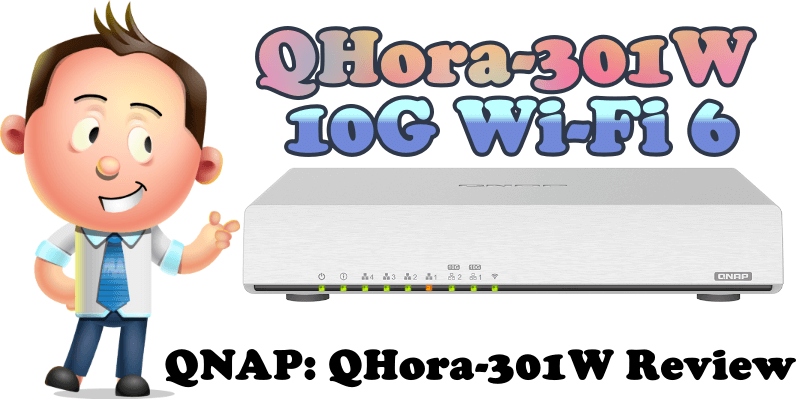
QNAP’s QHora-301W router is the type of router any NAS fan would want in their environment – an Enterprise-level router! In this past hot summer week mariushosting has been using the QNAP QHora-301W router in its environment, a potent router equipped with 4 back 1G LAN ports and 2 10G ports. Where I live in Romania, the 10G fiber connection from the ISP operator called DIGI is set to arrive in the following months and so I have decided to keep up with the new technology and bring not just my NAS devices to the 10G network, but also my PC and switch, which is made possible thanks to the powerful QNAP QSW-M2116P-2T2S switch and the QHora-301W QNAP router. For my environment, I am using CAT8 LAN cables. So next up you can read my general review for the QHora-301W router, followed by a general review of its operating system that will be up in the following days.
Package Contents
QNAP’s QHora-301W router comes in a classic, but sturdy cardboard package; inside, in addition to the router itself, you will find an AC power adaptor that uses a standard computer power cord, a CAT6e blue Ethernet cable and an instructions booklet.
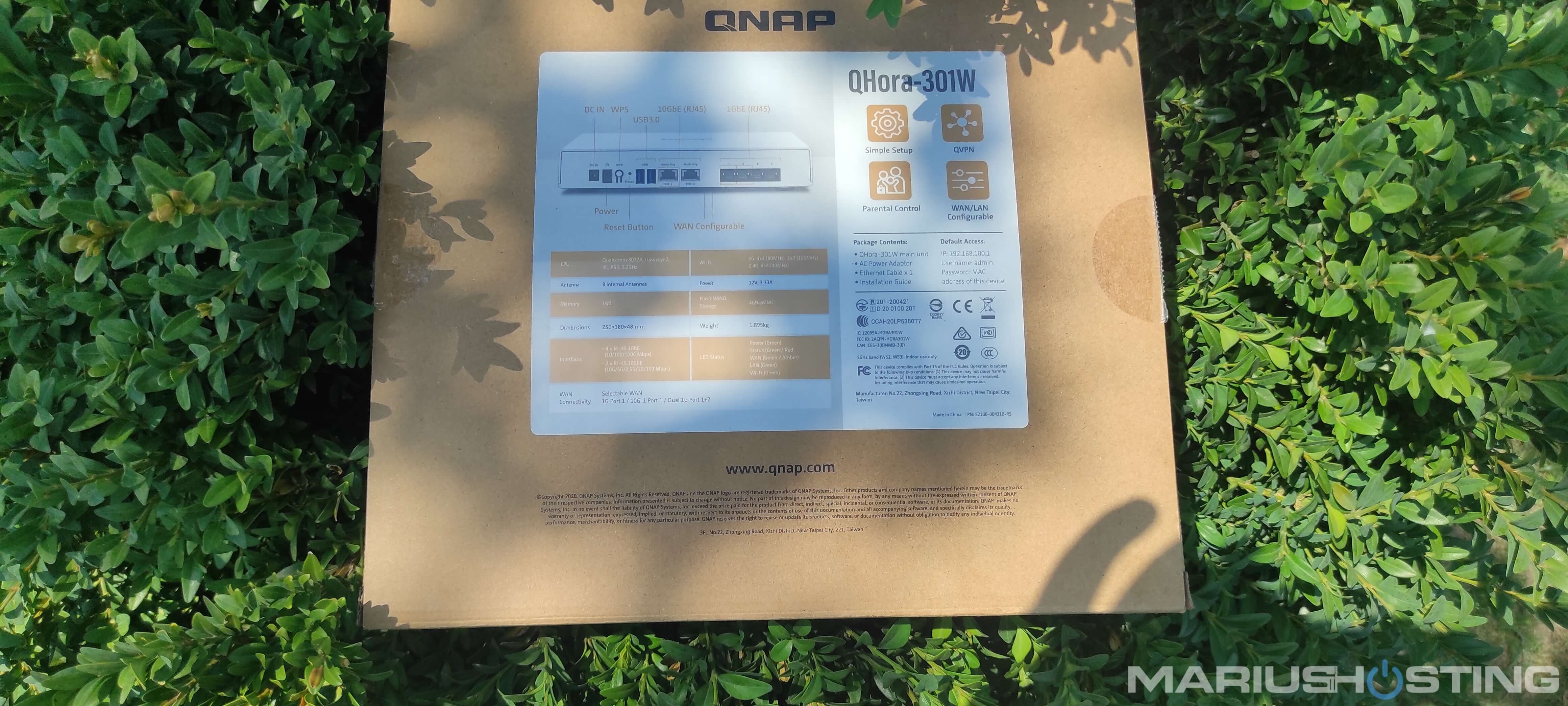
Simple and Modern Design
The router is a crisp white color, very sleek looking, and compact. Notice the absence of visible antennas which I feel is actually one of the strong points of the router – its 8 powerful antennas are internal so less clutter in one’s office. Personally, the minimalist style has always been a style I have loved.
Note: Wi-Fi 6 provides up to 3.6Gbps for boosting bandwidth-demanding applications and services.

Rear View
At the back of the QHora-301W QNAP router we have the following: the power connection socket, the on/off power button, WPS, the Reset button, two USB 3.1 Gen 1 slots, two 10Gbps Multi-Gig ports, and four 1Gbps LAN ports. Note: LAN 1 can also be used as a WAN port.

LAN Ports
The four 1Gbps LAN ports at the back of the router are black in color and easily distinguishable from the two 10Gbps Multi-Gig ports.

Multi-Gig 10Gbps Ports
You can use any of the two 10Gbps ports of the QNAP router as the WAN port.
Note: The WAN port is an RJ-45 Ethernet port on a router that is wired to a cable, DSL or modem, connecting your device to your Internet source.
Note: You can change the WAN port at any time via the QHora-301W web interface.
Note: Connect more devices with up to 9.7Gb/s over 10GbE for fast large file transfers.
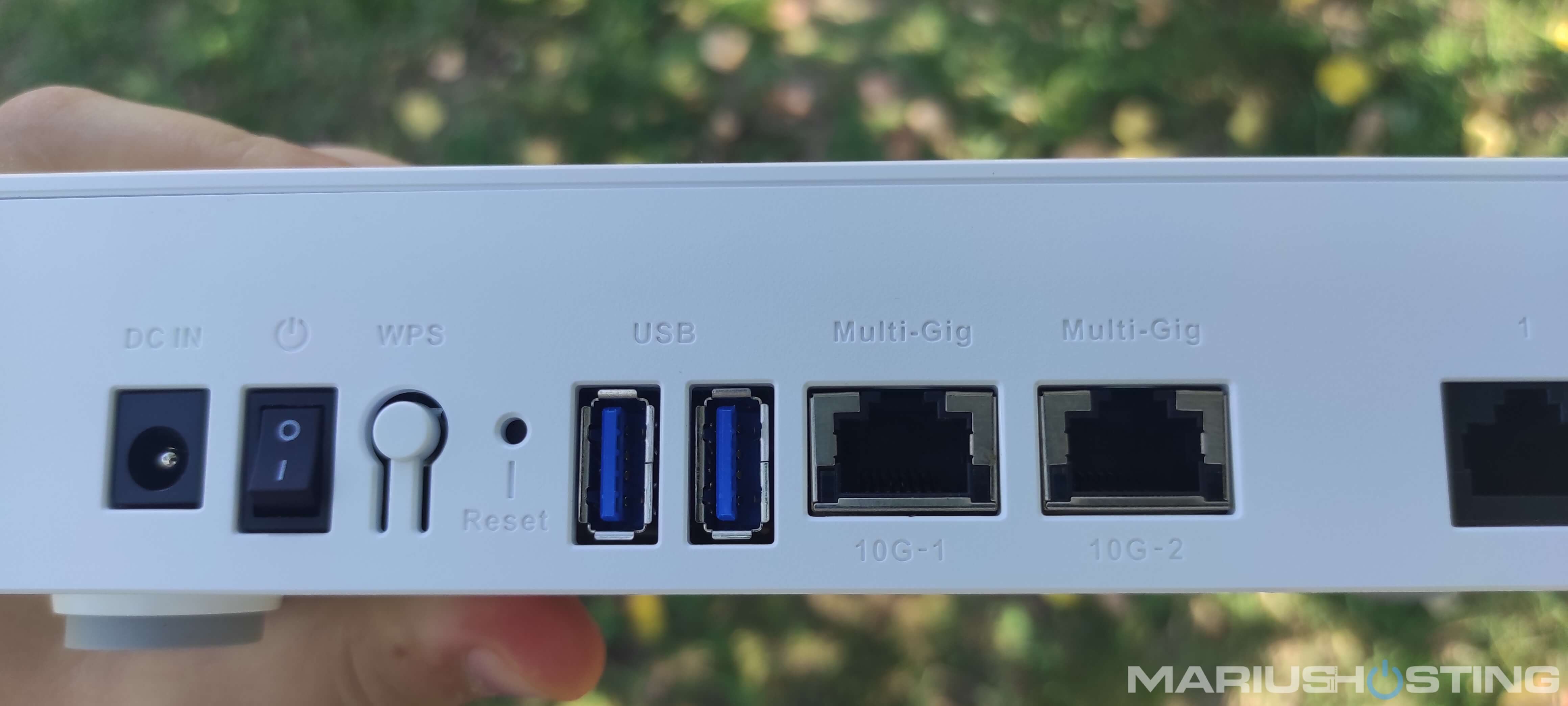
Robust Construction and High Performance
The QNAP QHora-301W router has an approximate weight of 1.9 kg and a very robust and durable construction. QHora-301W comes with a powerful processor, a 2.2GHz Quad-core processor that boosts wireless, wired and WAN-to-LAN performance. The 1G RAM reliably supports multiple concurrent users.

Well ventilated
As you can see in this picture of the underside of the device, the router is well ventilated. The router’s label underneath shows its default local IP configuration serial number and password. Note: There is no option to mount the QHora-301W router to the wall.
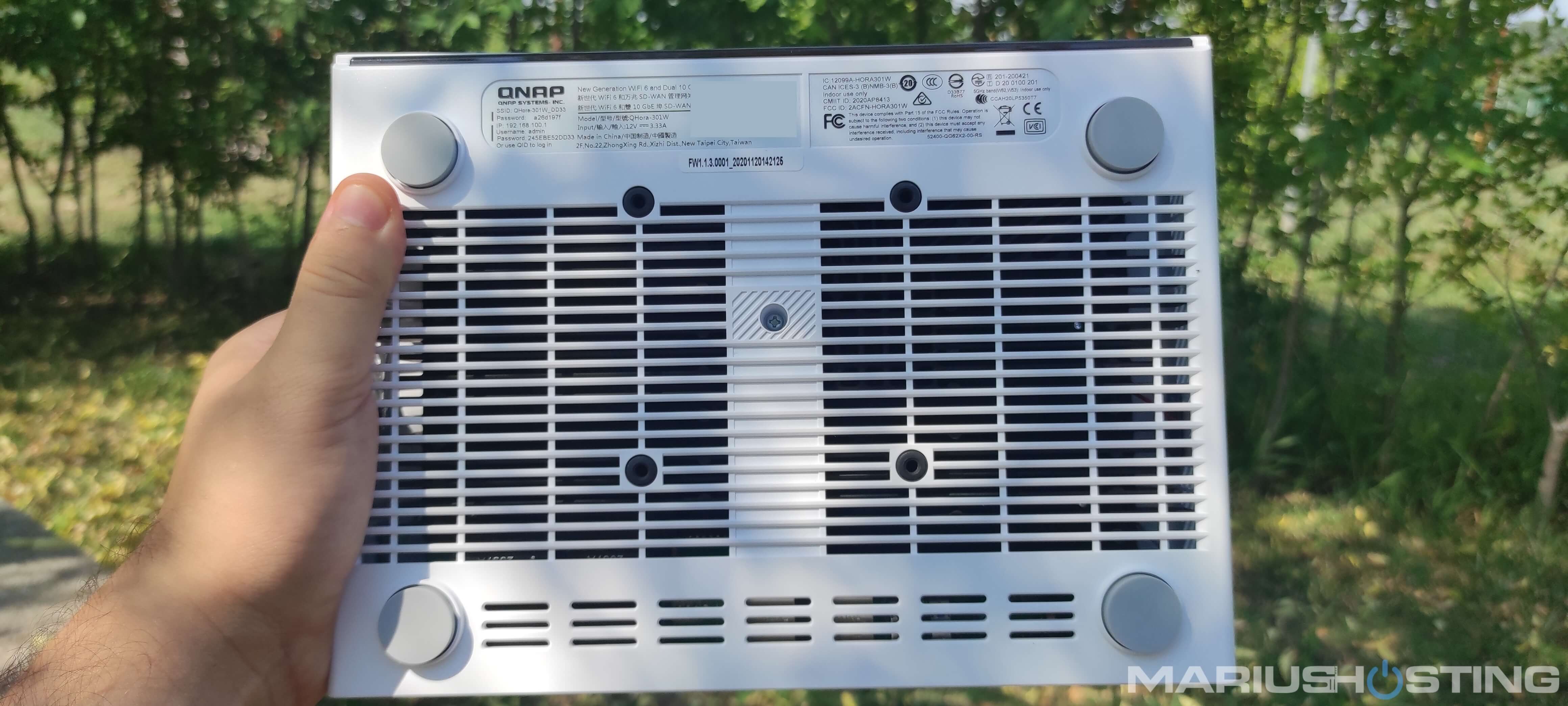
Ventilation is also very good from the side. Because it’s fanless, the router is 100% silent. When it is first accessed, you will hear a beep. This beep can be easily turned off in the router configuration area.

To set up the QHora-301W, connect the power adapter, plug in the LAN cable into the WAN port to connect your QHora-301W to the Internet, then click the ON button on the back to turn on your new router. Next, open your browser by accessing the following address:
Note: The installation process is quite easy. I will show you the step by step tutorial in my following article.
Note: The QuRouter operating system has a graphical user interface that is intuitive and easy to understand, even for beginners. One of the biggest strong points is that the router receives constant updates from the QNAP developer team. See the full changelog for the QuRouter operating system.
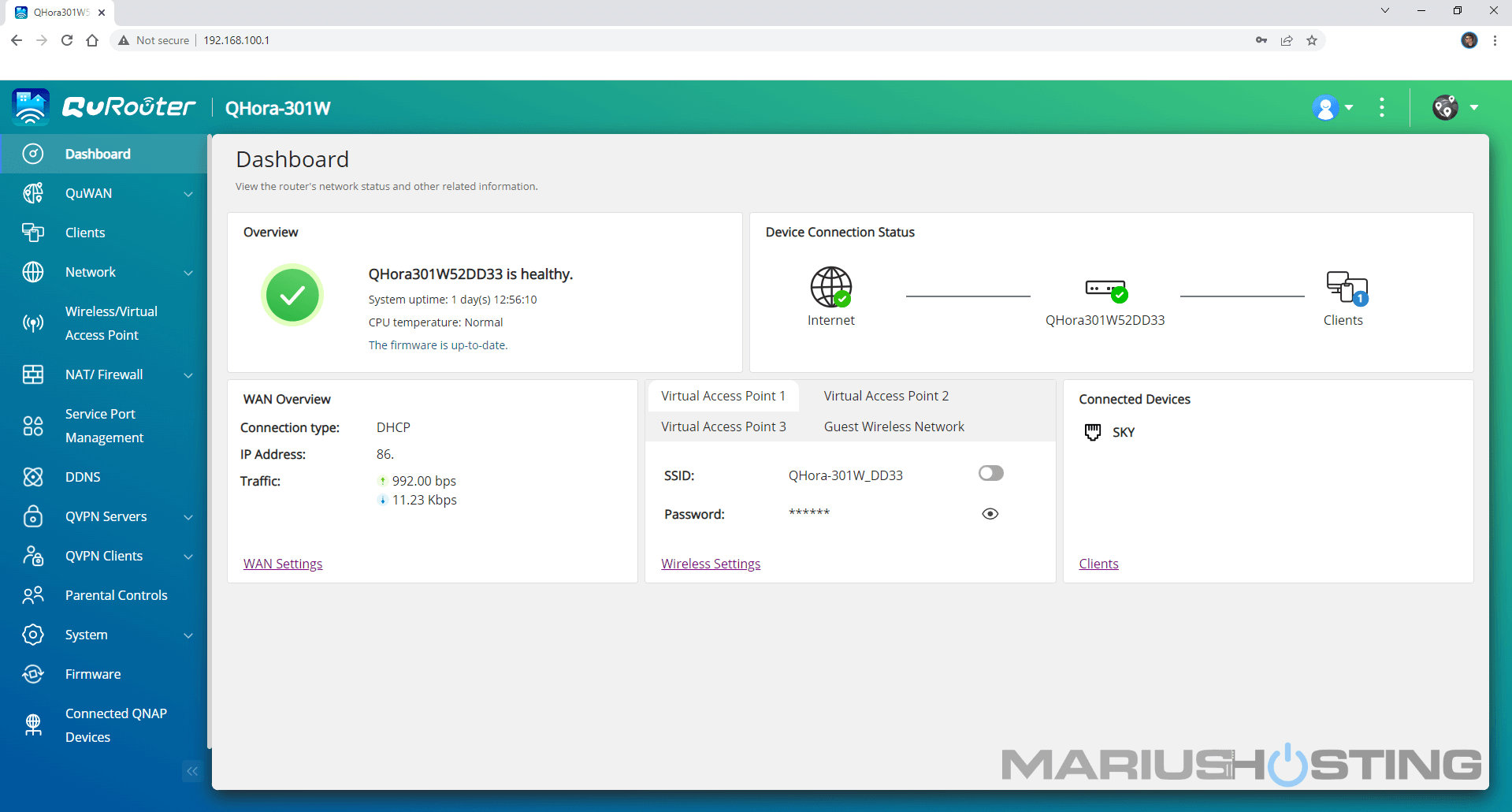
At Work!
The QHora-301W QNAP router up and running, bringing the whole environment to life at mariushosting.

Note: How much does the QNAP QHora-301W cost? The price for this router is $379 or 364 EUR.
Note: Release date: the QHora-301W router was released in December 2020.
Note: The QHora-301W router can be monitored via the QuRouter Android App and QuRouter iOS App.
Note: QuRouter OS Review.
Note: How to Reset Admin Password on QHora-301W Router.
Note: How to Update Firmware on QHora-301W Router.
Note: How to Factory Reset Your QHora-301W Router.
This post was updated on Sunday / August 21st, 2022 at 6:34 PM
