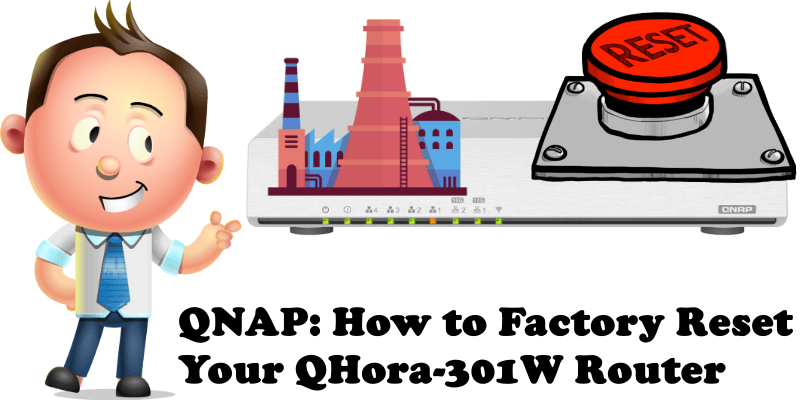
For one reason or another you may need to do a full reset of your QNAP QHora-301W router, say, you just broke some configuration and you are unable to find the solution for it. Today I will show you how to do a full reset, called a Factory Reset, of your QNAP QHora-301W router in less than 30 seconds. You have as many as two options for the factory reset: a Software reset via GUI and a hardware reset.
STEP 1
Log into QuRouter (the Operating System of the QHora-301W Router).
STEP 2
On the left sidebar select System, then System Settings. Click the Reset tab, then click the Reset button to start the reset process. Follow the instructions in the image below.
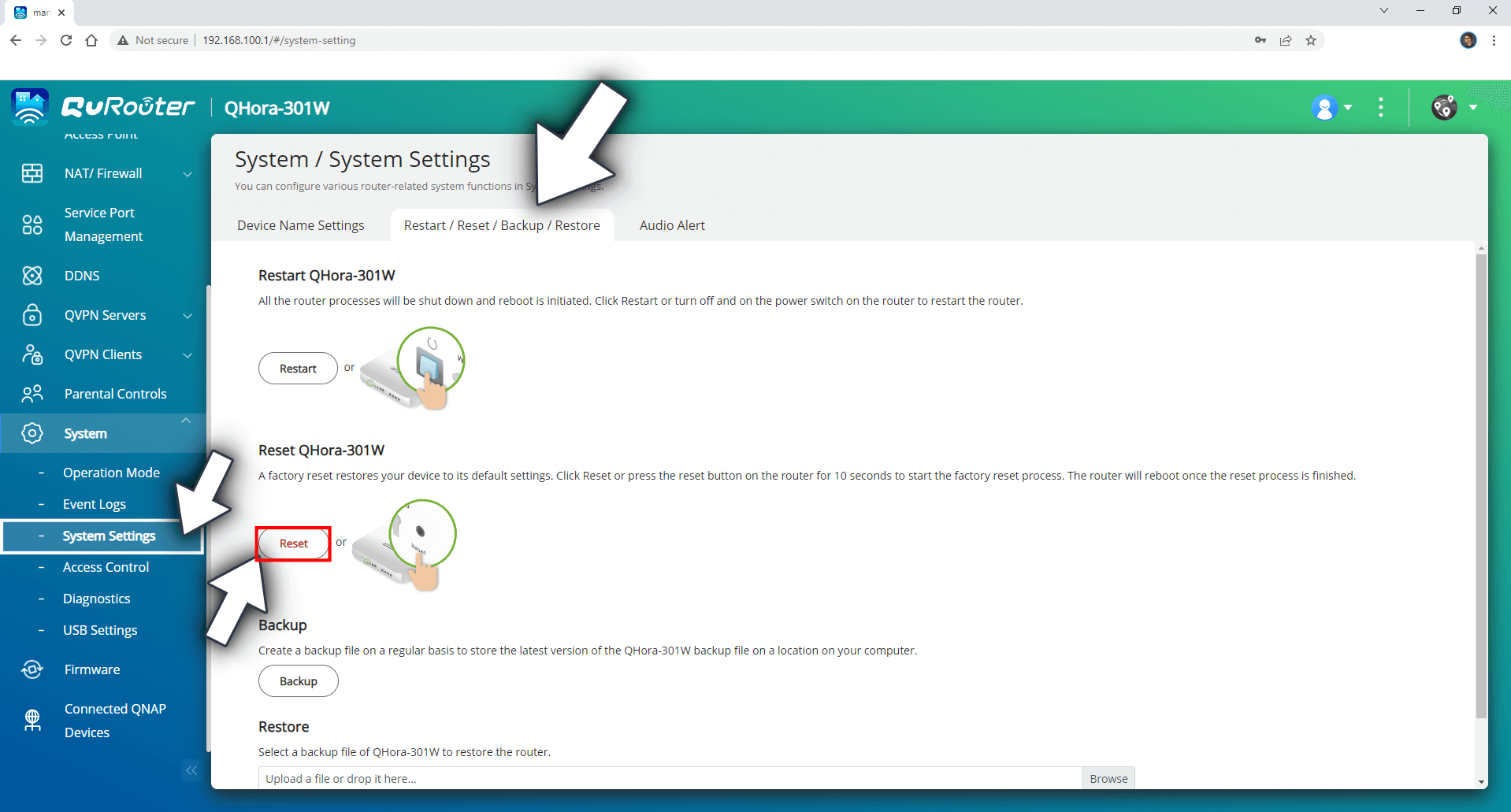
STEP 3
To perform the Hardware reset, the router must be turned on and plugged into a power outlet. Locate the Reset button behind your QHora-301W router and, with the help of a toothpick, hold down the reset button for 10 seconds to start the factory reset process.

This post was updated on Monday / August 8th, 2022 at 12:49 AM
