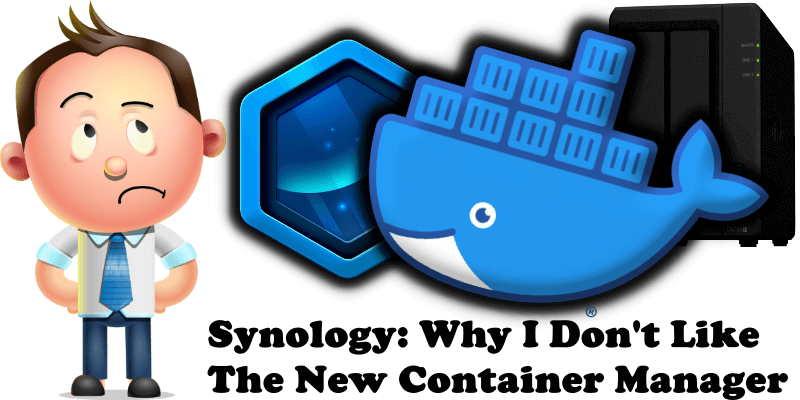
A few days ago the Beta version of DSM 7.2 and RC version of DSM 7.2 was released and, along with it, some important updates, including Docker. More specifically, in the upcoming DSM 7.2 Synology’s Docker package will be called Container Manager. With regards to this pretty major change, in today’s article I am going to be telling you why I don’t like the new Synology Container Manager.
First of all, I find changing the name of the Docker package to “Container Manager” unnecessary. I don’t know who came up with this idea, but changing the name serves no real purpose and will only succeed in confusing users. Instead of focusing on making the more important update to the Docker Engine version 23.0.5, the package name was changed. Why not integrate Portainer into Package Center, for example? When it comes to containers management, Portainer is the undisputed King! And it’s not only the name change, but also the logo change. The logo change may have been made to compliment the new name, but since the name change was unnecessary to begin with, that makes the new logo just as much of an unnecessary change.
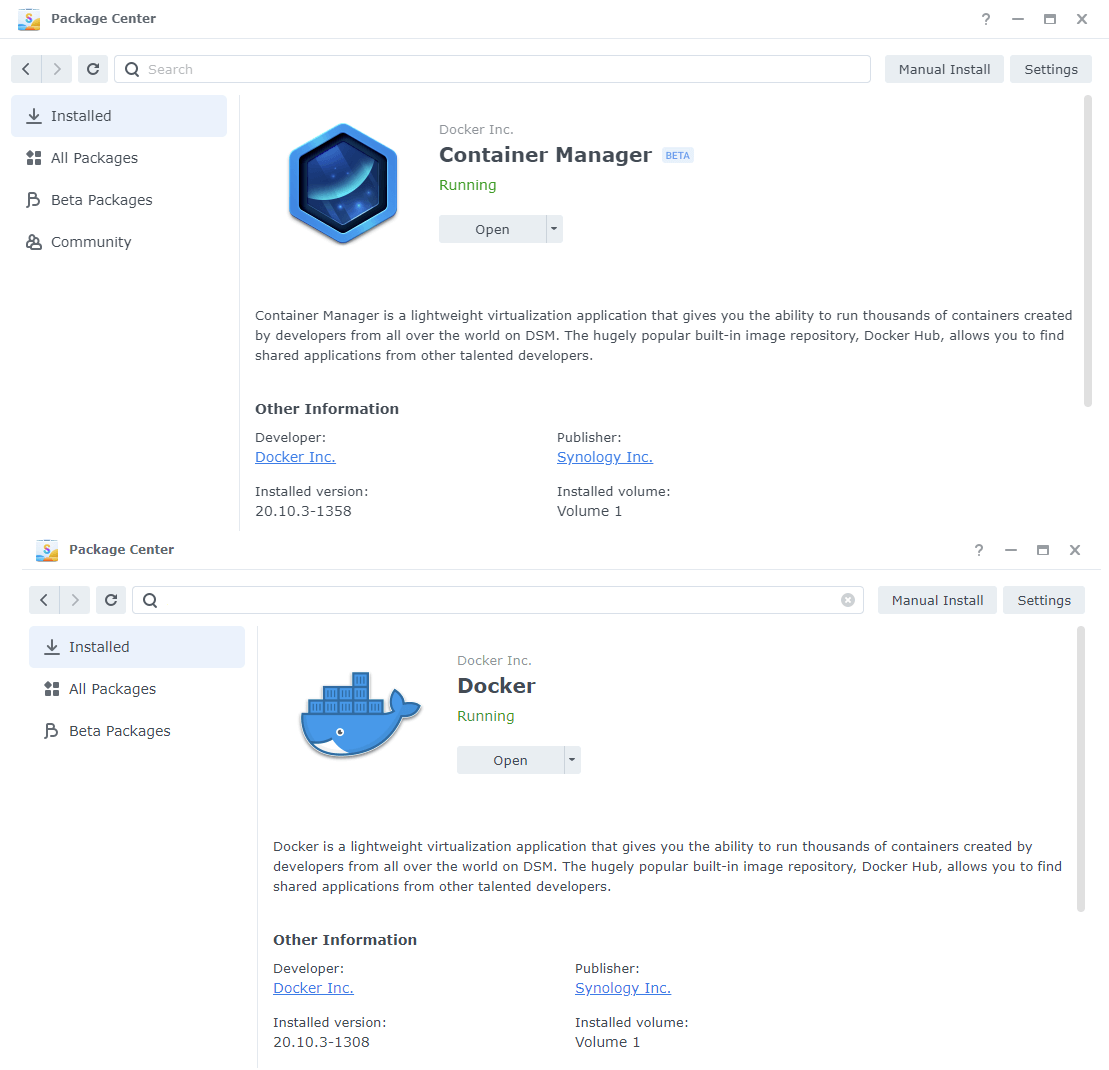
Staying on the topic, I also tried the new Docker Compose feature. In its current form, the new Docker Compose feature is somewhat unusable, or at least impractical. For example, say you have a container that needs a very long code, which is often the case with plenty of containers – it’s difficult to work with length in the new Docker Compose box for several reasons. For instance, you can’t extend the window to properly visualize your code and work on making the necessary changes to it. Not just this, but the choice of color, red, gives the user the impression they’re working with errors in their code considering that, as a rule, red is used to signal something wrong like an error or warning. Not to mention the fact that you can’t add the stack.env file when needed, for example, to install Firefly III or hundreds of other Docker Containers. Not being able to add a stack.env file renders the product incomplete.
Below you can see an example of a WordPress Docker Compose using Container Manager.
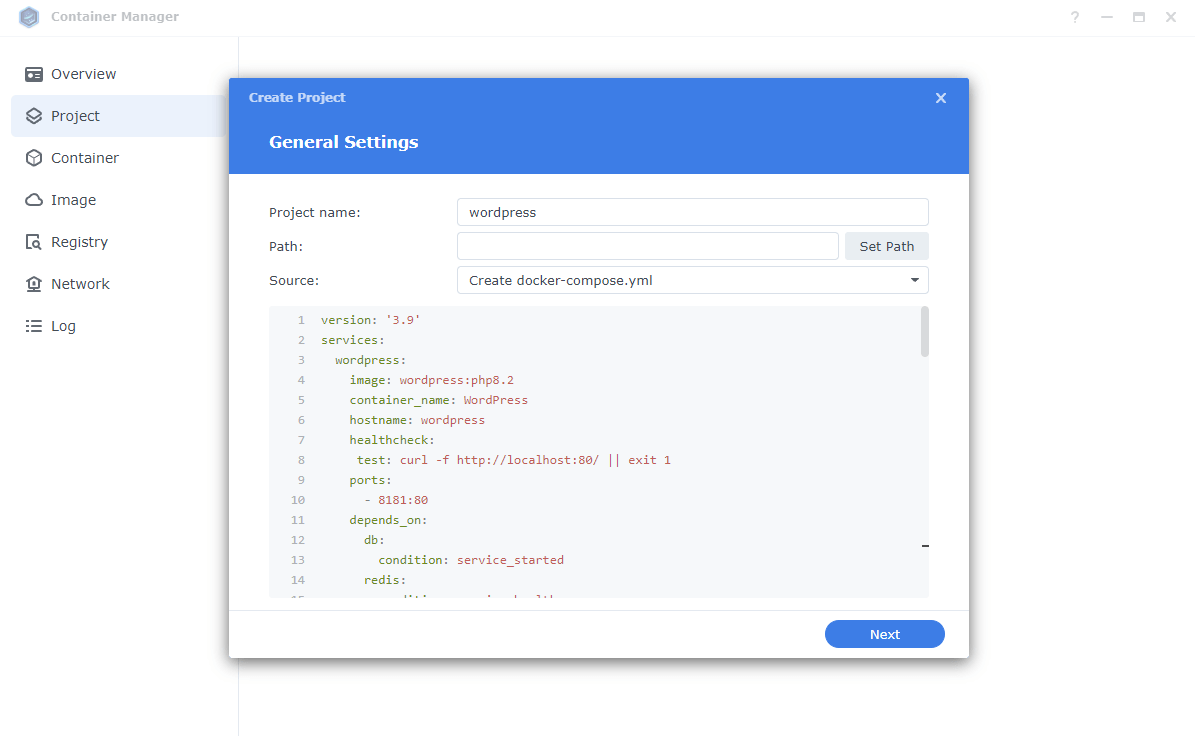
And below you can see an example of a WordPress Docker Compose using Portainer.
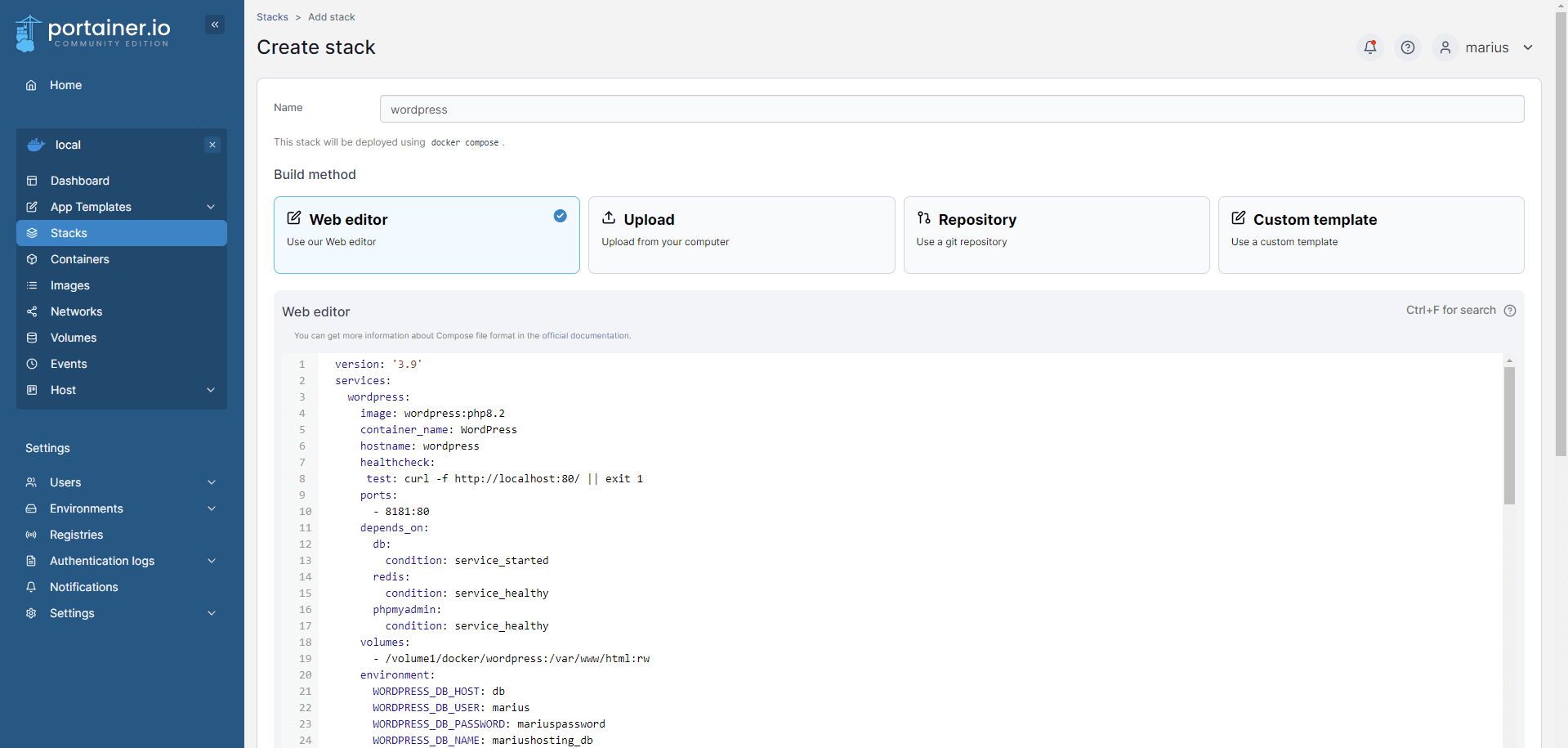
To recap, why don’t I like the new Container Manager?
- Changing the name from Docker to Container Manager is a great way to confuse people.
- The Logo change also contributes to confusing users who will be looking for a different logo image.
- Docker Engine 20.10.3 is outdated (dating from February 1, 2021). This is where the main focus should have been and the bulk of the work put in, instead of on the name change.
- Inability to extend the Docker Compose window for better visualization.
- The use of the color red in Docker Compose which gives the impression of errors in the code.
- The inability to add an additional stack.env file.
Honestly, after a long and exhausting wait, I expected more much more from this update. Still, amid all of these changes I’m just not keen on, I would like to point out the fact that you can keep using Portainer for your Docker containers and nothing has changed in this regard.
Note: Container Manager can be integrated to work with Synology WebStation.
Note: How to Update Containers in Container Manager.
Note: Portainer vs Container Manager.
This post was updated on Monday / May 29th, 2023 at 10:48 AM
