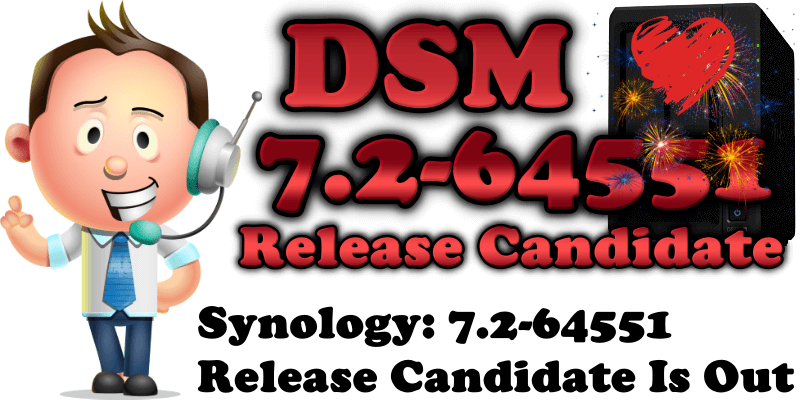
Today, April 25, 2023, Synology released a new version of DSM 7.2, code name 7.2-64551 RC. The new DSM 7.2 Release Candidate is now available for download for the supported NAS models. This new update brings numerous benefits, bringing DSM to a new level never seen before. Below I will guide you step by step through the process of installing the new DSM 7.2-64551 RC.
STEP 1
Manually Download DSM 7.2-64551 RC by following the blue link below. Select NAS then your model. Choose OS Version DSM 7.2 Series then click Download the latest DSM 7.2 version. Follow the instructions in the image below.
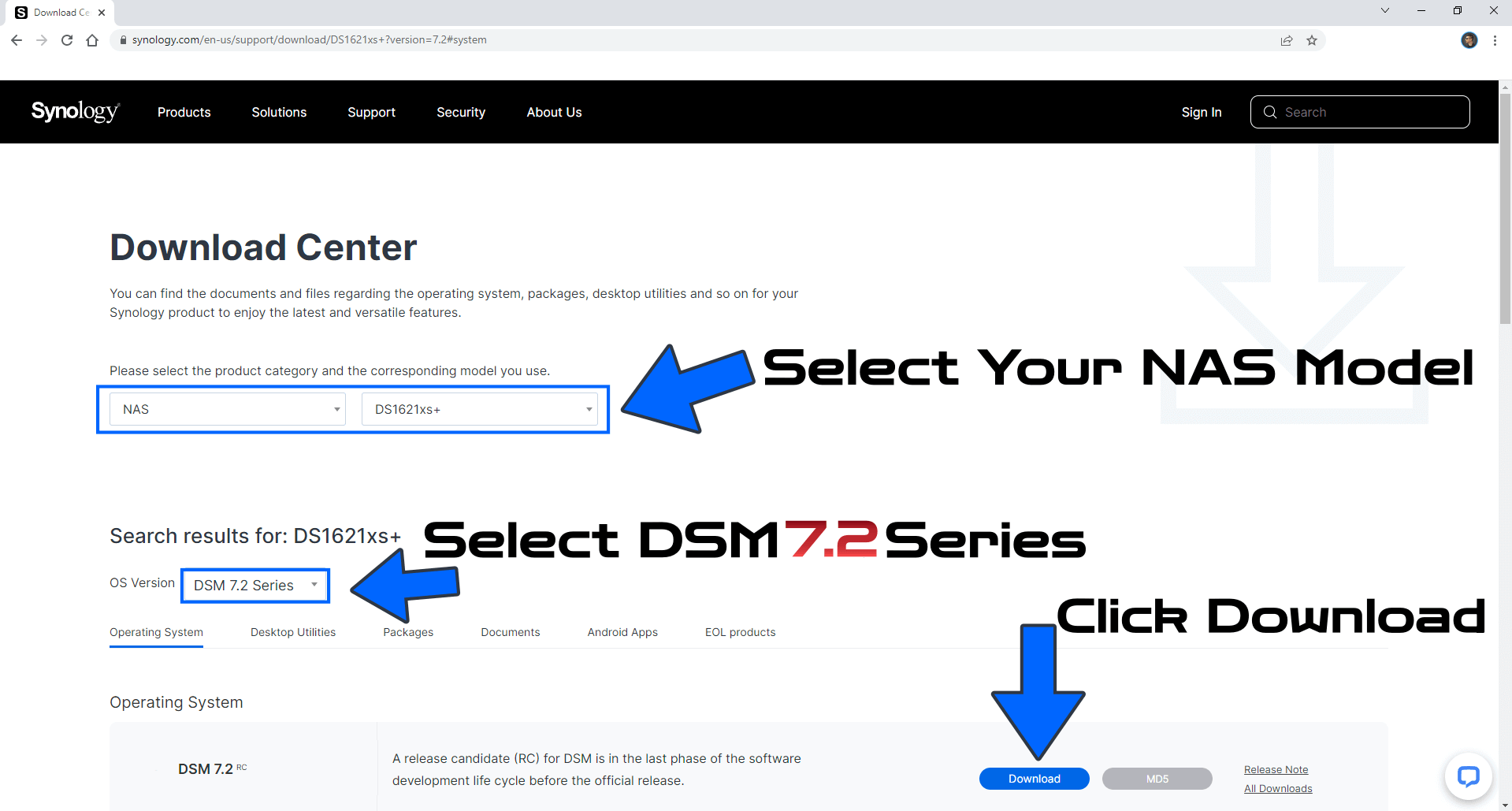
STEP 2
Go to Control Panel / Update & Restore then click on Manual DSM Update. Select the file you have previously downloaded at STEP 1 then click OK. Follow the instructions in the image below.
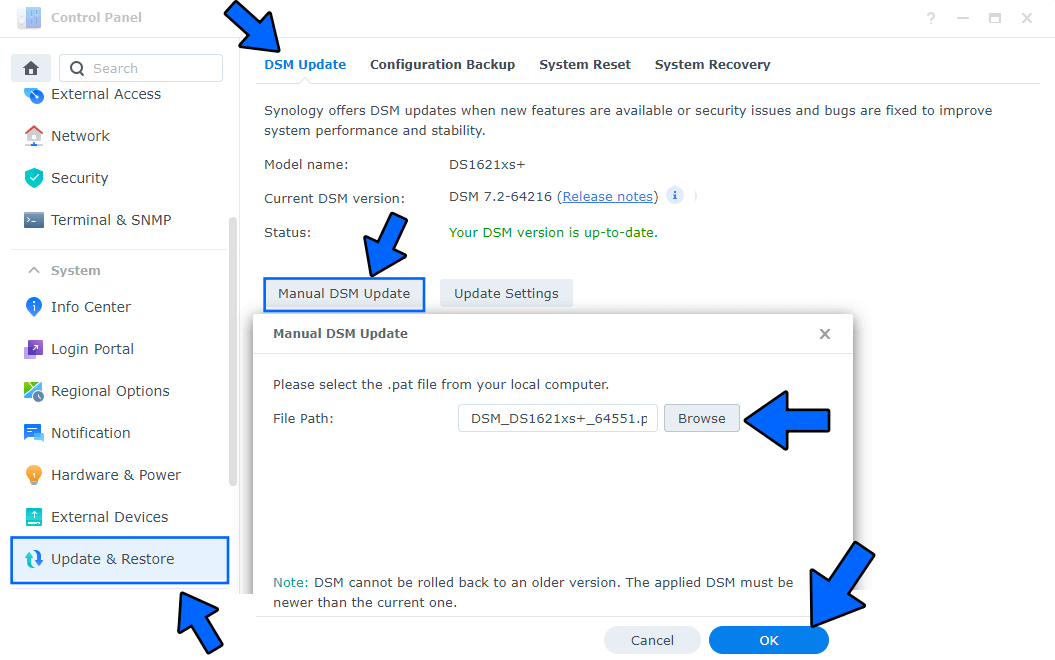
STEP 3
After you click Update at STEP 2, a new pop up window will open. Click OK. Follow the instructions in the image below.
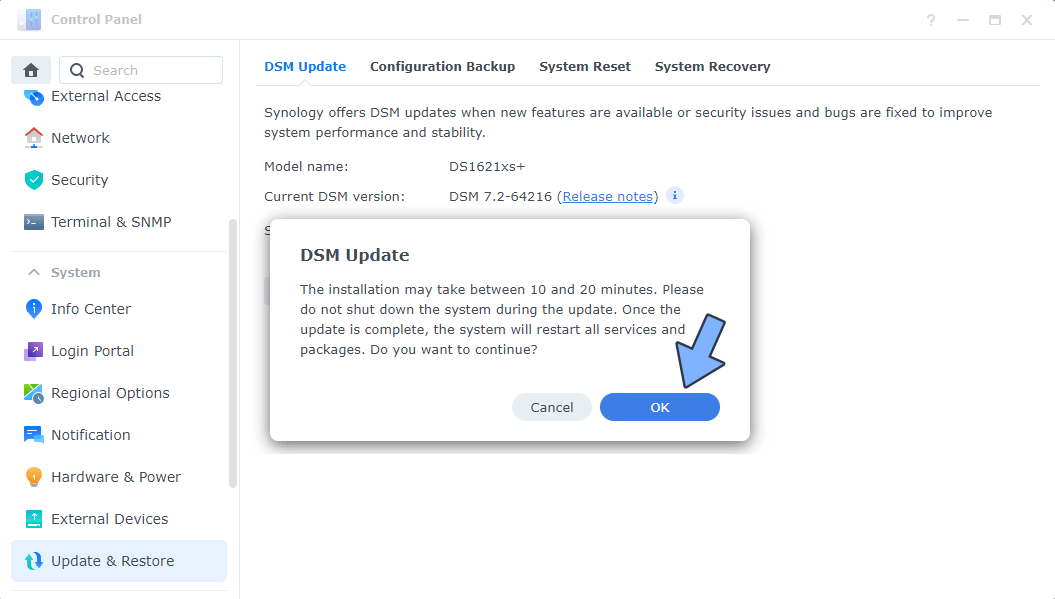
STEP 4
After approximately 5-10 minutes your new DSM 7.2-64551 release candidate will be installed on your Synology NAS device.
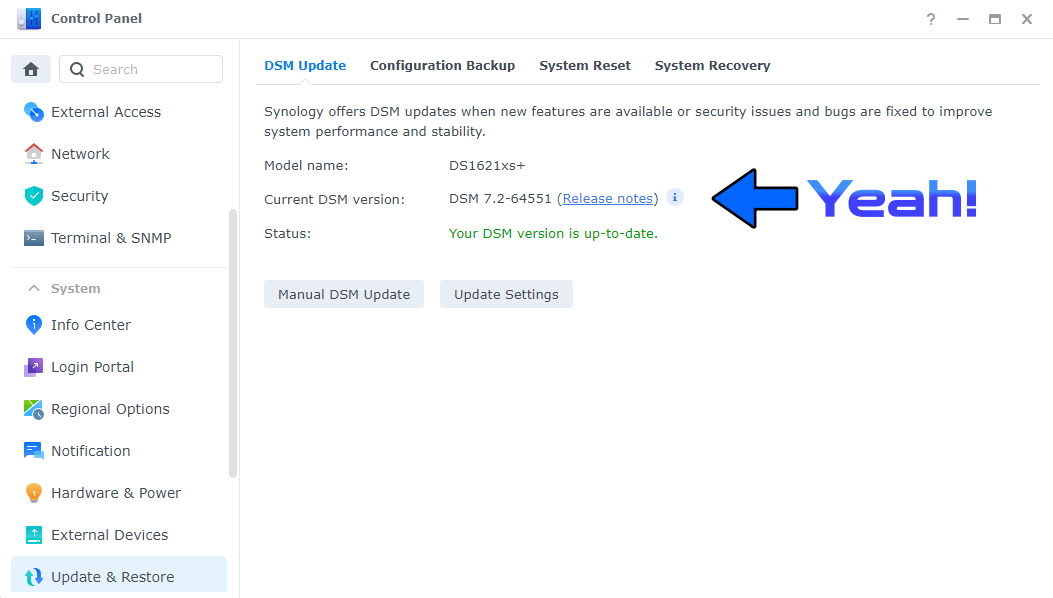
Your DSM 7.2 RC Desktop at a glance! Do you like the Desktop Wallpaper? You can download the Desktop Wallpaper to bring some magic to your DSM 7.2 experience!

This post was updated on Monday / May 22nd, 2023 at 10:39 AM
