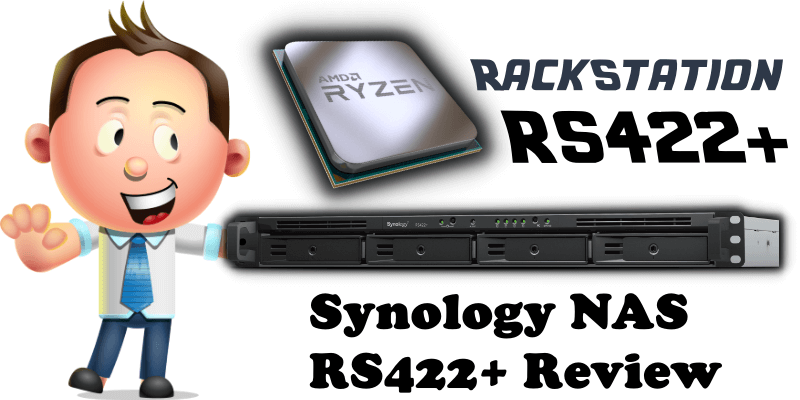
The adventure on mariushosting, commenced on January 9, 2019, continues today with a new Synology NAS model from the RackStation category, code name RS422+. This is my first RackStation NAS since starting my blog. This NAS comes with a powerful 2-core 2.6 (base) / 3.1 (turbo) GHz AMD Ryzen R1600 CPU with AVX support. IT also comes with the option to install one 10GbE module in the back. The default memory is only 2GB, and it’s not expandable, but it’s a DDR4 ECC. While the NAS does support Docker, it will however not allow you to install very many containers because of the RAM limitation. There is also no support for M.2 2280 NVMe SSDs. The RS422+ doesn’t really qualify as an enterprise product if we’re going by its technical specifications, but rather a basic RackStation NAS for basic user needs at what can be considered an affordable price. I almost forgot: you will not find any RJ45 Ethernet cables in the package – these you will have to buy separately.
As for my use of the device, I will be employing this elegant RackStation to back up my mariushosting website. The site is self hosted on a DS1621xs+ NAS and will be backed up to this RS422+ NAS. The backup formula? I will be using Hyper Backup on the DS1621xs+ and Hyper Backup Vault on the RS422+ to accomplish the full site backup. So the main purpose, in my case, is the BACKUP of my site. The RS422+, having a powerful CPU, lends itself beautifully to streaming via the Synology package called Video Station which, in my opinion, far surpasses products such as Plex in terms of ease of use. One of the least talked about advantages of the RS422+ is that you can use it for Surveillance Station and it can support up to 40 IP Cameras (including 2 Free Licenses), all with only 2GB of RAM.
The RS422+ is an enticing option for small businesses and home lab owners that are looking for a compact and reliable backup or edge storage solution at a cost-effective price,” said Michael Wang, product manager at Synology Inc. “This expansion in our RackStation series strengthens our rackmount offerings, providing our customers additional variety so they can best find the most suitable Synology solution for their specific needs.
Robust Packaging
There is considerable thought put into the packaging for the RS422+ which comes in a sturdy, recyclable cardboard box no bigger than 5 kg, but which provides space and contributes to the integrity of the NAS box.
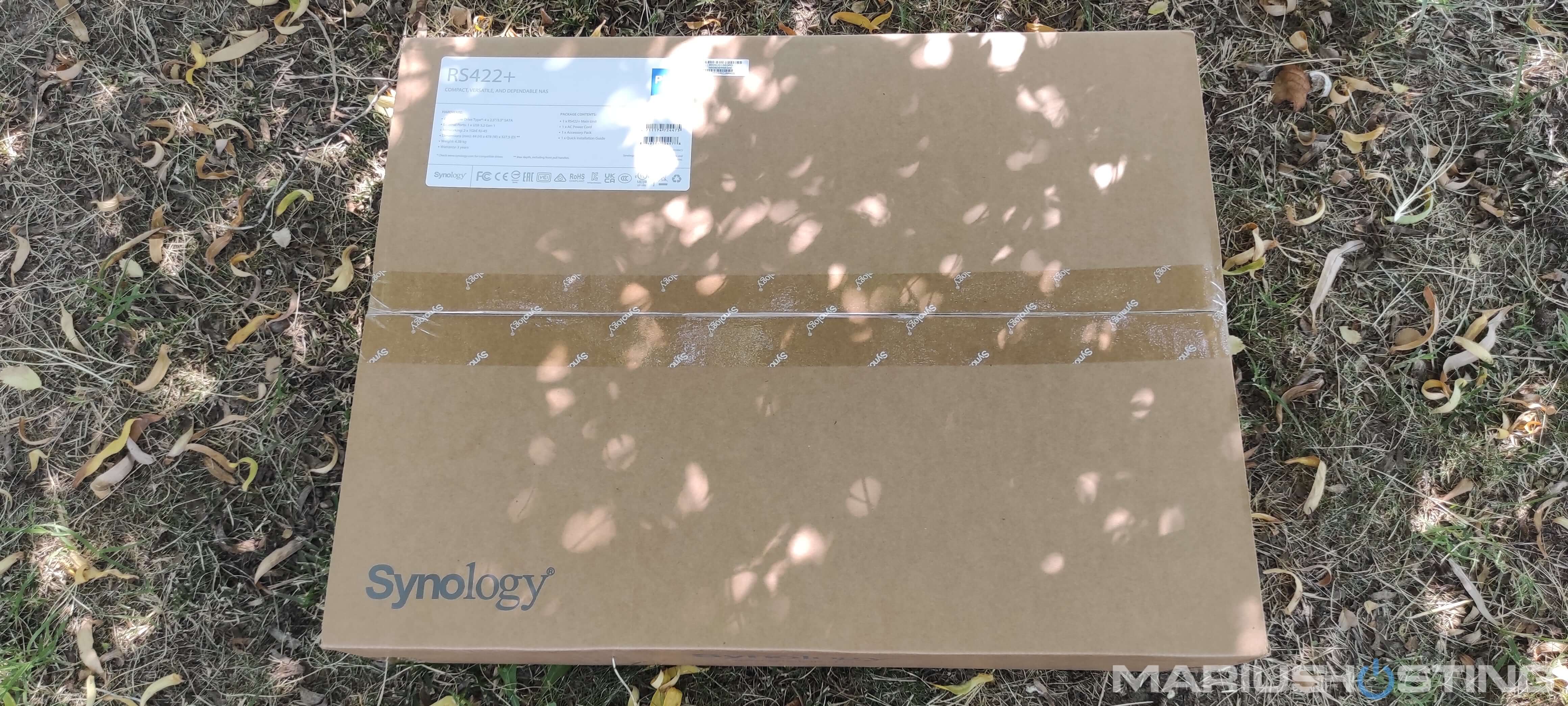
First Line Of Protection
The RS422+ NAS is well protected throughout its journey to the customer by meticulously placed Styrofoam that prevents damage.

First Impression
The RS422+ is a very robust product when compared to the NAS models from the DiskStation line. Starting from the metal to the plastics used, the materials used for the RackStation line are visibly superior to those of the DiskStation line.

Silent And Well Ventilated
One of the things I immediately noticed about the RS422+ is the excellent rear ventilation. As many as 3 fans have been added to provide optimal ventilation for the NAS when used in the Rack compartment. The RS422+ NAS, despite its 3 fans, is surprisingly quiet. As I already said at the beginning of this article, you also have the option to install one 10GbE module in the back.

Packaging Contents
In addition to the NAS box itself, in the package you will find the following: an AC Power Cord, the keys to lock the bays, now an emblematic symbol of the Synology brand, the two rack mounts with lots of screws, as well as the screws for the HDDs and SSDs, more than convenient for instantly securing the drives in the box.

Metal Case!
As I said in the opening of this article, this is my first RackStation and one of the things I have instantly noticed is the robustness not only of the NAS, but also of the bays where you insert the HDD or SSD disks.

Metal Bay!
Now seriously, take a close look at the grid design and how well thought out it is for heat dissipation. There are some design geniuses at Synology who deserve an award! To go from a completely plastic bay to a completely metal one is something magical, at least for your friend Marius!

Robust Metal Bay!
I swear, I’ll stop! I cannot resist insisting on how sturdy and well-designed the disk bay is! You can definitely feel the sturdiness and quality of the product as soon as you touch it.
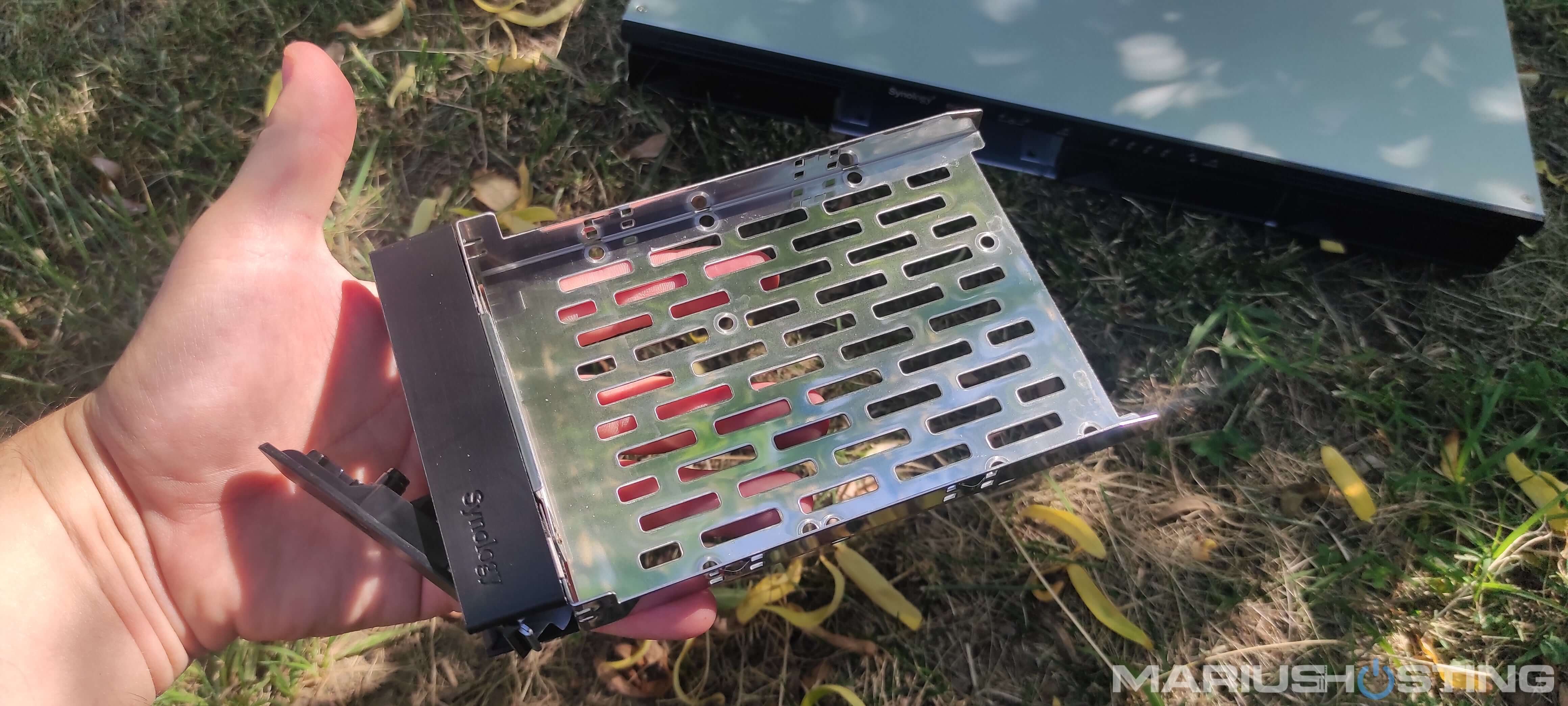
Metal Outside! Metal Inside!
Not only is the outside metal, but so is the inside. It’s all metal that separates every single bay and every single disk.

A Close-Up!
If you look closely inside a disk slot, you can see a heat sink at the right, right next to a fan.
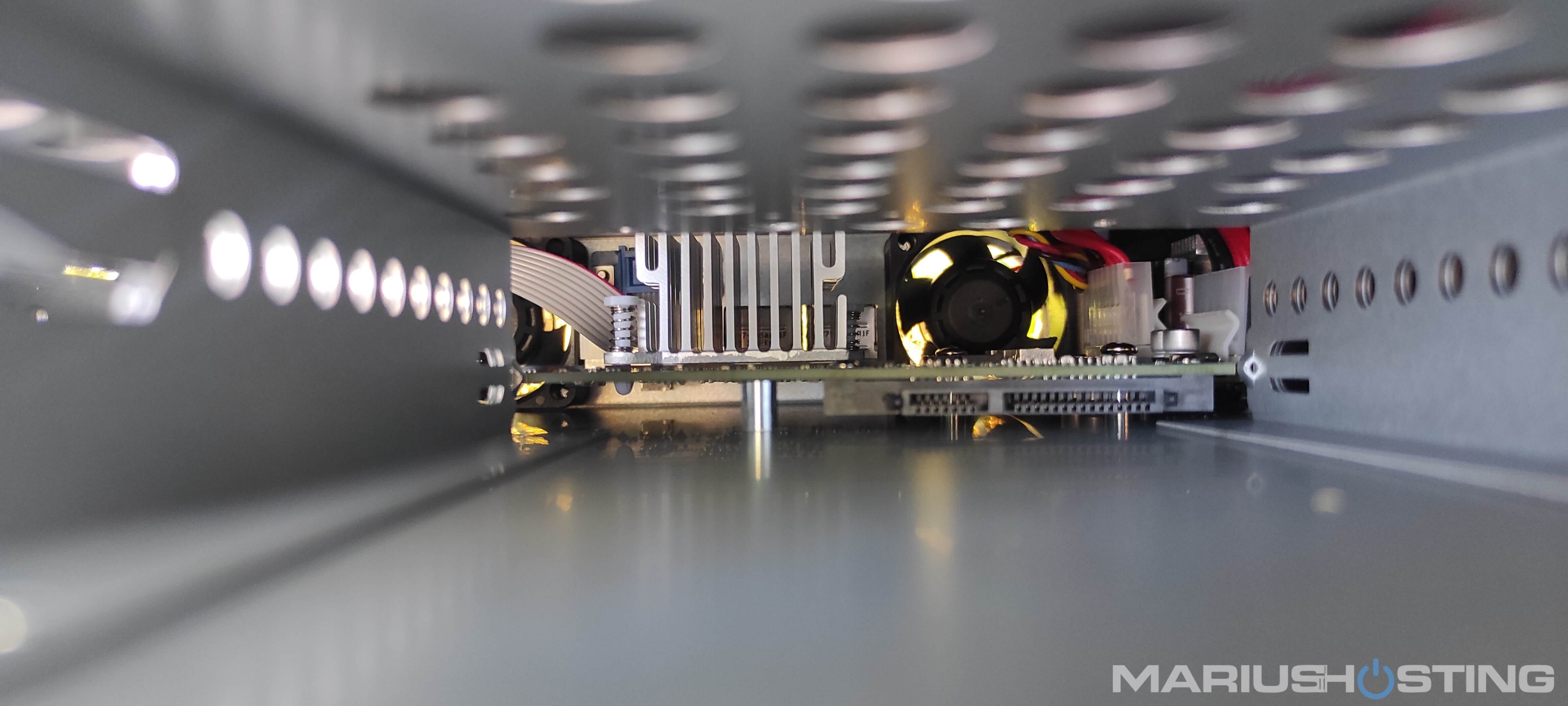
Underside View
Metal. Just metal. Metal everywhere. Compact metal.
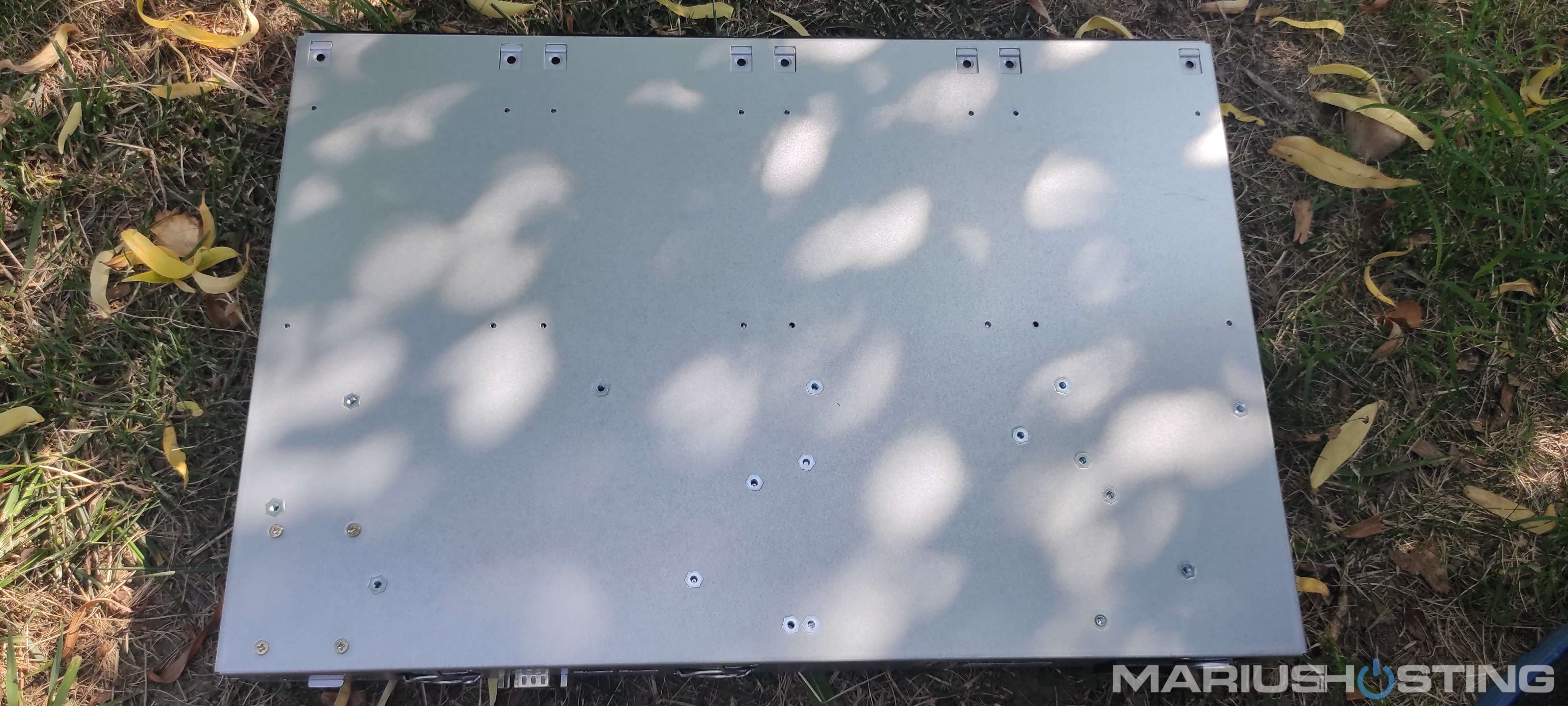
Side View
Metal!

I Love This!
I feel spoiled when a brand like Synology adds the screws for the disks. I have often found myself in situations where the lack of these little screws became a big problem. It happened to you too, didn’t it? Not even disk manufacturers add these screws when you buy an HDD or SSD disk, but fortunately, Synology has thought of this small, but quite important detail that is much appreciated by its users.

Is This It?
Yes, this is the Synology RS422+ up and running in all its glory! Right now I have two SSD disks in RAID 1 put in. As you well know, your friend Marius is a big fan of SSDs.

Elegance Is The Word Of The Day
This Synology RS422+ is just elegant. You put it in the Rack and just forget about it. However, your friend Marius prefers to keep it on his desk to see it every day because it’s just beautiful.

Powerful LED Lights!
I almost forgot to mention the LED lights: not only bright, as I like them, but electrifyingly green and, above all, high-quality.

DSM
Feel free to admire the DSM 7.1.1 Operating System installed on my new RS422+ Synology NAS. Do you like the wallpaper? You can download it from here. One of the first performance aspects you notice about the RS422+ is the DSM UI speed which is owed to the powerful AMD Ryzen CPU.
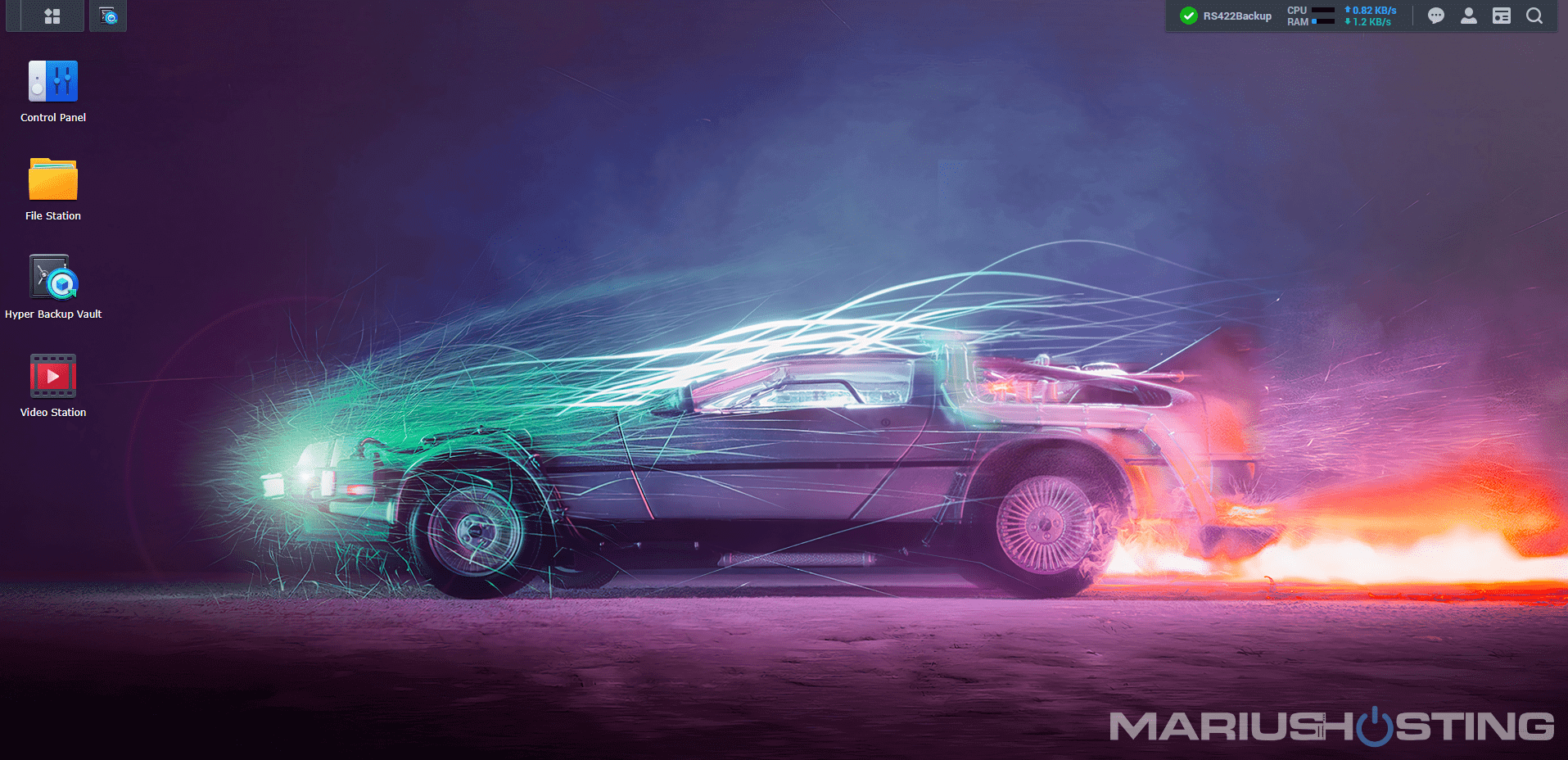
The Info Center at a glance!
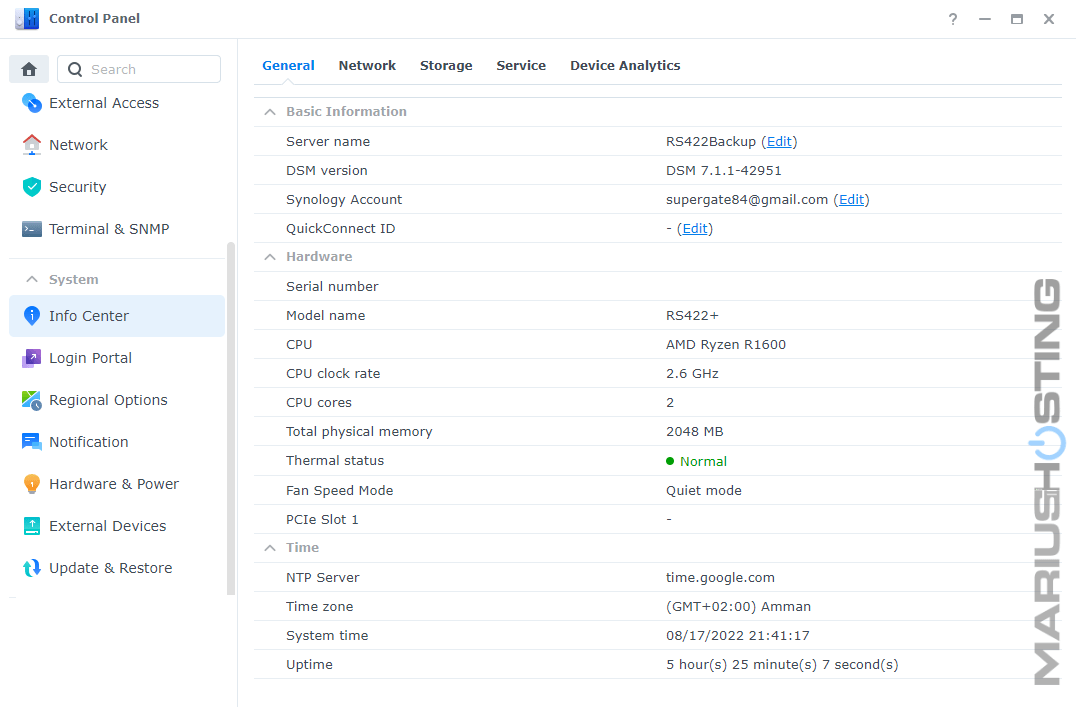
Note: How much does the Synology RS422+ cost? The manufacturer’s suggested retail price for the new RS422+ is $690 or 677 EUR. For the same price you can get the powerful DS1522+ instead of the RS422+.
Note: When will the Synology RS422+ become available? According to the official press release, Synology RS422+ is now available through Synology’s solution partners and channel networks.
Note: Video Station Performance on RS422+.
Note: What does RS stand for? RS means RackStation.
This post was updated on Saturday / January 14th, 2023 at 8:52 PM
