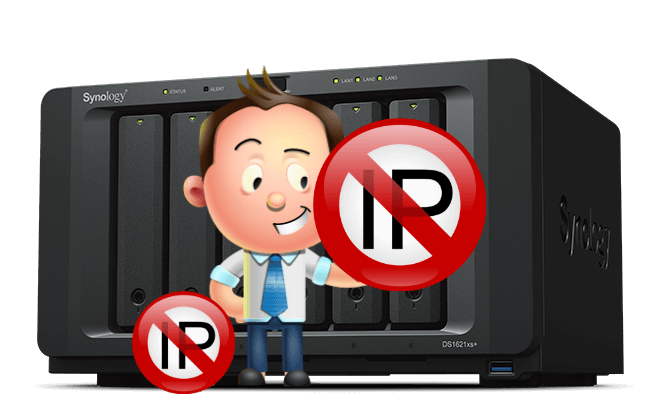
In this page, you can find a list of IPs that will occasionally try to log into your Synology via SSH. This blacklist has been carefully prepared by Marius Bogdan Lixandru over several years of investigations. Below, you will find instructions to implement the list and add it into your Synology NAS DSM or Synology router SRM device.
Blocked 59706 malicious IP’s
Support my work
Password will be sent via email. The list is for personal use only. Redistribution is not allowed.
This block list is completely compatible with all Synology NAS models and Synology Routers like RT1900ac, RT2600ac, MR2200ac, RT6600ax, WRX560 (follow the instructions below to add it in your router). The IP blacklist will be updated regularly. Remember, when you upload the file, upload it with the same name shown below: deny-ip-list this is the best and most effective Block IP List for your Synology NAS device. I will be reviewing the whole deny IP list every month. The list below is fully compatible with DSM 7, DSM 7.1 and DSM 7.2
- Read more: HOW DOES SYNOLOGY IP BLOCK LIST WORK?
- Read more: HOW TO CORRECTLY SET UP YOUR SYNOLOGY NAS FIREWALL
- Read more: HOW TO DISABLE SSH
- Read more: ABOUT MY IP BLOCK LIST
STEP 1
How to add IP Block List on your Synology NAS? Just go to Control Panel / Security / Protection tab/ Click Allow/Block List. Follow the instructions in the image below.
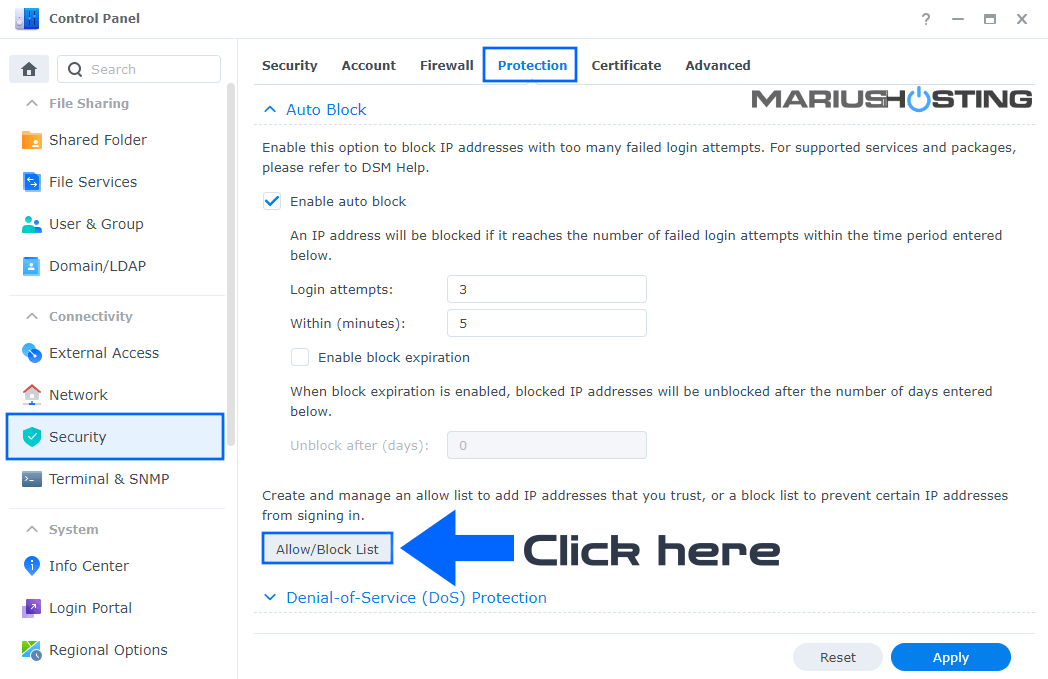
STEP 2
Once you have clicked Allow/Block List button, go to the Block List tab / Click the Down Arrow after Create / Click Import IP address list and insert the file you have downloaded from mariushosting (at the top of this page). Follow the instructions in the image below.
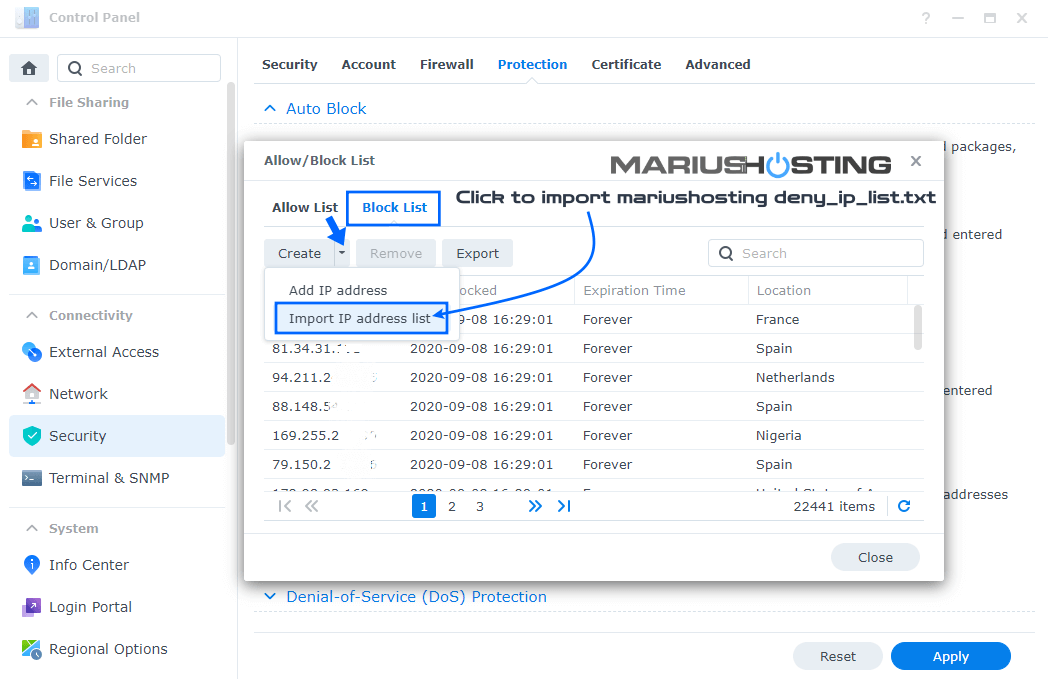
STEP 3
After the list is imported, you will be able to see the screen below. Select Expiration time “Forever” then check “Overwrite existing IP addresses on Block List and Allow List“, Browse the deny-ip-list.txt and upload the file from your computer then click OK. Follow the instructions in the image below.
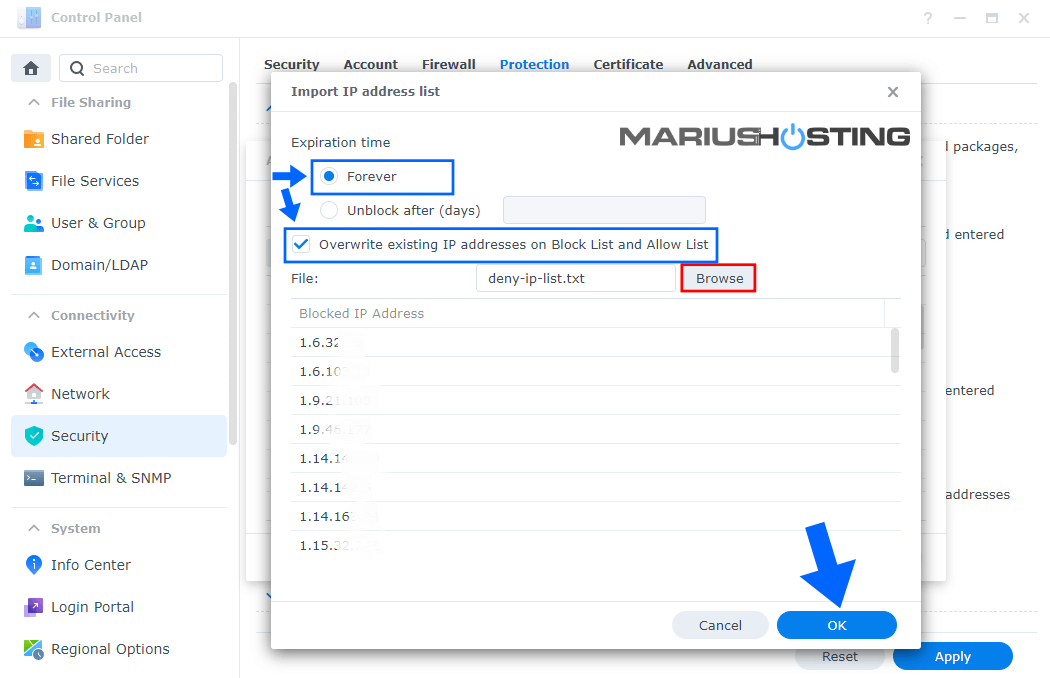
STEP 4
Click Close. Everything should works like a charm. Your deny ip list is updated with the latest mariushosting definition.
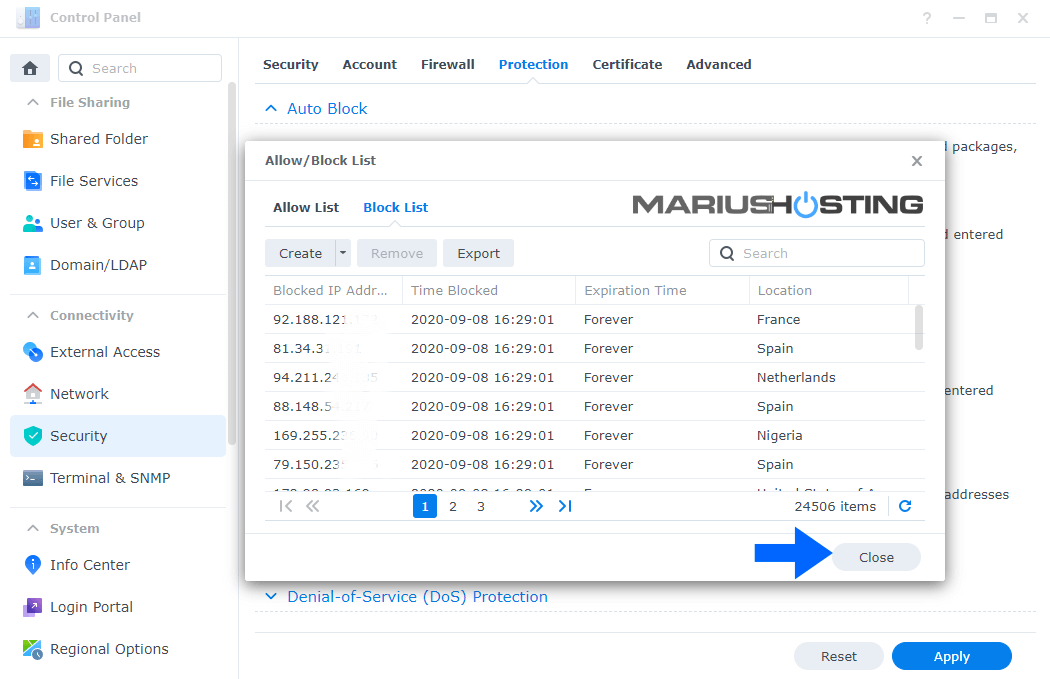
📄 Note: Keep in mind that the IP block list above is in the .txt format. It contains one IP per line and the IPs are one below the other. There are no text delimiters required. It doesn’t contain domain names, only IPs.
⚠️Warning: If you have uploaded the deny-ip-list.txt file in the Allow List accidentally, you can fix it by reuploading the same deny-ip-list.txt file in the correct Block list area so all the IPs in the allow list will be deleted and show up in the correct area.
⚠️Warning: To delete both the IP deny and allow lists on a Synology NAS using a single command, start an SSH session and enter
sudo rm /etc/synoautoblock.db📄 Note This will permanently remove all IP block and allow IP, so use with caution.
You can also import the deny ip list to your Synology Router RT1900ac, RT2600ac, MR2200ac, RT6600ax, WRX560. The sequence is Network Center > Security > Auto Block > Allow/Block List (Follow the instructions in the image below).
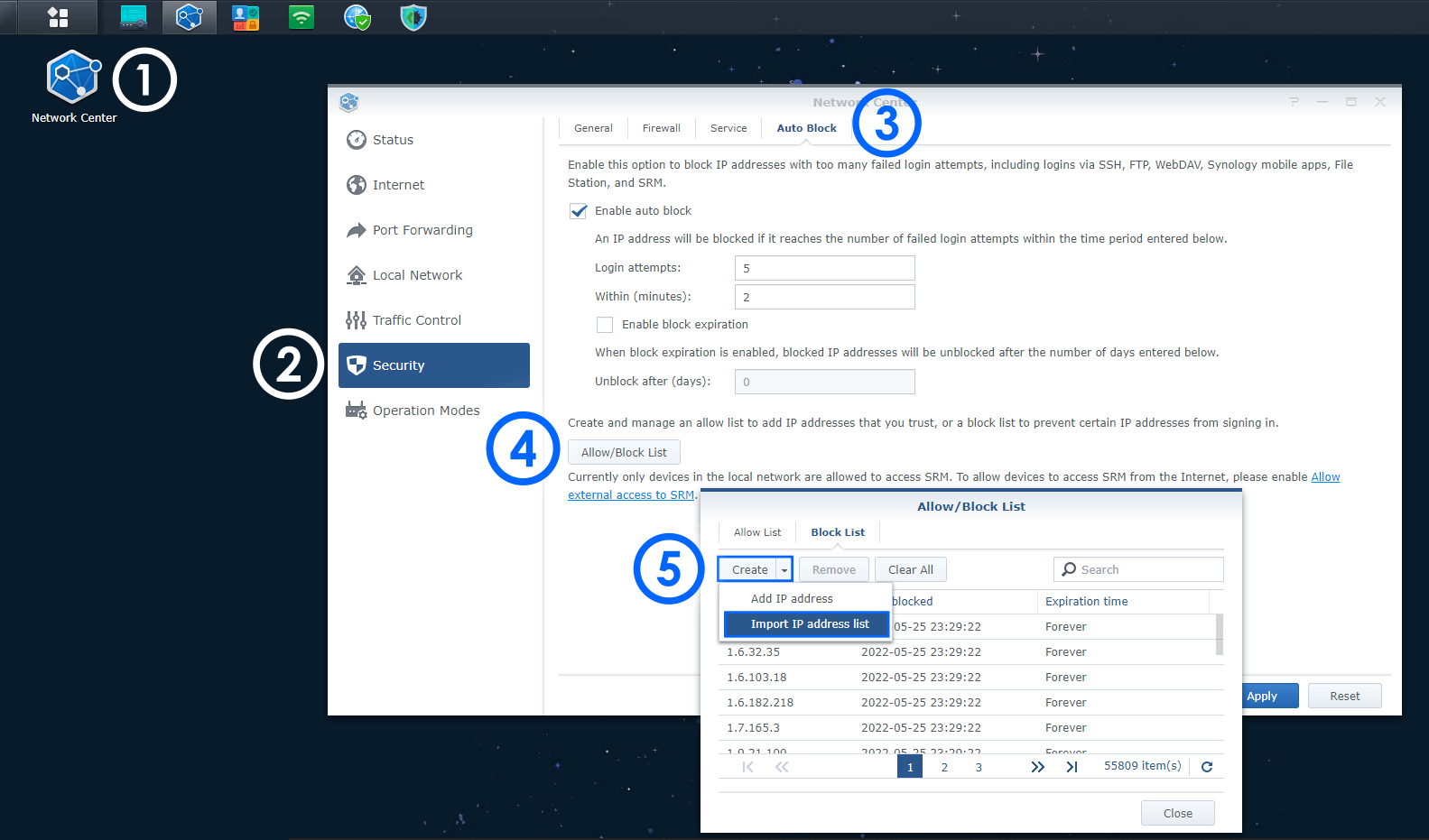
Contact me to Contribute to the Malicious IP Block List.
