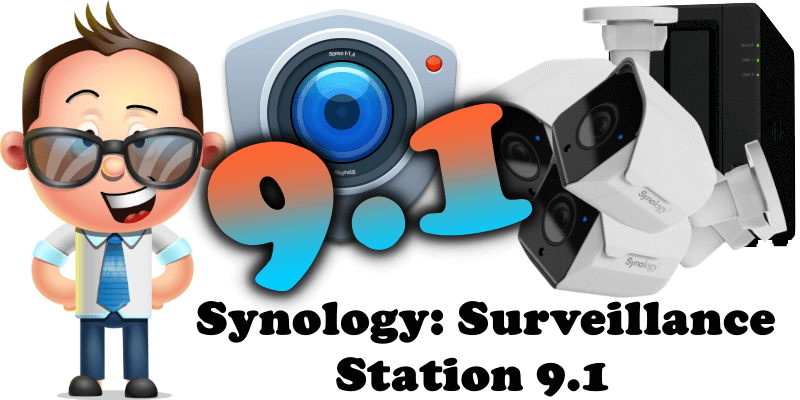
As those who have been following me for a long time know, I am a huge FAN of Surveillance Station. Yesterday, March 14, 2023, Synology released the new version of Surveillance Station: 9.1.0-10660. I have been using Surveillance Station for many years and it allows me to keep a close eye on my wonderful Mioritic Shepperd Dogs when I am away from home via the DS CAM application that I have installed on my phone. This long-awaited new Surveillance Station version 9.1 comes with new features, and some bug fixes too. Your Synology NAS is not only a great Storage device and a powerful Server, but also a powerful tool for professional video surveillance. Nowadays there is no better alternative than Surveillance Station, and I really think it is one of the best products Synology has built. This Surveillance Station update includes support for Synology Camera models BC500 and TC500 which will be released by Synology very soon.
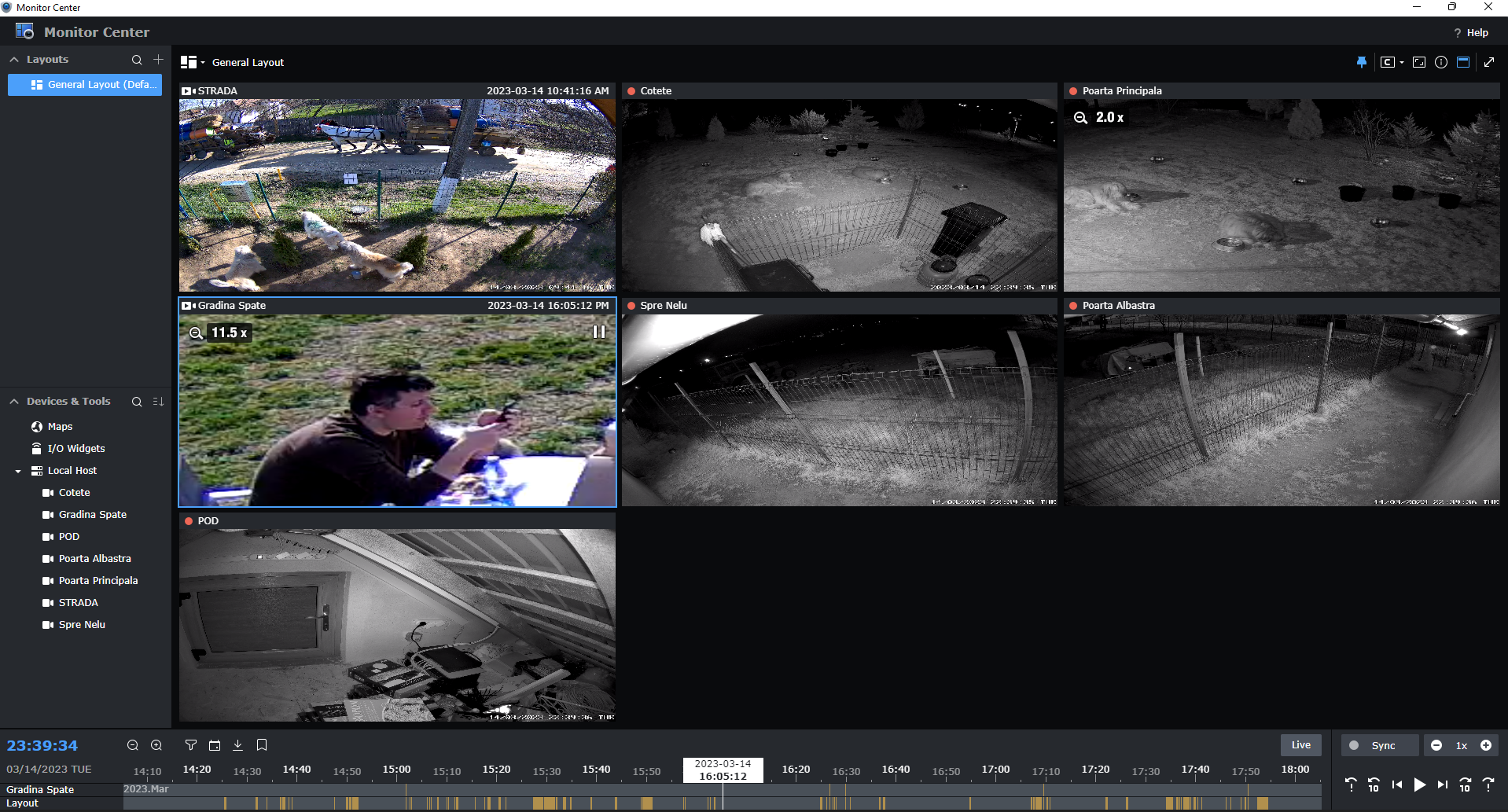
What’s New
- Added support for Synology Camera models BC500 and TC500. Configurations including image adjustment, People and Vehicle detection, and firmware updates are available in the IP Camera application.
- Added support for the Synology Camera Instant Search function in Monitor Center, allowing users to find previously recorded clips of people, vehicles, or motion in specific areas.
- Added support for attaching a GIF file of Synology Camera-detected events to email notifications on Synology x86-64 server models.
- Added support for the Bookmark Panel on the right side of Monitor Center, allowing users to view and manage bookmarks.
- Added support for displaying People and Vehicle Detection results with accurate screenshots in the Recording application.
- Added support for displaying Motion Detection results in the Recording application on Synology server models with 2GB RAM and above.
- Added support for the following types of Hanwha analytics: Object Detection, IVA (Intelligent Video Analytics), Shock Detection, Defocus Detection, and Fog Detection.
- Added support for displaying camera names when sending event logs to syslog.
- Added support for an option to determine whether to continue using Dual Recording when the system enters Home Mode.
Fixed Issues
- Fixed an issue where Action Rule might not execute properly when multiple rules are triggered at the same time in a very short period of time.
- Fixed an issue where H.265 streams of certain cameras might lag.
- Fixed an issue where push notifications might not be sent normally.
- Fixed an issue where Monitor Center might not display Axis Motion Guard events correctly.
- Fixed an issue where camera configuration files exported from Surveillance Station 9.0.2 or before cannot be imported.
- Fixed an issue where the Alert Panel might wrongly show recordings that have been rotated.
- Fixed an issue where the Monitor Center window might not resize correctly after exiting full-screen mode.
- Fixed an issue where Surveillance Station might not be able to be installed or uninstalled.
- Fixed an issue where recordings might be deleted when the camera recording storage is changed.
- Minor bug fixes.
STEP 1
Manually Download Surveillance Station 9.1.0-10660 for your NAS model by following the blue link below.
STEP 2
Go to Package Center / Manual Install then upload the .spk file that you have previously downloaded from the blue link above. Click Next. Follow the instructions in the image below.
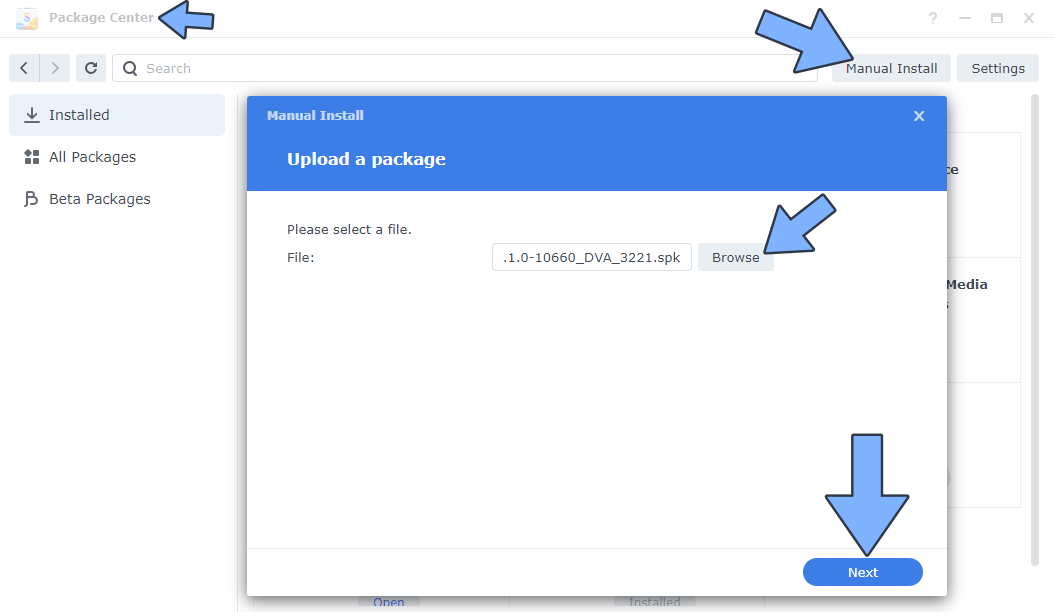
Done! Enjoy your Surveillance Station updated to the latest version 9.1.0-10660.
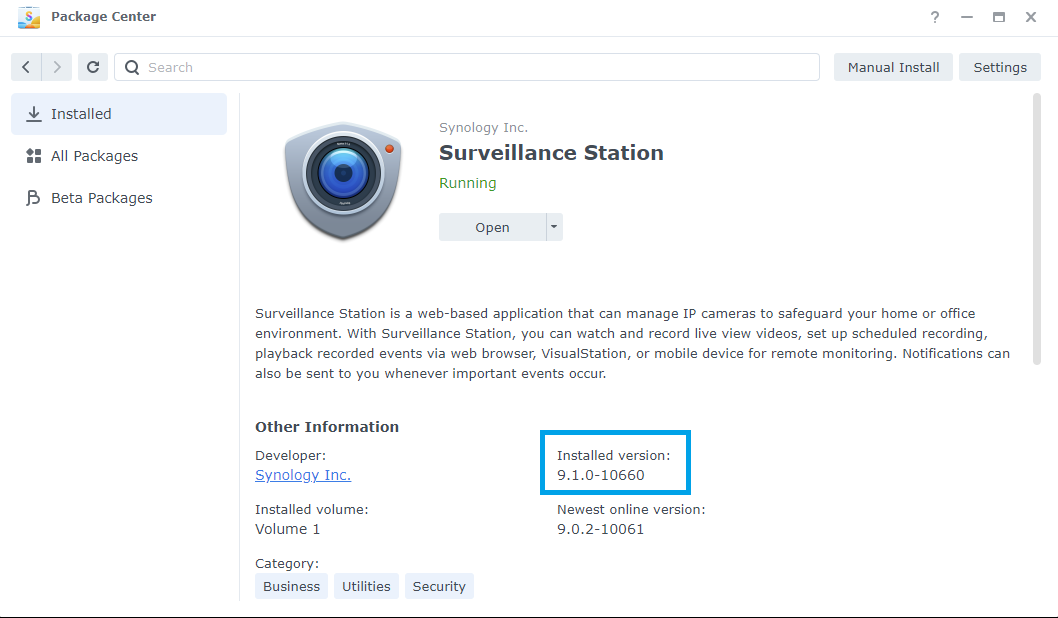
Note: Not only Surveillance Station was updated, but also the DS CAM application for Android and iOS.
This post was updated on Wednesday / March 22nd, 2023 at 2:20 PM
