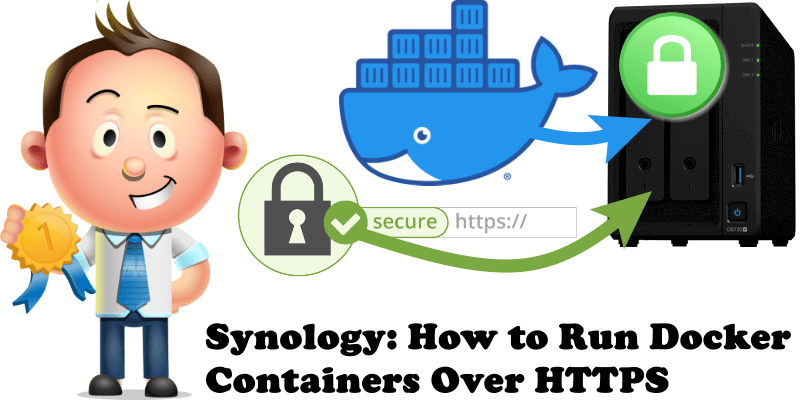
Did you know there is more than one way to add an SSL certificate to your Docker containers and run them over an HTTPS connection? The first method is the Wildcard Certificate and the second is the Individual subdomain DDNS certificate. What do these certificates have in common? The option to add and use subdomains.
With a Wildcard Certificate you use one certificate instead of dozens or hundreds. With Individual Subdomain Certificates you use multiple certificates to reach the same identical result as with a Wildcard certificate. I recommend you use the first option, the Wildcard Certificate, but at the end of the day the choice for one or the other will depend on your individual needs.
Note: Instead of the free Synology DDNS certificate you can use different Hostname Providers or your own Domain name.
Note: Best Practices When Using Docker and DDNS.
This post was updated on Monday / May 5th, 2025 at 11:36 PM
