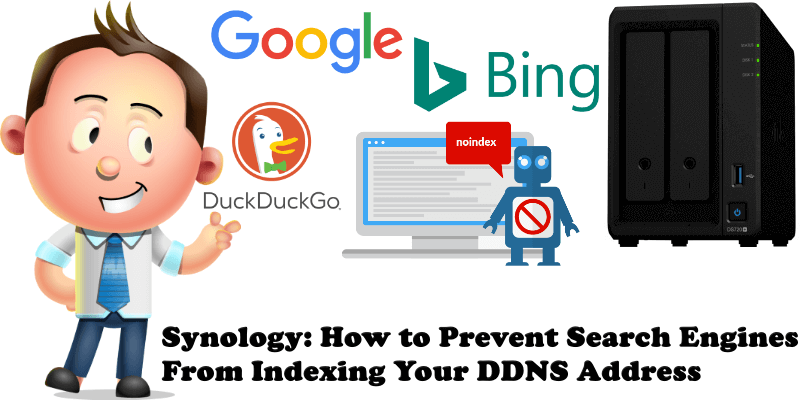
Did you set up your synology.me DDNS address or other DDNS by following my simple guide? Searching on Google or another search engine, did you find your synology DDNS address? Well, today I want to teach you a little trick to make sure that your DDNS address, be it synology.me or another, will not be indexed by search engines such as Google, Bing etc. This little trick could increase your online privacy.
STEP 1
Please Support My work by Making a Donation.
STEP 2
Go to Control Panel / Network / Connectivity tab / Check Enable the “Server” header in HTTP responses. In the Custom “Server” header area type in noindex instead of nginx. Click Apply. Follow the instructions in the image below.
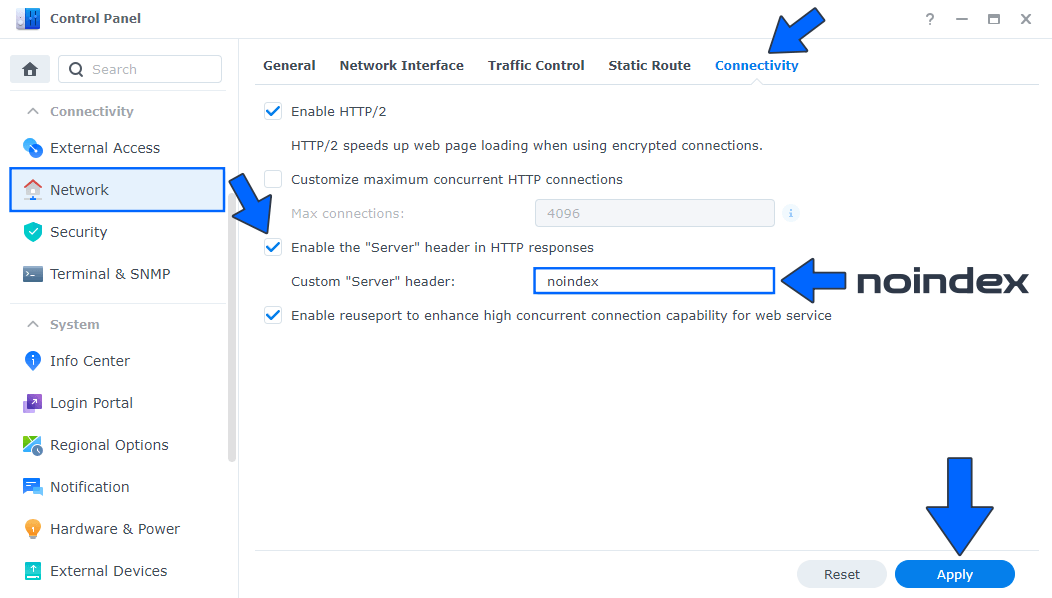
This means that the URL in question has a noindex directive in the HTTP header. When Googlebot or other search engine bot next crawls that page and sees the HTTP header, Google will drop that page entirely from Google Search results, regardless of whether other sites link to it.
Note: Not only will your DDNS no longer be indexed by search engines, but neither will all your Wildcard URL subdomains (Reverse Proxy) that you use to access your online docker addresses.
Note: Not only will your DDNS no longer be indexed by search engines, but neither will all the shared URL links you activated long ago to exchange files with your friends.
Note: If you host your own website in addition to DDNS, and want it to be reachable by search engines, I recommend that you do not turn this option on. If you only have a synology.me DDNS address or another DDNS, activating this option is one of the best tricks you can do to boost the privacy of your online presence.
Note: How to Hide HTTP Server Header on Synology NAS.
This post was updated on Saturday / August 27th, 2022 at 4:11 PM
