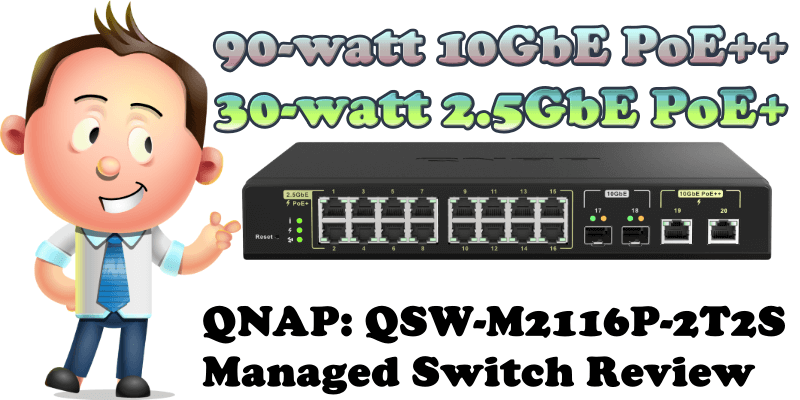
After a lot of research, I’ve finally found what I think is the best switch on the market right now: the QNAP QSW-M2116P-2T2S. In today’s review I will present to you the powerful and advanced QSW-M2116P-2T2S QNAP managed switch that I will be using from now on for my 10G network and POE video surveillance cameras. The QSW-M2116P-2T2S managed switch has sixteen 30-watt 2.5GbE PoE+ ports, two 90-watt 10GbE PoE++ ports, and two 10GbE SFP+ ports. As you may already know, Synology doesn’t make switches and, since you’ve been asking me what is the best switch to buy, I’m giving you a professional solution for your environment in the form of the QSW-M2116P-2T2S QNAP managed switch. What are managed switches? Managed switches let users adjust, via web page, each port on the switch to any setting, enabling them to manage, configure and monitor the network in many ways.
Package Contents
The QNAP QSW-M2116P-2T2S managed switch comes in a classic, but sturdy cardboard package; inside, in addition to the switch itself, you will find an AC power adaptor that uses a standard computer power cord, 4 rubber feet, a rackmount kit and an instructions booklet.

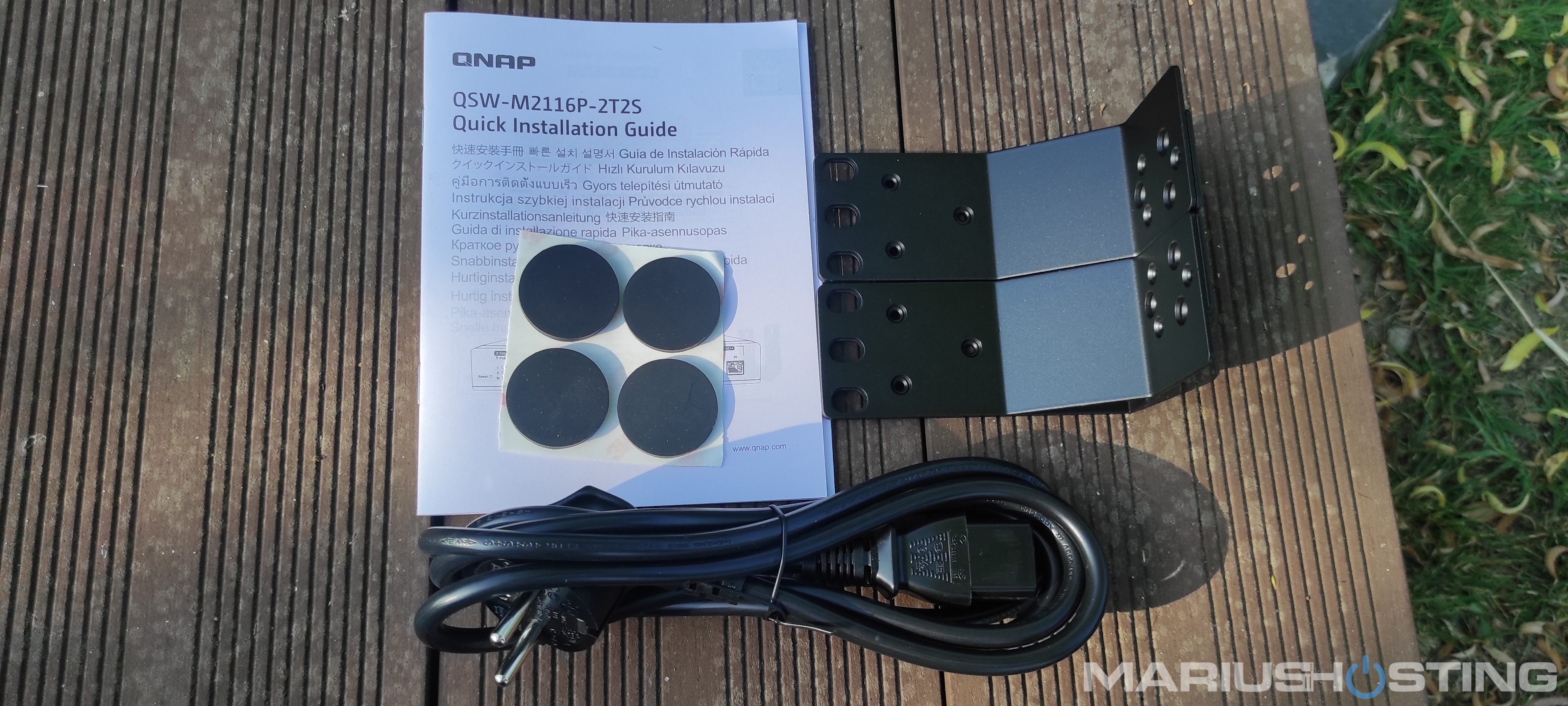
At a Glance
Square design, classic black color, sturdy metal construction, approximate weight of 2.1 kg, 16x 2.5GbE PoE+ ports, 2x 10GbE SFP+ ports, 2x 10GbE PoE++ ports, plus an accessible reset button at the front.

Protective film
The front panel of the switch has a protective film over it to help prevent unwanted scratches; the protective film can be removed at any time.

10 GbE Power
Two 10GbE SFP+ ports and two 10GbE PoE++ RJ45 ports at a glance.
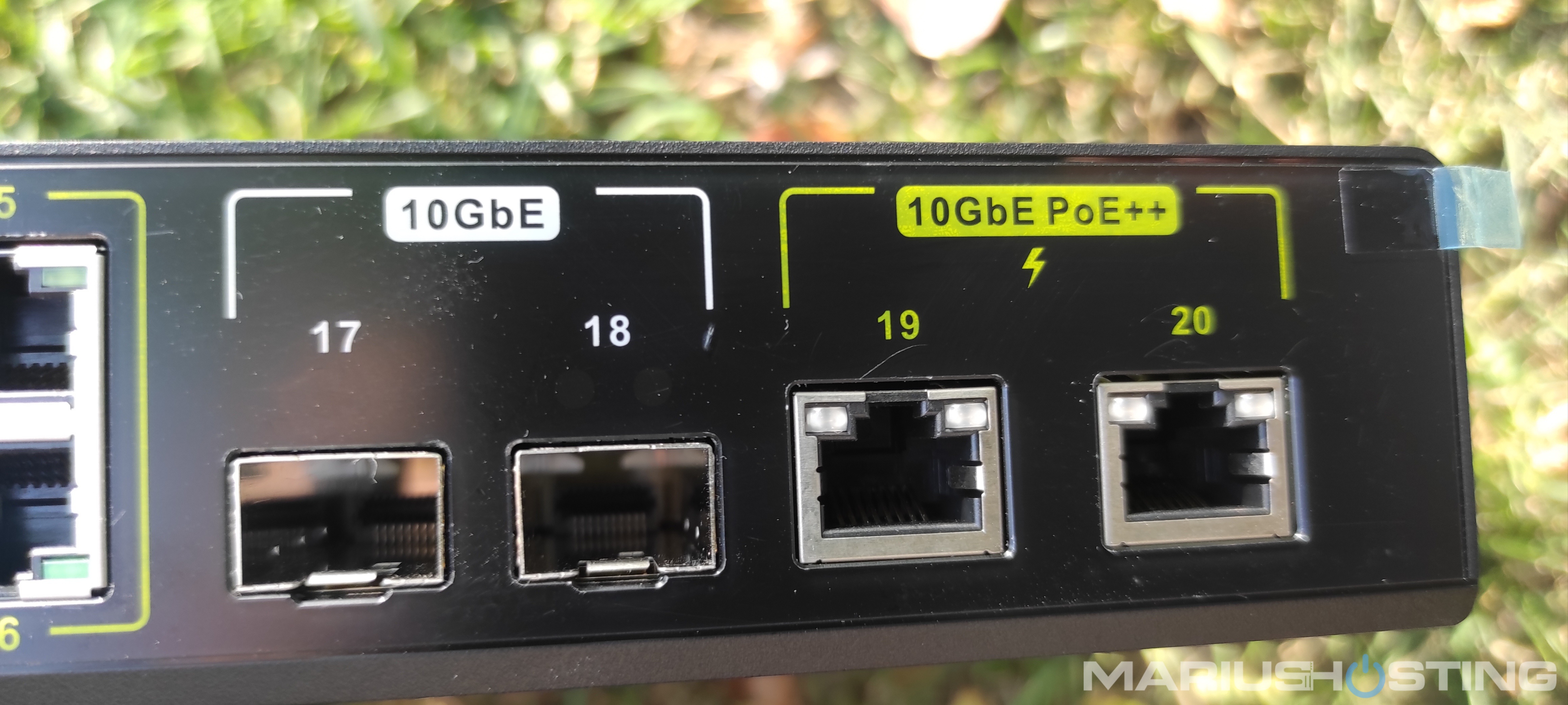
2.5 GbE Power
Sixteen 2.5GbE RJ45 ports at a glance.
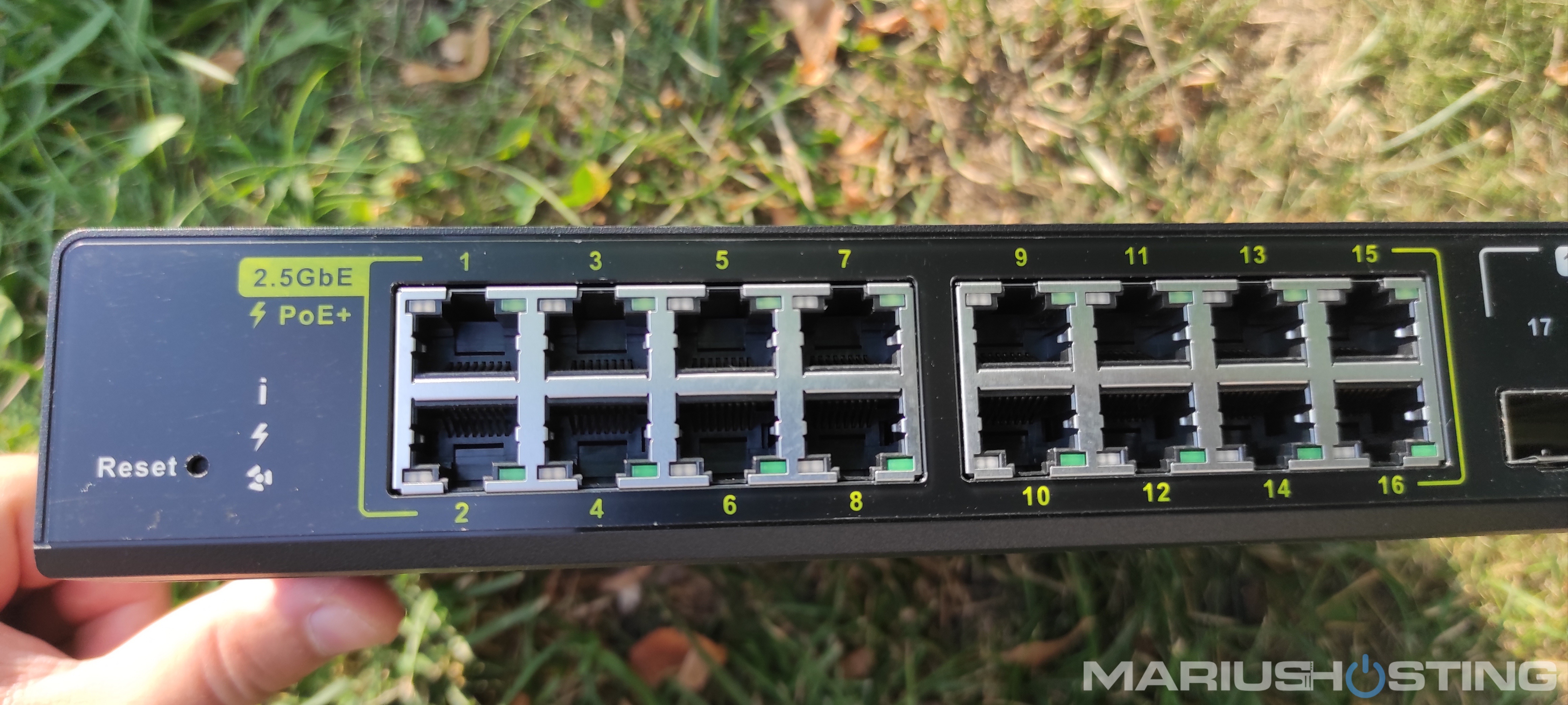
Rear View
At the back of the QSW-M2116P-2T2S QNAP switch we have the following: the power connection socket and RJ45 MGMT. Note: The MGMT stands for management port and can be used for remote management and configuration of a networking device.

Front view
In the picture below you can see the large QNAP brand logo positioned centrally on the upper side of the switch.
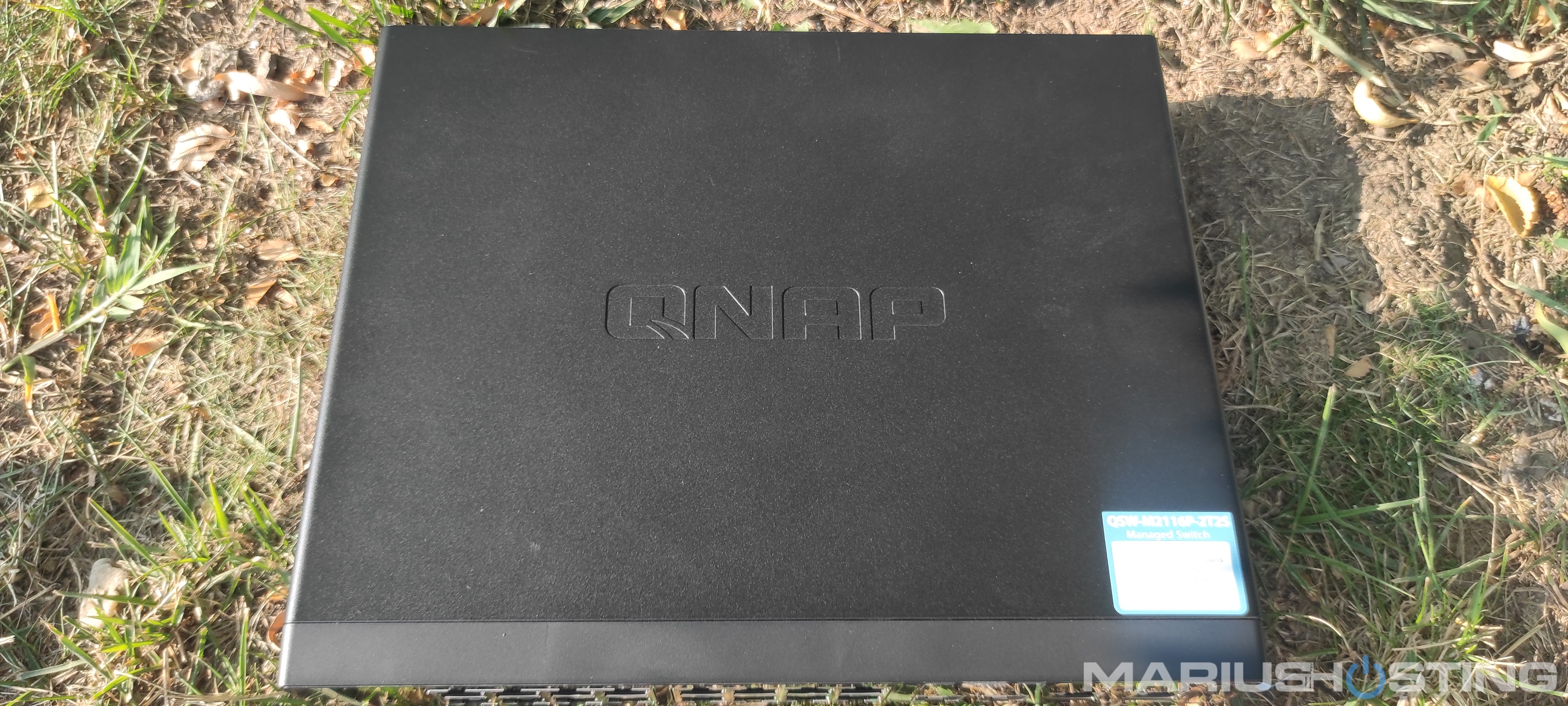
Back View
The label underneath the product shows its default local IP configuration serial number, username and MAC address used for the password. The 4 circles you see in the picture below indicate where you should attach the rubber feet you find in the packet.

Well ventilated
As you can see in this picture of the side of the device, the switch is well ventilated thanks to the 2 small fans. Fan noise is minimal. To compare, noise volume comparable to that of a 2-bay NAS with one FAN.

Optimal ventilation is also made possible thanks to the second grill on the side.

At Work!
The QSW-M2116P-2T2S QNAP managed switch up and running, bringing the whole environment to life at mariushosting.

QSS Management
Overview of the QSS Management Web Page.
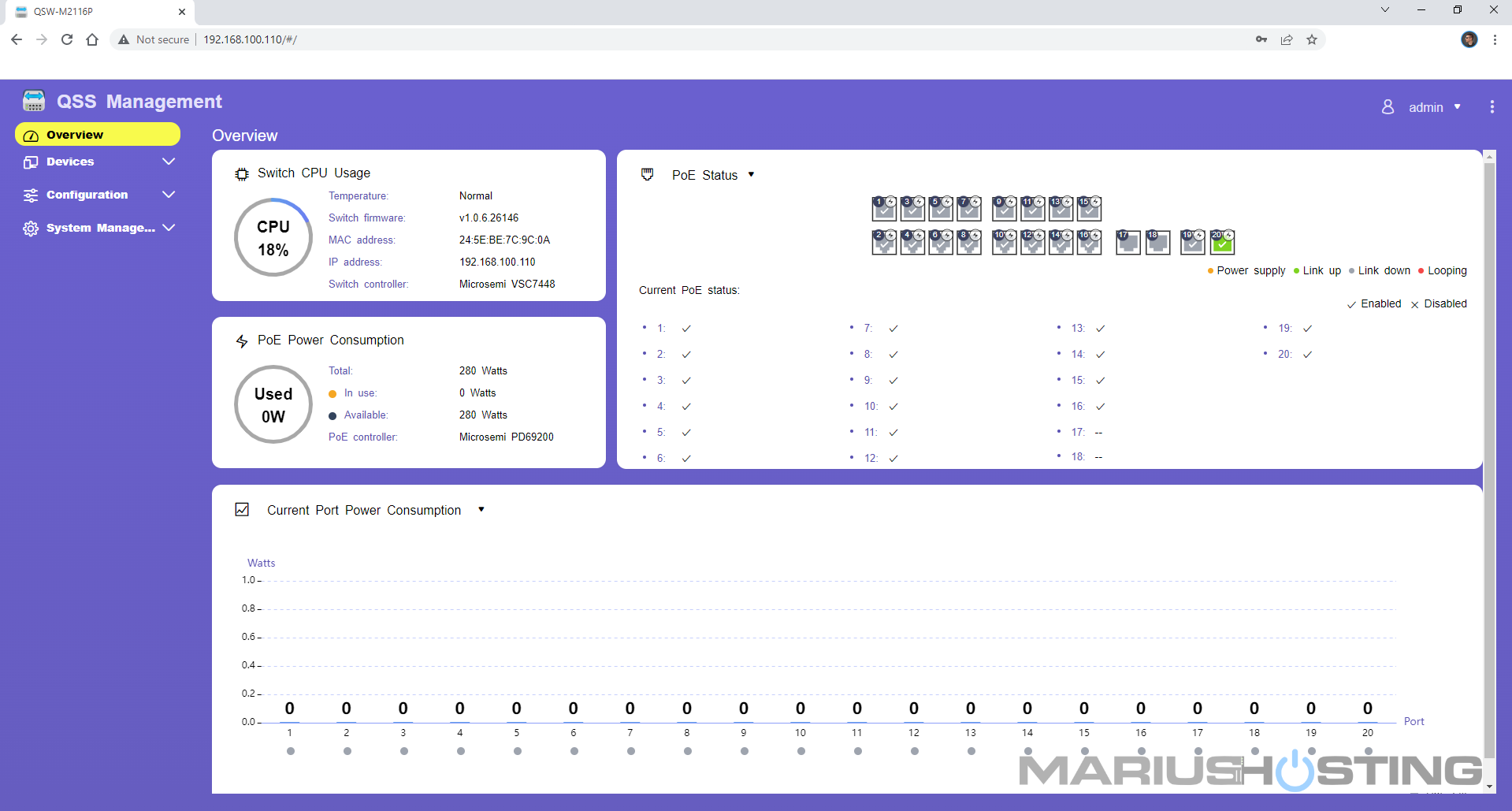
Note: How much does the QSW-M2116P-2T2S Managed Switch cost? The price for this switch is $799 or 765 EUR.
Note: Release date: the QSW-M2116P-2T2S Managed Switch was released in July 2021.
Note: First time access QSW-M2116P-2T2S QSS Management.
Note: How to Update QSW-M2116P-2T2S Firmware.
Note: PoE Managed Switch For Surveillance.
Note: How to Factory Reset Your QSW-M2116P-2T2S Switch.
This post was updated on Sunday / August 21st, 2022 at 6:33 PM
