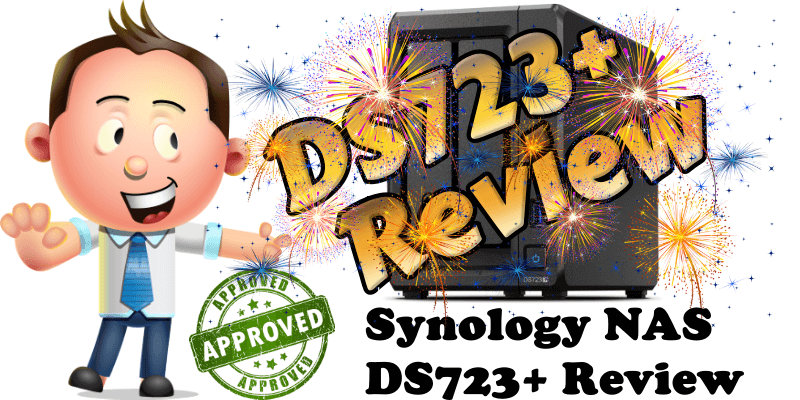
The adventure on mariushosting, commenced on January 9, 2019, continues today with a new Synology NAS model from the DiskStation category, code name DS723+. This NAS comes with a powerful 2-core 2.6 (base) / 3.1 (turbo) GHz AMD Ryzen R1600 CPU with AVX support. It also comes with the option to install one mini 10GbE module in the back. The default memory is only 2GB, but it’s expandable up to 32G (see the supported RAM modules.) Know that the DS723+ ranks very well in terms of performance if you are thinking about running Docker containers on it and, at the moment, is the cheapest and best solution for Docker, and I will explain to you why. The AMD Ryzen CPU with up to 3.1 GHz turbo will augment the speed of your Docker containers and, because you can create a storage pool with the M.2 2280 NVMe SSDs, you can also significantly speed up read/write processes, as well as your web applications like self-hosted web apps, including self-hosted Docker apps, but also web hosting services you are personally running on your DS723+ NAS. As a comparison, when it comes to container and website hosting on the new DS723+, running performance is greater than on the previous DS720+ model.
As for my use of the device, I am planning on using my new DS723+ almost exclusively for Docker containers. The DS723+ is poised to deliver great results if you use it as a video surveillance server as well, together with the powerful Surveillance Station software, of course. The DS723+ comes with two free licenses for two video cameras, with the option to purchase 38 more licenses for a total of 40 supported cameras on one NAS. Let me just say: WOW!
Robust Packaging
There is considerable thought put into the packaging for the DS723+ which comes in a sturdy, recyclable cardboard box, no bigger than 2 kg, but which provides space and sustains to the integrity of the NAS box.

First Impression
The DS723+ qualifies as a very good product from the DiskStation line. The exterior design remains identical to that of the previous model, the DS720+. In addition to the NAS box itself, in the package you will find the following: an AC Power Cord and adapter, the keys to lock the bays, now an emblematic symbol of the Synology brand, as well as the screws for the HDDs and SSDs, more than convenient for instantly securing the drives in the NAS box. 2 CAT5e RJ45 LAN cables and the quick installation guide are also provided in the package.

Difference over the Years
Over the years, NAS devices have changed, keeping up with technological developments, and have become top of the range. The leap in technology has made them into something we can no longer do without and every household and every business needs a Synology NAS. And here it is in all its glory: the DS723+. It is a two-bay NAS, that is, with two compartments, about one inch taller than its DS718+ predecessor, and an overall great product, in certain aspects better than the DS720+.

Back View Comparison
In the picture below we have the DS723+, the DS720+ and the DS718+, in that order. As you can see, the DS723+ allows the use of a mini 10GbE module in the back. The absence of the USB port in the back has made its addition possible. Looking closely at the picture below, you can tell the older DS718+ appears more compact due to its robust metal case, whereas the new DS723+ has a more lightweight appearance.

Minimalist Design
It’s easy to observe that the new DS723+ NAS from Synology is made with quality materials. One touch and you can feel the materials are high-quality – not the cheap plastic that breaks in your hands we get to see in a growing number of tech pieces nowadays. It doesn’t smell of plastic and has a modern, elegant, yet clean, minimalist design. The DS723+ is clearly the product of attention to detail and, in my opinion, one of the best 2-bay NAS on the market.

3 Years Warranty
The DS723+ has an impressive 3-year warranty which can be extended to 5 years with the Extended Warranty Plus Plan.

Reduced Power Consumption and Quietness
The DS723+ has a power consumption close to 21 watts and fans that you almost can’t hear. The air that comes out is cool, indicating good ventilation.

M.2 SSD Storage Pool Support or Cache Acceleration
The 2 built-in slots for M.2 2280 NVMe SSD disks provide impressive cache acceleration performance. A great upgrade is the fact that, in the DS723+, you can use the M.2 2280 NVMe SSDs as Storage Pool. Remember that only the Synology NVMes, the SNV3410-400G and SNV3410-800G, are supported if you are looking to create M.2 storage pools on the DS723+. That means that, if you buy non-Synology M.2 SSDs brands, you will not be able to create a storage pool.

Easy M.2 2280 SSDs Accessibility
You can easily access the M.2 section because it is located right under the NAS. While performing my tests, I didn’t come across overheating problems at all. An important information to note is that Synology SSDs can be used for creating storage pools, but not for booting the NAS. So, if you don’t have any disks installed, HDDs or SSDs, 3.5″ and 2.5″ respectively, the NAS will not automatically boot the storage pool in the M.2 2280 SSDs.
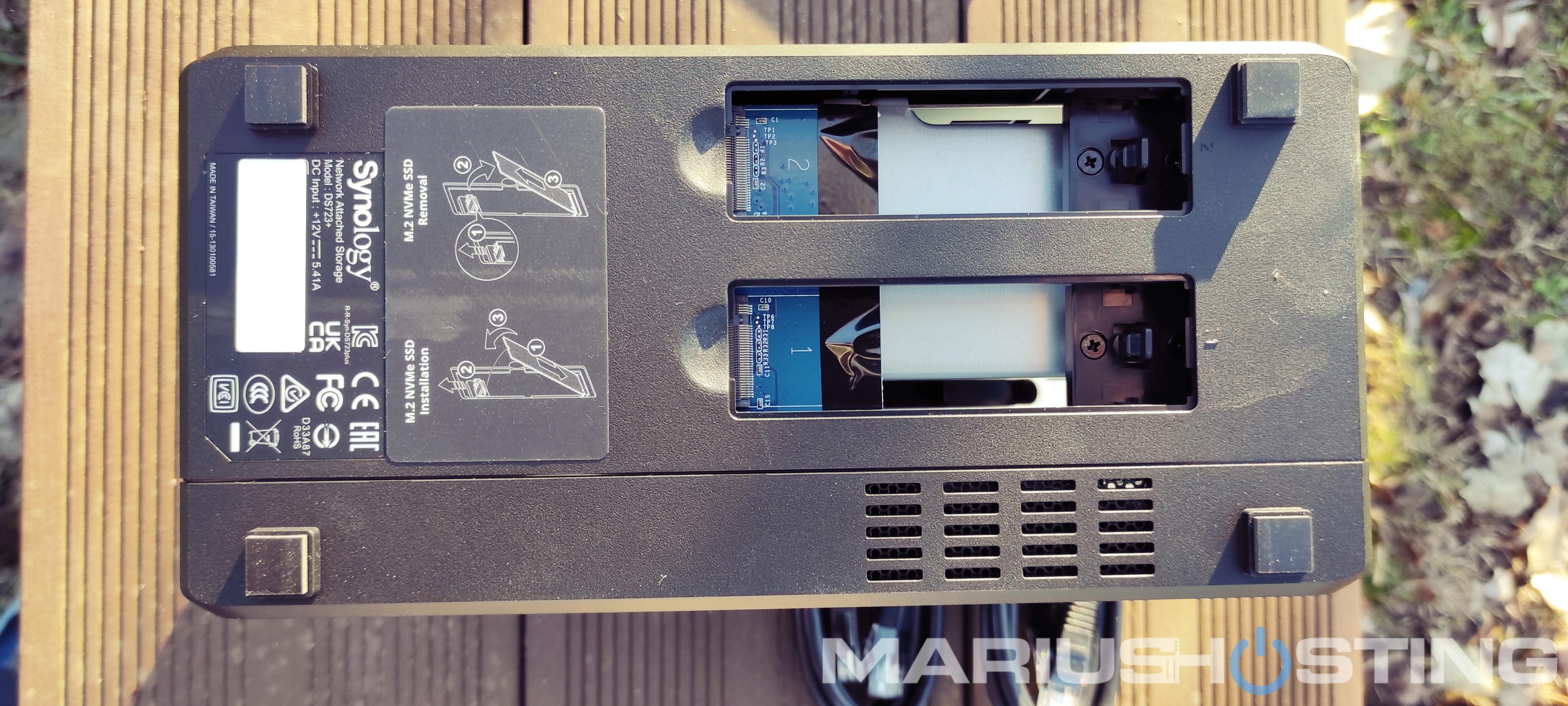
Inside View of the DS723+
The inside of the new DS723+ is protected by a very compact and well-built metal case.

DS723+ Expandable RAM up to 32G
The new Synology DS723+ comes with 2GB of preinstalled RAM, but you have a total of two front slots for upgrading your RAM, and you can use two 16 GB RAM modules from the list I have prepared for you. As time goes by and your storage needs grow, and you need more power, you can easily upgrade your DS723+. Memory, Internal Disks, NVMe Disks.
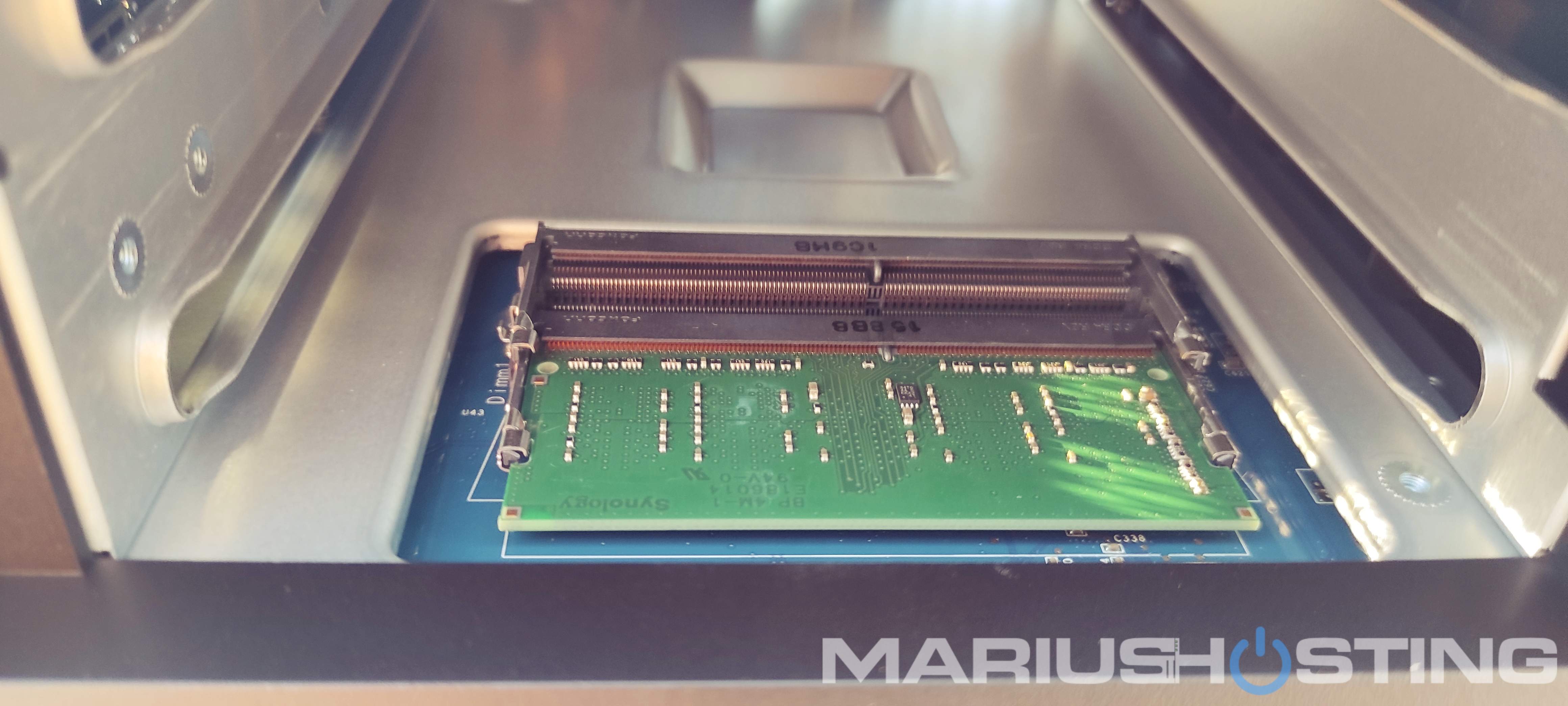
DS723+ Is the King of 2-Bay NAS
The new AMD Ryzen R1600 CPU with AVX support processor boosts photo indexing, database response times, and web PHP response efficiency. You can easily categorize your photo memories, smoothly manage files across computers and mobile devices, and enjoy blazing fast web applications. The DS723+ NAS model is recommended for both at home use and for the office, anywhere you need plenty of storage space really. The DS723+ is much more than just a simple NAS for backing up and sharing files, from your local network or outside the home. It’s a virtual machine, a print server, a server for security IP cameras, a server to block advertising, a router for VPN, a server for the distribution of video and audio, a server for hosting, a storage for photographers, a real-time collaboration on your private cloud. All made possible thanks to its powerful Linux-based DSM operating system, made to be easy to use, innovative and secure. And sooner or later you will need it and all the things it can do. You can also expand your DS723+ up to 7 drives with a DX517 expansion unit. To achieve the expansion, the new DS723+ comes with one eSATA port at the back.

Brighter Green LEDs
And something you’ll certainly notice when you get your own DS723+ is the fact that the green LED lights are so much brighter. Unfortunately, the photos don’t show the quality of the LED lights which is something that stood out from the first power-on. It looks truly magical, seriously.
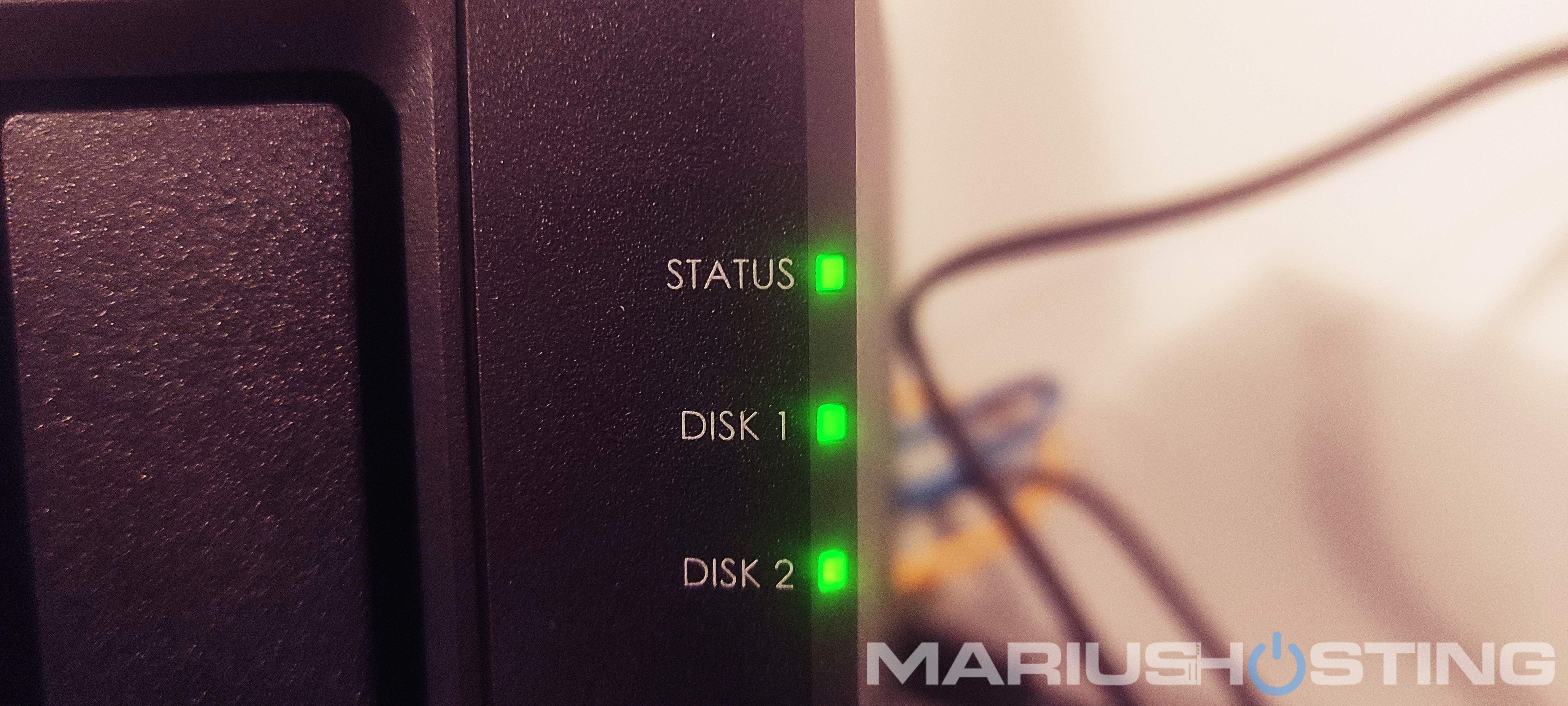
Elegance Is The Word Of The Day
Push the blue power on button and the magic will begin.

DSM Operating system
Admire the DSM Operating System installed on the DS723+ Synology NAS.

Note: Internal disks are not included with the DS723+ accessories, but they are mandatory. You will have to choose which ones to buy and this will depend on your individual needs.
Note: M.2 2280 NVMe disks are not included either, nor are they required, but they make a world of a difference for your read/write speed.
Note: How much does the Synology DS723+ cost? The manufacturer’s suggested retail price for the new DS723+ is $430 or 399 EUR.
Note: When will the Synology DS723+ become available? According to the official press release, Synology DS723+ is now available through Synology’s solution partners and channel networks.
Note: What does DS stand for? DS means DiskStation.
Note: How long is the warranty for the DS723+? 3 years. 5 years if you buy the Extended Warranty Plus plan.
Note: What it is I wish would be implemented on future DiskStations? PCIe 4 Expansion instead of PCIe 3 for M.2 2280 SSDs. PCIe 3 is already considered outdated.
Note: M.2 2280 NVME SSDs can be used with DSM 7.2 as storage to create storage pools only with x23 models.
Note: Can I run Docker on DS723+? The DS723+ is 100% compatible with Docker.
This post was updated on Monday / January 16th, 2023 at 3:08 PM
