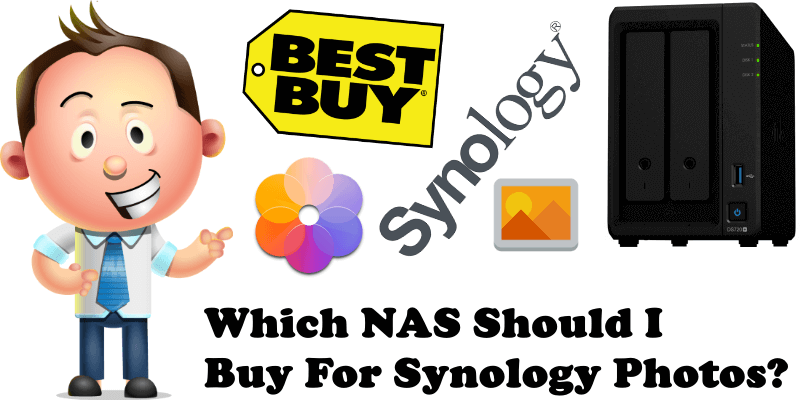
Honestly, I like the new Synology Photos on DSM 7.1.1 a lot. Synology has been criticized a lot for removing Facial Recognition from their slower models. Today I want to help you choose the “perfect” Synology NAS for your photos. This article is mostly aimed at photographers who want to buy a good NAS at a good price, but which also allows them to do a bit of everything.
First of all, to be able to use Synology Photos to its full potential, you will need a Synology NAS of the plus series, and you will need a Synology NAS that gives you the option to expand as you grow. For this reason, for beginners I recommend the DS720+ which is a model that is suitable for any photographer. It’s important to understand that Synology NAS models that aren’t plus series will have Synology Photos, but don’t benefit from Facial Recognition. Also, NAS models beginning with DS720+ allow for an expansion unit like the DX517 thanks to having an eSATA port. I don’t recommend the DS220+ or DS420+ for beginners because, if you outgrow your storage space and need more, you can’t use an expansion unit like DX517, because these models don’t have an eSATA port for expansion. In this case, you would have to buy a new NAS.
Depending on your budget, you can choose between any of the NAS models listed below which will allow you to make full use of Synology Photos:
- Low Budget: DS720+ (2 Bays + Facial Recognition + Option to attach an expansion unit like DX517 as you outgrow your storage space) Maximum Drive Bays with Expansion Unit: 7.
- Low Budget: DS920+ (4 Bays + same Intel Celeron CPU as DS720+ + Facial Recognition + Option to attach an expansion unit like DX517 as you outgrow your storage space) Maximum Drive Bays with Expansion Unit: 9.
- Medium Budget: DS1522+ (5 Bays + AMD Ryzen CPU + Facial Recognition + Option to attach one expansion units like DX517 as you outgrow your storage space) Maximum Drive Bays with one Expansion Unit: 10.
- Medium Budget: DS1621+ (6 Bays + AMD Ryzen CPU + Facial Recognition + Option to attach two expansion units like DX517 as you outgrow your storage space) Maximum Drive Bays with one Expansion Unit: 11. Maximum Drive Bays with one Expansion Units: 16.
- Medium Budget: DS1821+ (8 Bays + AMD Ryzen CPU + Facial Recognition + Option to attach two expansion units like DX517 as you outgrow your storage space) Maximum Drive Bays with one Expansion Unit: 13. Maximum Drive Bays with two Expansion Units: 18.
- High Budget: DS1621xs+ (6 Bays + Intel Xeon CPU + Facial Recognition + Option to attach two expansion units like DX517 as you outgrow your storage space) Maximum Drive Bays with one Expansion Unit: 11. Maximum Drive Bays with two Expansion Units: 16.
Note: I don’t recommend models that are lower performance than DS720+ as it means a slower CPU and no eSATA port for expansion once your business grows.
Note: Online RAID Calculator Tool.
This post was updated on Friday / June 2nd, 2023 at 1:23 AM
