
Hello to all of you, loyal visitors! Today, your friend Marius has tested a Rack Unit from TerraMaster for the first time! More specifically, the 4-bay TerraMaster U4-423 model. As you well know, my blog is primarily focused on Synology, but, every once in a while, I don’t mind taking a look at rival devices, especially when they are worth mentioning, like the U4-423 with an awesome N5095 CPU Intel Celeron Processor and up to 2.90 GHz, with the possibility to upgrade the RAM to 32GB. So today I’m going to be examining the TerraMaster U4-423 Rack NAS. The new U4-423 model features a simple installation, without any rail, and it is applicable to most 2-column cabinets and wall-mounted small cabinets.
What is TerraMaster? TerraMaster Technology is a Chinese company that specializes in computer software and network attached storage (NAS). One of the things that I like about TerraMaster is its TOS operating system which boasts a stunning simplicity. As I mentioned in my previous articles on the F2-423 and F4-223, the operating system is extremely user friendly and intuitive, and easy to adapt, suitable even for those who are new to NAS devices.
Robust Packaging
The new TerraMaster U4-423 arrived at the mariushosting HQ in April 2023. The package that holds the device is well designed to resist damage from shocks. The Rack NAS comes packed in two cardboard boxes. The first cardboard box is quite thick, while the second one is what you see in the picture below.

First Line Of Protection
The two side guards provide great anti-shock protection – in case of mishandling of the box, the NAS inside is secured and protected from damage. So, the U4-423 is well protected throughout its journey to the customer by meticulously placed styrofoam that prevents damage.

Packaging Contents
In addition to the NAS box itself, in the package you will find the following: an AC Power Cord, the two rack mounts with lots of screws, as well as the screws for the HDDs and SSDs, more than convenient for instantly securing the drives in the box. A screwdriver, really? I didn’t expect to find a screwdriver! Extremely useful and thoughtful! You can also find one CAT 6 UTP cable in the package.

Silent And Well Ventilated
One of the things I immediately noticed about the U4-423 is the excellent rear ventilation. As many as 3 fans have been added to provide optimal ventilation for the NAS when used in the Rack compartment. The U4-423 is surprisingly quiet compared to the Synology RS422+.

Higher Transmission Speed
The U4-423 is configured with two 2.5 GbE interfaces, supporting 2.5 GbE high-speed network bandwidth. 2x USB 3.1 Host Ports (10Gbps) and an HDMI port that make this Rack Station a very good investment for your office.

Robust Bay
One of the things I have instantly noticed is the robustness not only of the NAS, but also of the bays where you insert the HDD or SSD disks.

Remove the Bay
I made a little video showcasing how to remove a Bay. A piece of cake!
A Close-Up!
If you look closely inside a disk slot, you can see that everything looks simple and clean.
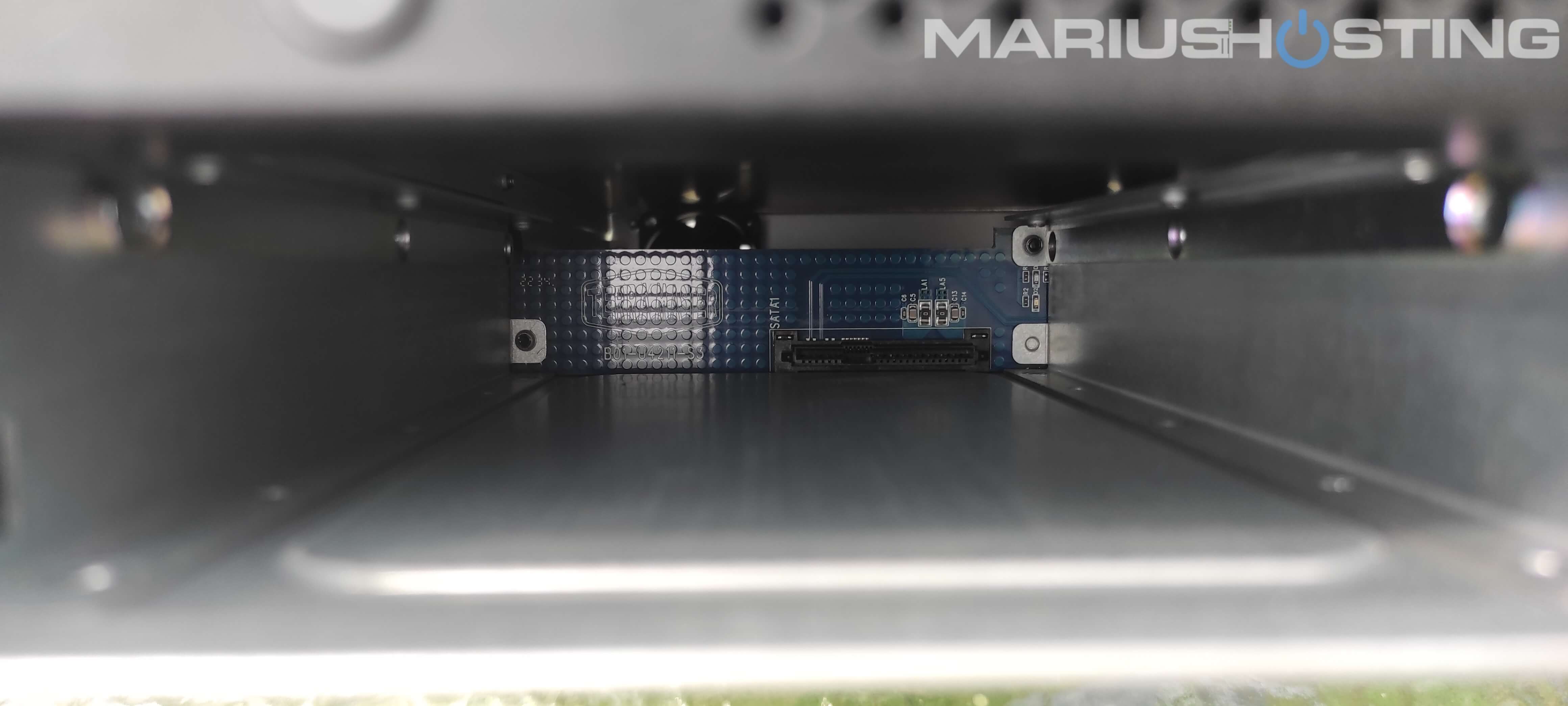
Is This It?
Yes, this is the TerraMaster U4-423 up and running in all its glory! Right now I have two SSD disks in RAID 1 put in. As you well know, your friend Marius is a big fan of SSDs.

First Power On
After I inserted the disks, everything was up and running in a couple of minutes!

TerraMaster U4-423 TOS Operating System Installation
To set up the TerraMaster U4-423, after you have inserted the disks, connect the power adapter, plug in the LAN cable, then click the ON button. Next, open your favorite browser and access the following address below to start the installation process.
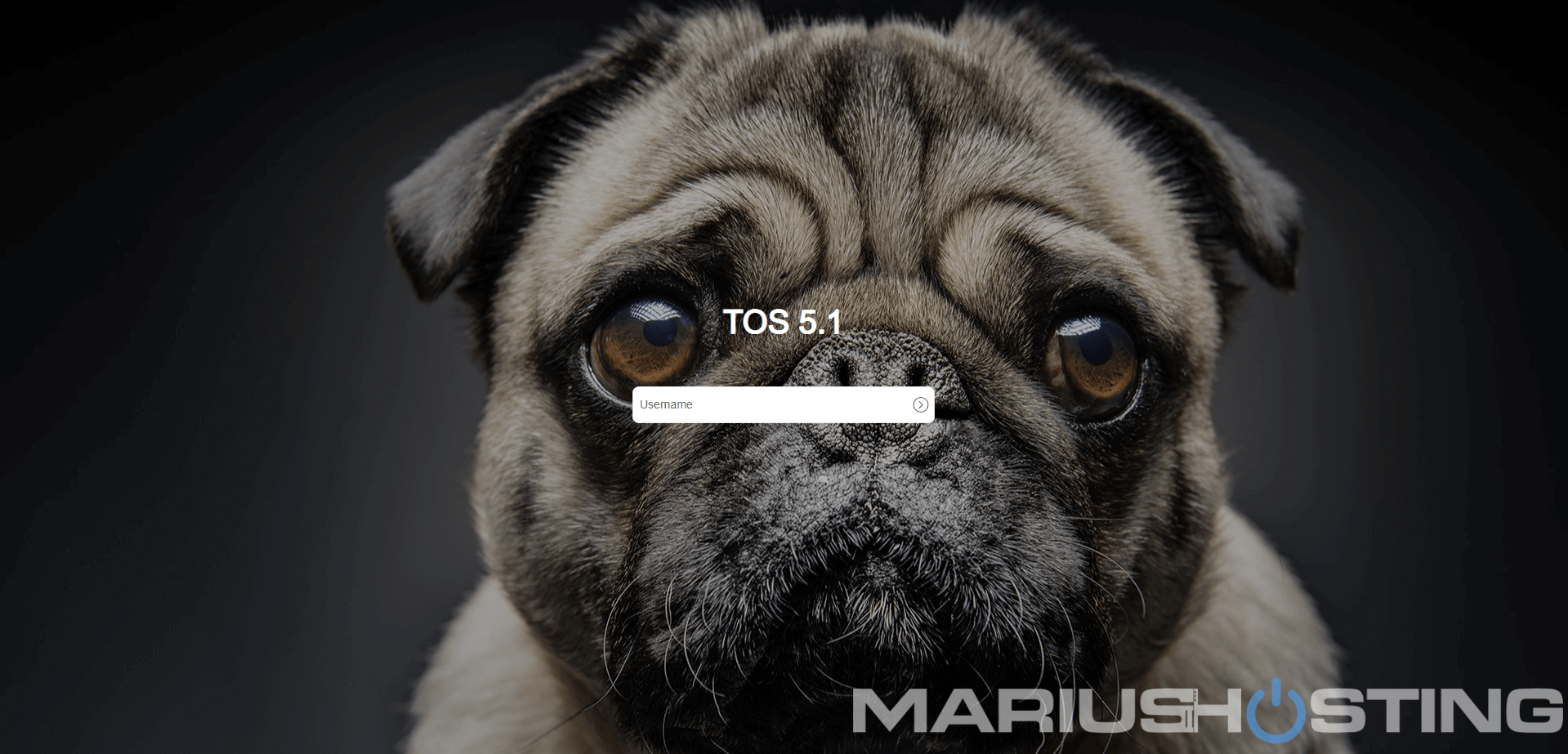
Upgraded 5.15 Kernel Brings Stronger Performance
The TOS 5.1 kernel has been updated from 4.19 to 5.15. Compared with the previous generation, TOS 5.1 optimizes the EXT4/Btrfs/NTFs file systems and the SMB3 file server, uses ext4/f2fs/ubifs file system encryption in API encryption, enables the Apple M1 SoC function under Linux, and adds support for the USB4 interface which greatly improves the performance and security of the file system.
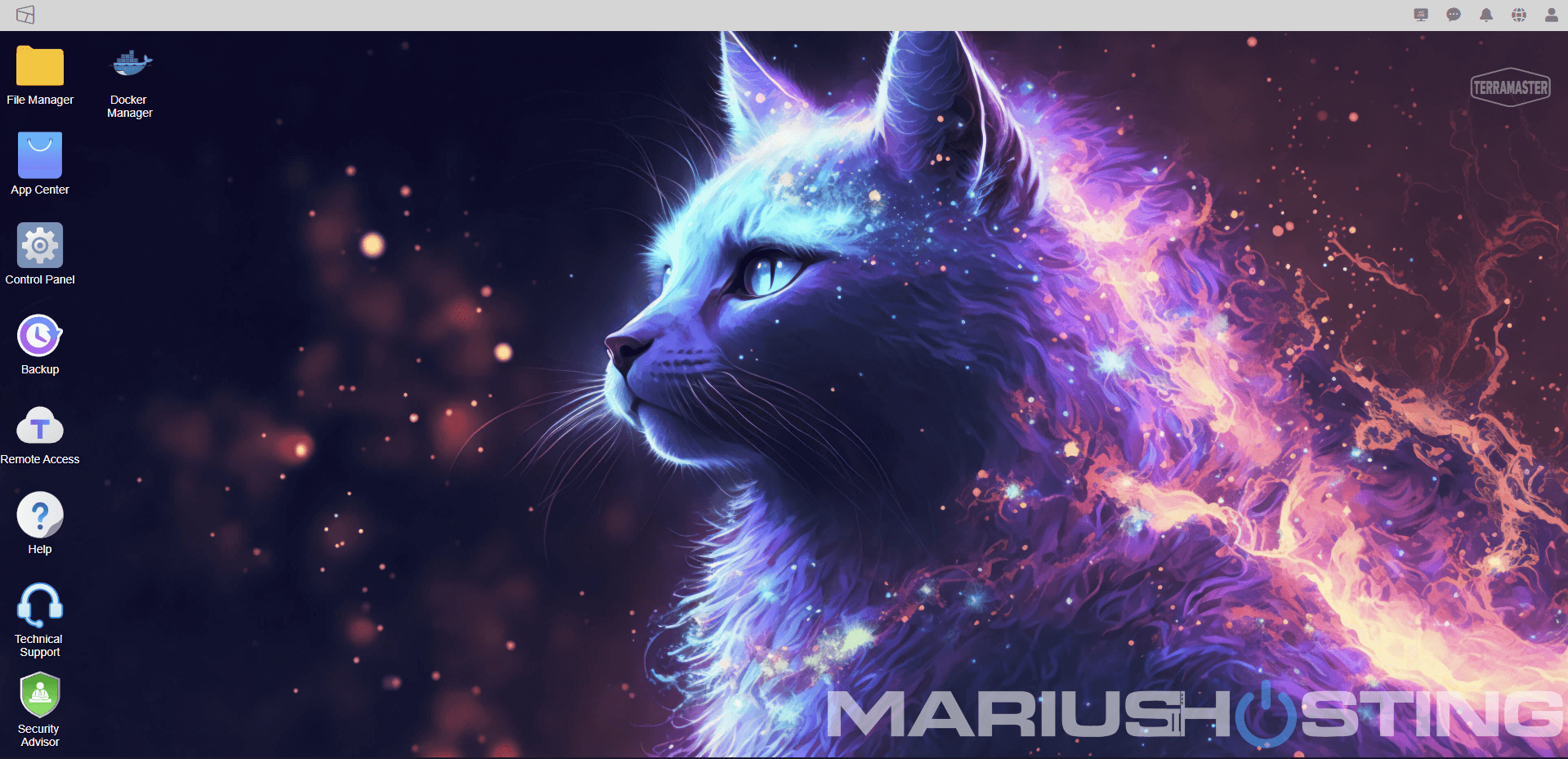
Everything at a glance
Monitor your system at all times! In the image below, you can see an icon called “App Center” which is the equivalent of Synology Package Center. Here you will find hundreds of free applications like Docker, Plex, Nextcloud, WordPress, Portainer, Transmission, qBittorrent etc. and more to use on your device.
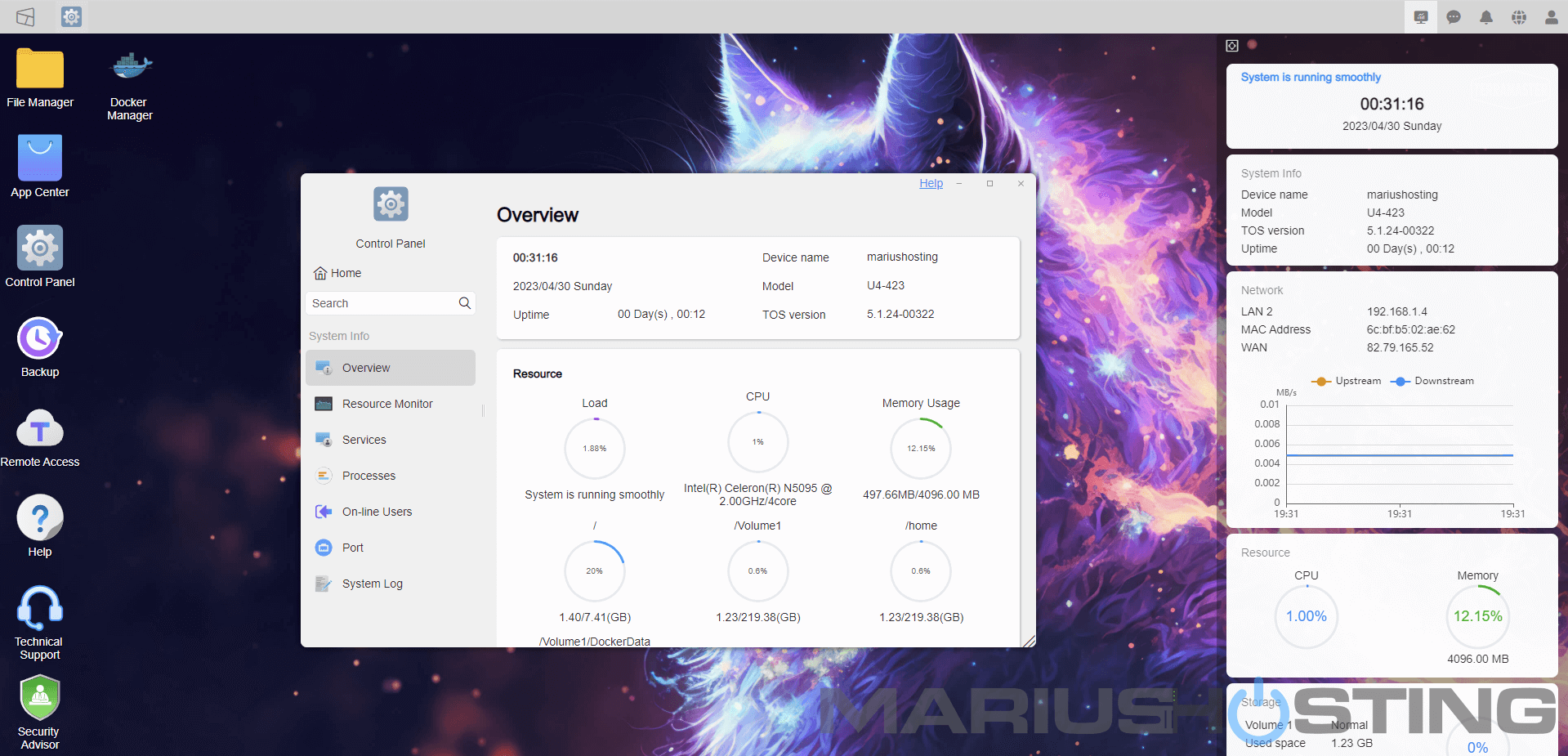
TerraMaster may be a young company, but I can already tell it likes to keep up with the times. TerraMaster is a great solution to consider should you wish to purchase a NAS.
This post was updated on Tuesday / June 20th, 2023 at 10:23 PM
