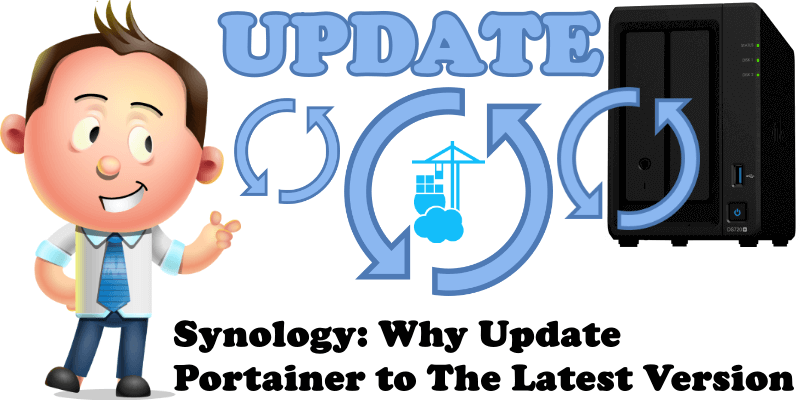
Have you updated your Portainer to the latest version? If you’re not up to date yet, then right now is a good time to get the latest version of Portainer on your Synology NAS. The latest Portainer version comes with a set of improvements, the most important of which are security fixes. As the container management tool for all your Docker containers, Portainer is meant to be kept up to date for both functionality and security reasons.
What is Portainer? Portainer is a web UI (user interface) for the management of Docker containers. It is a Docker management tool that is suitable for use in home and work environments alike, providing an unparalleled user-friendly experience when it comes to deploying and managing containerized apps on your Synology NAS.
Open-source and accessible for use even to those just starting out, Portainer provides a professional experience without the requirement of knowing complex programming commands. Portainer itself absorbs the complexity of Docker environment management which translates into a high level of accessibility for users of all levels of expertise. See below how easy it is to update your Portainer to the latest version on your Synology NAS.
And now for a more personal interpolation, lately I’ve been seeing more and more new clients using outdated versions of Portainer. Some had not been aware of the release of the latest Portainer version, and some were somewhat apprehensive about updating to the new version as they did not know how to do it and what updating would imply. It takes around 30 seconds to update your Portainer and enjoy new features, such as Dark Mode, and, more important, improved security. Another big advantage of updating your Portainer to the latest version is that you can continue to update your Docker containers on your Synology NAS with Portainer itself.
This post was updated on Wednesday / August 10th, 2022 at 9:50 PM
