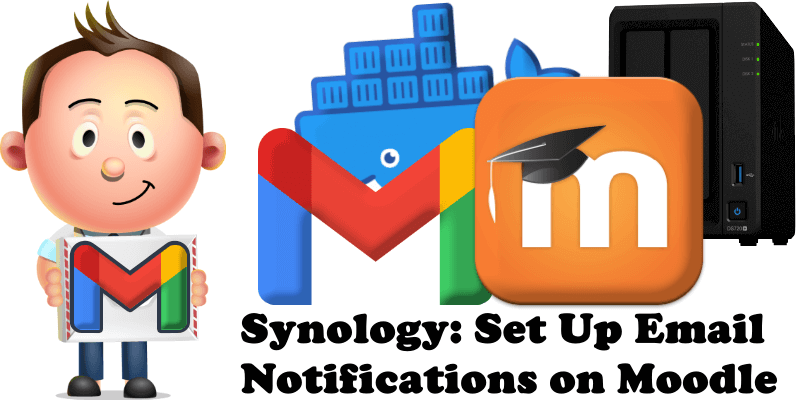
Have you already installed Moodle on your Synology NAS? Today, after many, many emails asking me how to set up email Notifications on Moodle, I have finally come about to writing an article on how to set up Gmail Notifications on Moodle so you can get notified via email everytime you need to. See the details below.
STEP 1
Please Support My work by Making a Donation.
STEP 2
Install Moodle using my Docker Guide. If you already have Moodle installed on your Synology NAS, skip this STEP.
STEP 3
Follow my step by step guide on how to activate SMTP for your Gmail account.
STEP 4
Open your Moodle instance. On the menu click Site administration then Server. Scroll down the page a little bit until you find the Email area. Click Outgoing mail configuration. Follow the instructions in the image below.
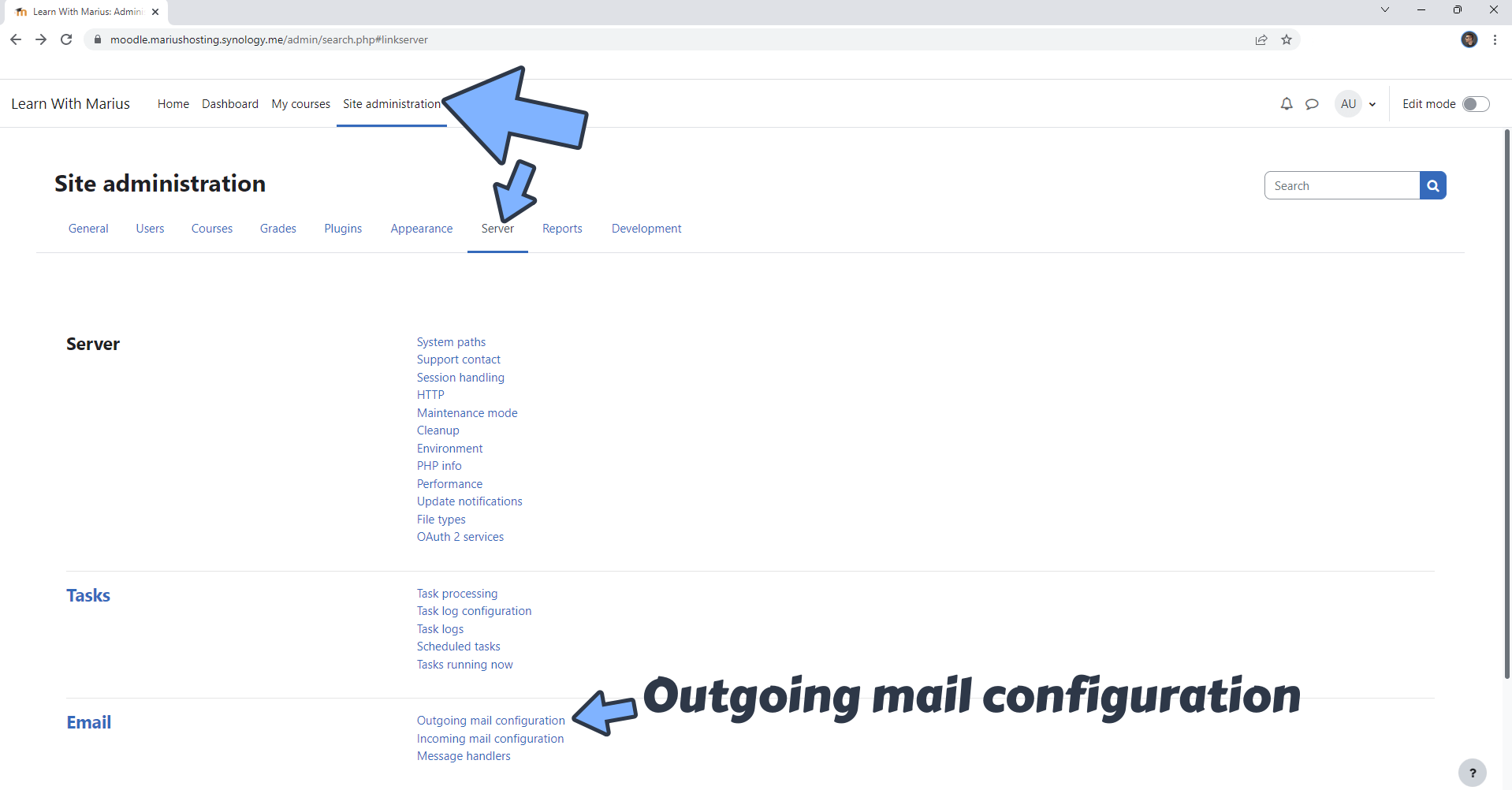
STEP 5
Add the details below. Follow the instructions in the image below.
SMTP hosts: smtp.gmail.com
SMTP security: TLS
SMTP Auth Type: LOGIN
SMTP username: Type in your own Gmail address.
SMTP password: Type in your own Gmail App Password / STEP 3.
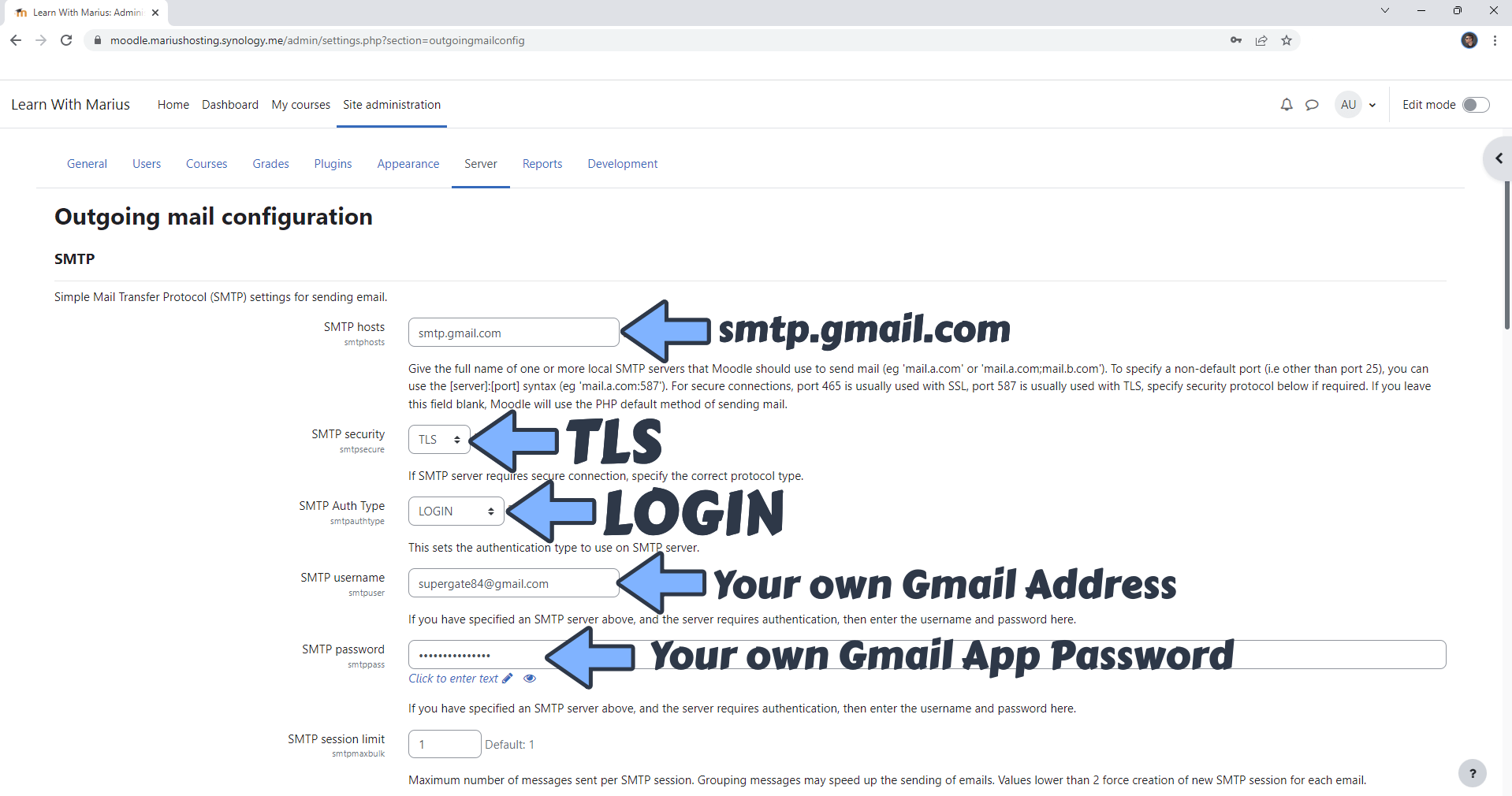
STEP 6
Scroll down the page a little bit then click Save changes. Follow the instructions in the image below.

STEP 7
After you click Save changes, scroll up the page a little bit until you find the section “Test outgoing mail configuration”. Click Test outgoing mail configuration. Follow the instructions in the image below.
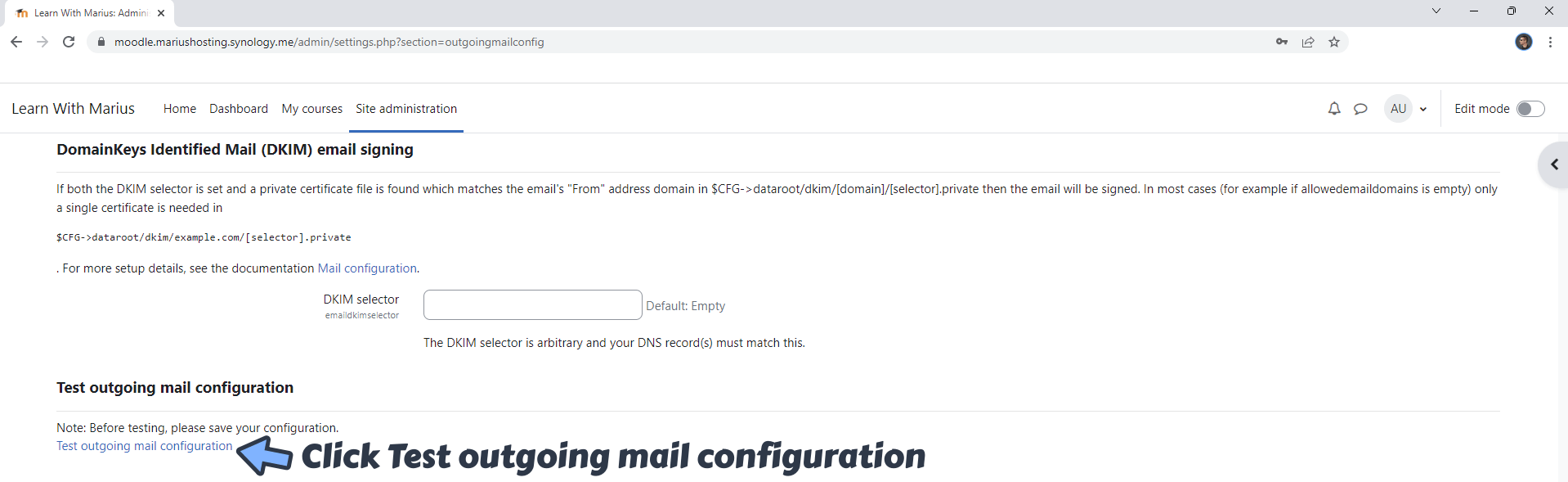
STEP 8
Add the details below.
To email address: Type in the email to which you want to send the test email.
From username or email address: Type in your own username or your Gmail address.
Additional subject: Write a message.
Click Send a test message.
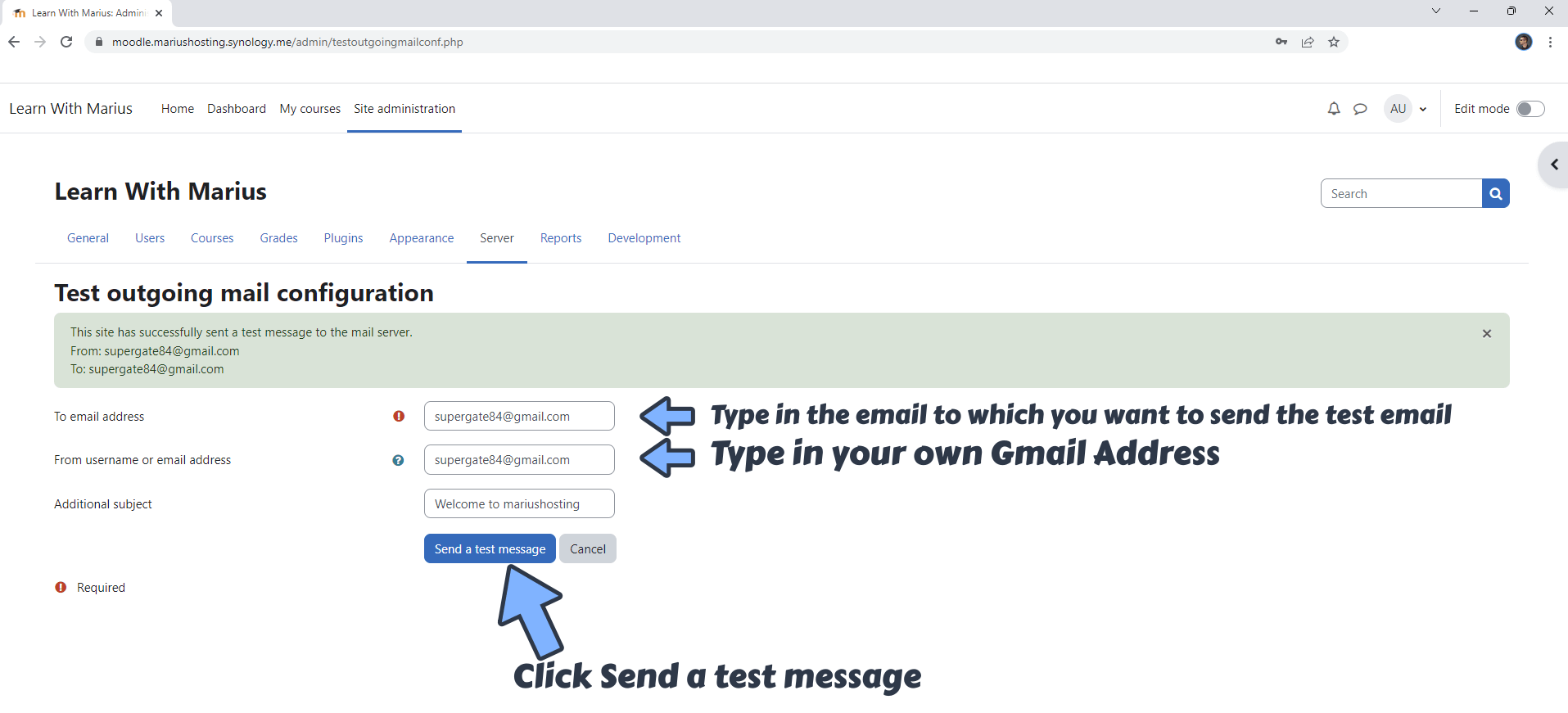
Once you click Send a test message you are done! Enjoy your Moodle Notifications via Email!
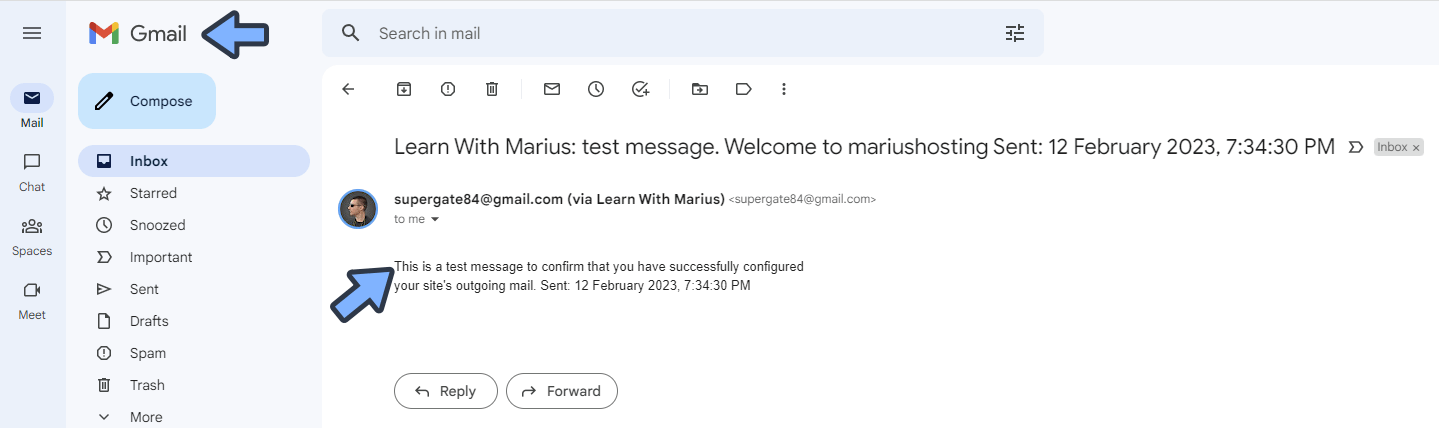
This post was updated on Monday / February 13th, 2023 at 4:03 AM
