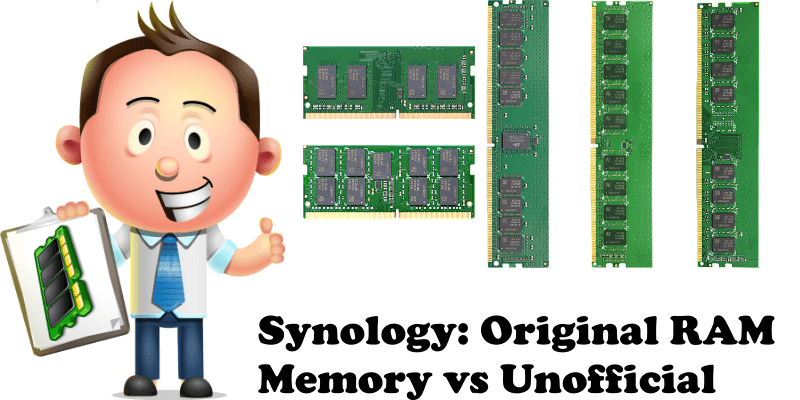
The original Synology RAM memory is beautifully packaged and comes in a plastic shell in a Synology branded box. Installation on your NAS is quite simple, and everyone can install the RAM memory with minimal hardware knowledge. By visiting the Synology website you can get an idea of all the their RAM memories on sale. Is this Synology memory expensive? Yes. But, you get what you pay for. My trying to save a few bucks cost me several days of anxiety and several hours running memory tests when I purchased an unofficial RAM memory when I could have just got the original Synology RAM.
What are the benefits of Synology RAM memories compared to the unofficial memories?
- The original Synology RAM memories are tested by Synology for each single NAS, and therefore guaranteed to be perfectly functional and compatible. Unofficial memories are tested by various people on their personal NAS devices and there is really no guarantee that said RAMs are perfectly compatible with your device and configurations.
- The original Synology RAM memory comes out error free when performing a Memory Test via the Synology Assistant Software.
- The original Synology RAM memory does not experience any sudden system shutdowns.
- The original Synology RAM memory will not cause your CPU to skyrocket to 99% usage, an issue that, in some cases, can be attributable to RAM.
- The original Synology RAM memory does not cause any DSM OS warning errors when you reboot your NAS.
- With the original Synology RAM memories you will not experience any unresponsive DSM or lag issues.
- You void the NAS warranty if a non-Synology RAM causes damage to the NAS motherboard, RAM slots etc.
- You won’t waste time looking for information on non-Synology supported memories.
- If you install an original Synology RAM memory, you have peace of mind.
Below you can see an official Synology D4NESO-2666-4G. I Installed it yesterday in my DS720+ NAS.

Synology’s original memory chips are bigger and their architecture is better compared to Samsung or Crucial’s.
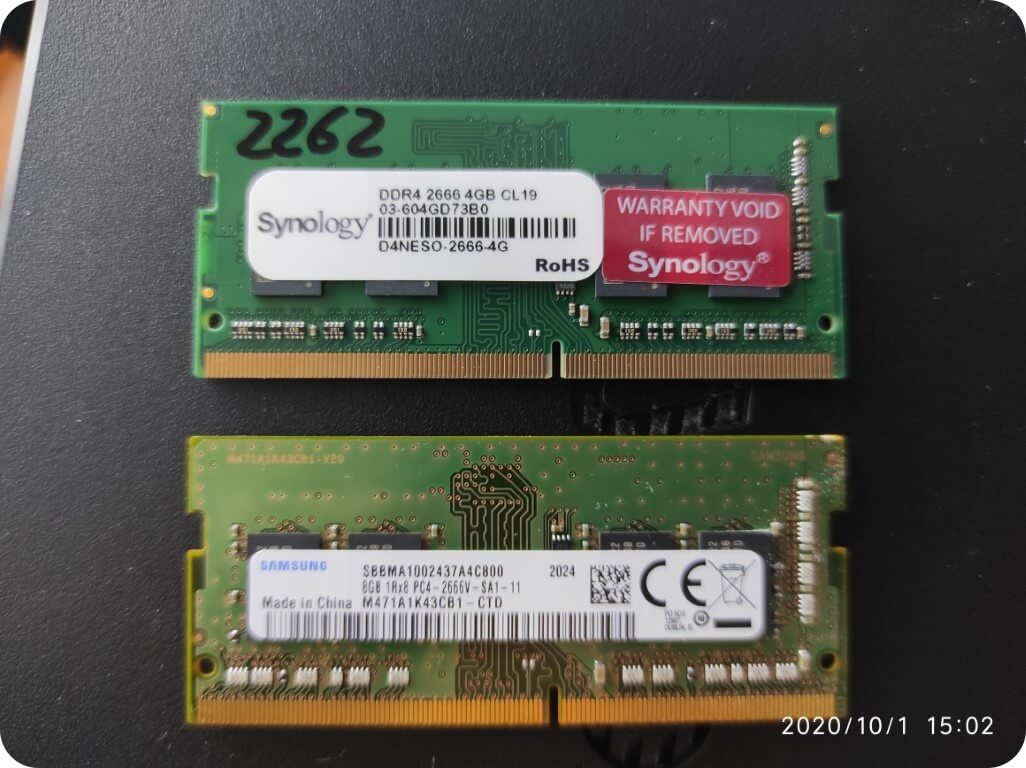
I own a DS720+ and installation was incredibly simple. I just had to shut down the NAS, pull out my SSD drives to access the expansion slot, push in the RAM module, lock it down, put my drives back in (make sure you put them back in the same drive bays they came out of), boot the NAS back up and the RAM was recognized immediately. The original Synology RAM module has been running perfectly on my DS720+ for a few days now (no random shutdowns, no unresponsive DSM issues etc.).

Here is a screenshot of my Control Panel where you can see the installed memory expressed in MB (6144 MB).
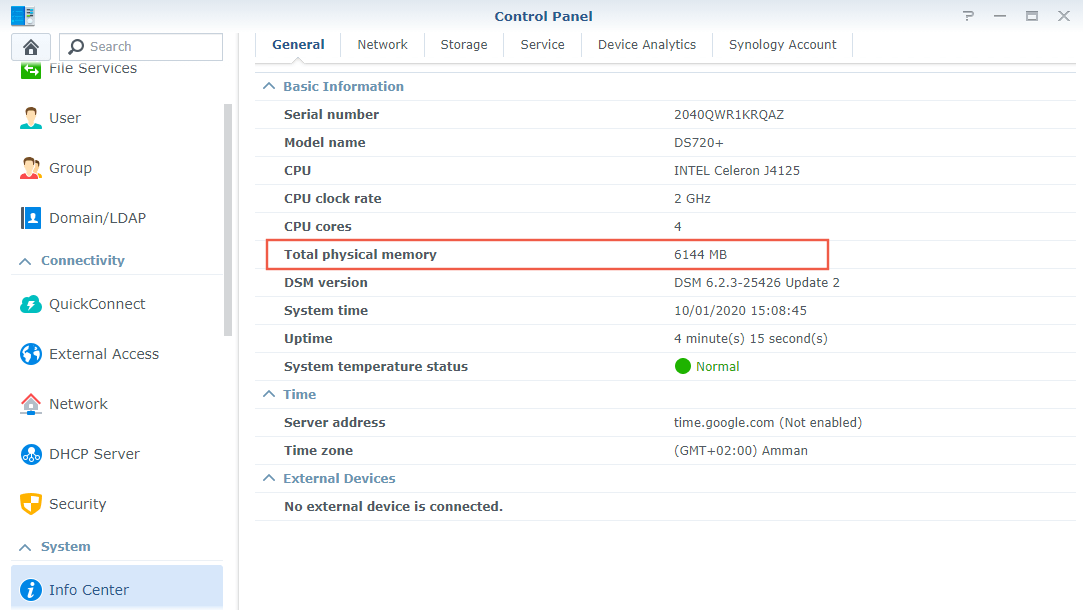
Why did I decide to use an original Synology RAM for my NAS instead of an unofficial supported memory?
The answer is simple. I have the guarantee that the memory is not problematic. If I have already invested in a professional NAS that I will be using for many years, why not sleep peacefully? Sure, the original memory has a higher cost, but it has a longer warranty period too. You void the NAS warranty if a non-Synology RAM causes damage to the NAS motherboard, RAM slots etc.
Note: If you do decide to increase/upgrade your RAM, make sure to only use Synology RAM modules and not to exceed the max amount for the unit.
Note: Original Synology RAM memories have a warranty period ranging from 3 to 5 years, depending on the model. From personal experience, I can tell you that I have RAM modules from 20 years ago that are perfectly functional even today.
Note: Typically, people buy Crucial or Samsung RAM memory modules which seem to work well for NAS devices with little to no issues, but I wanted to keep everything official.
This post was updated on Saturday / June 21st, 2025 at 2:24 AM
