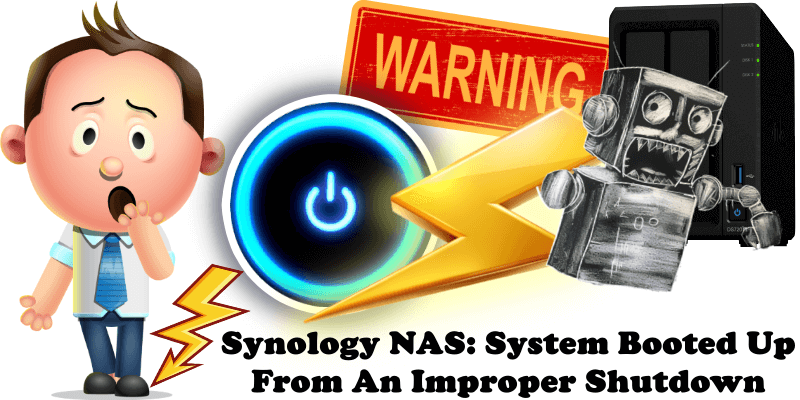
It’s likely you’ve noticed your Synology NAS was “off” at least once, apparently without a reason and definitely without you performing any manual action. What should you do in this case? Going to check the log center once the device is turned back on will give you confirmation of the following error message: “System booted up from an improper shutdown“. Many people complain about this error: “System booted up from an improper shutdown”. The most common reasons for this error are:
- Lack of an UPS – Lost power for just a millisecond. Your device will shut down as a result. (Read: Why Do You Need an UPS)
- UPS failure – Try to test your UPS battery. Does the battery still work? Most UPS devices on the market have a battery lifespan of only 2 years.
- Atom C2538 AVR54 failure – A known Intel Atom processor issue. This issue impacts all Intel C2000 Series and you can fix it by following my guide.
- Unofficial Synology RAM – Test your RAM using Synology Assistant “Memory Test“. See the latest article: Original Synology RAM Memory vs Unofficial.
The most important question is what happens when you press the power button? Does it turn on? Or does it do nothing? If it turns on without a problem, the cause can be an UPS failure or a lack of UPS if you don’t have one. If your device doesn’t turn on, the most probable cause is an atom C2538 failure that happens in old 2015-2016 Synology NAS models and you can ask for a new device through the manufacturer’s warranty.
This post was updated on Saturday / October 4th, 2025 at 9:42 PM
